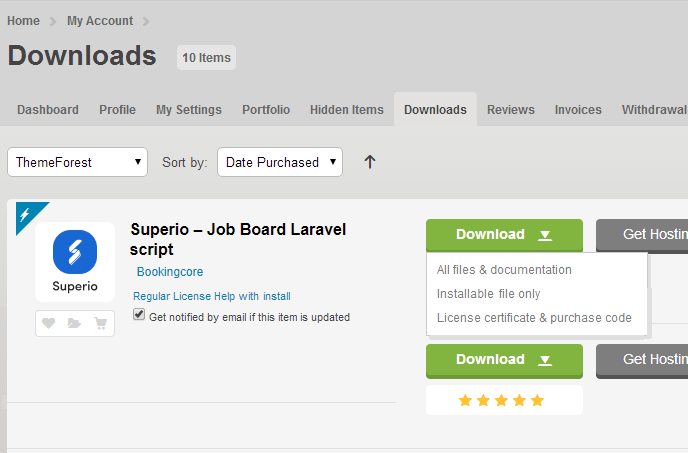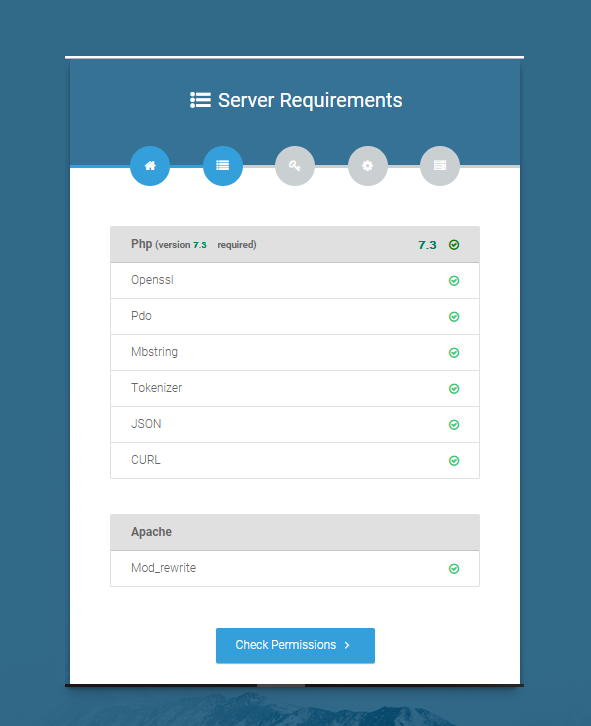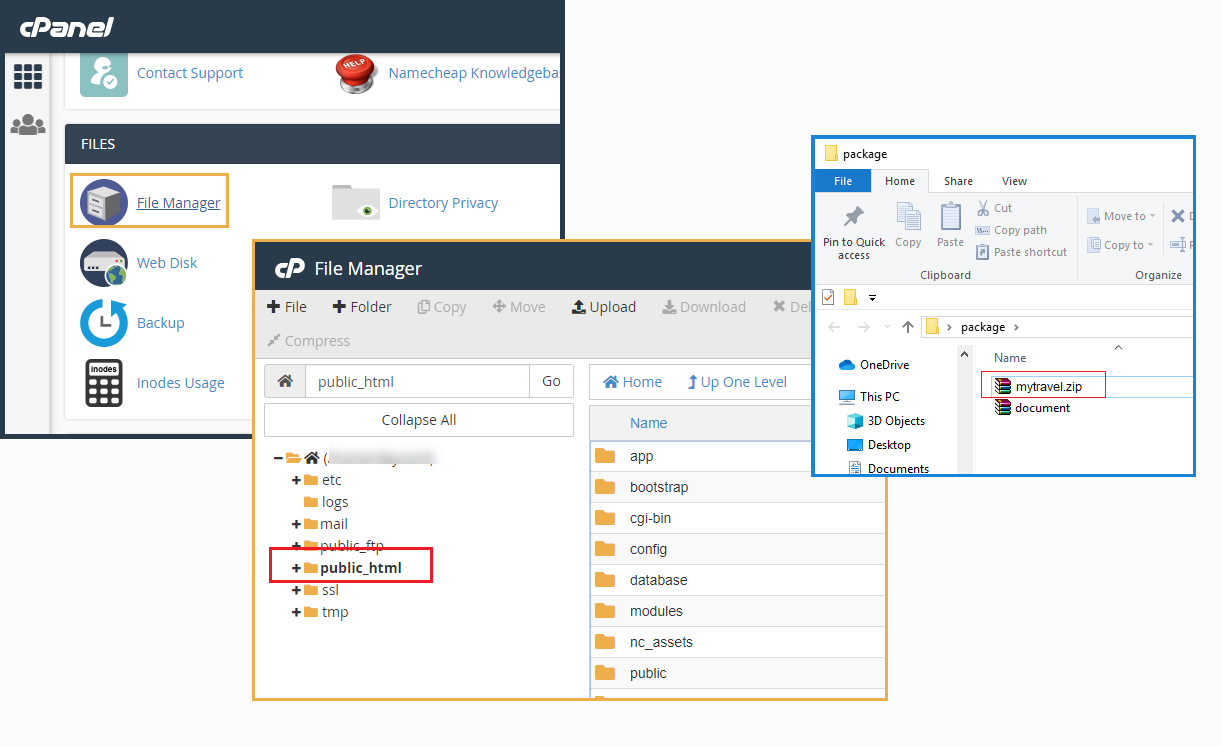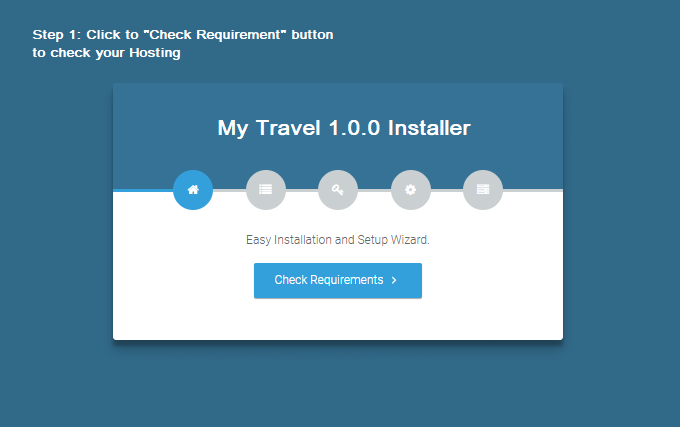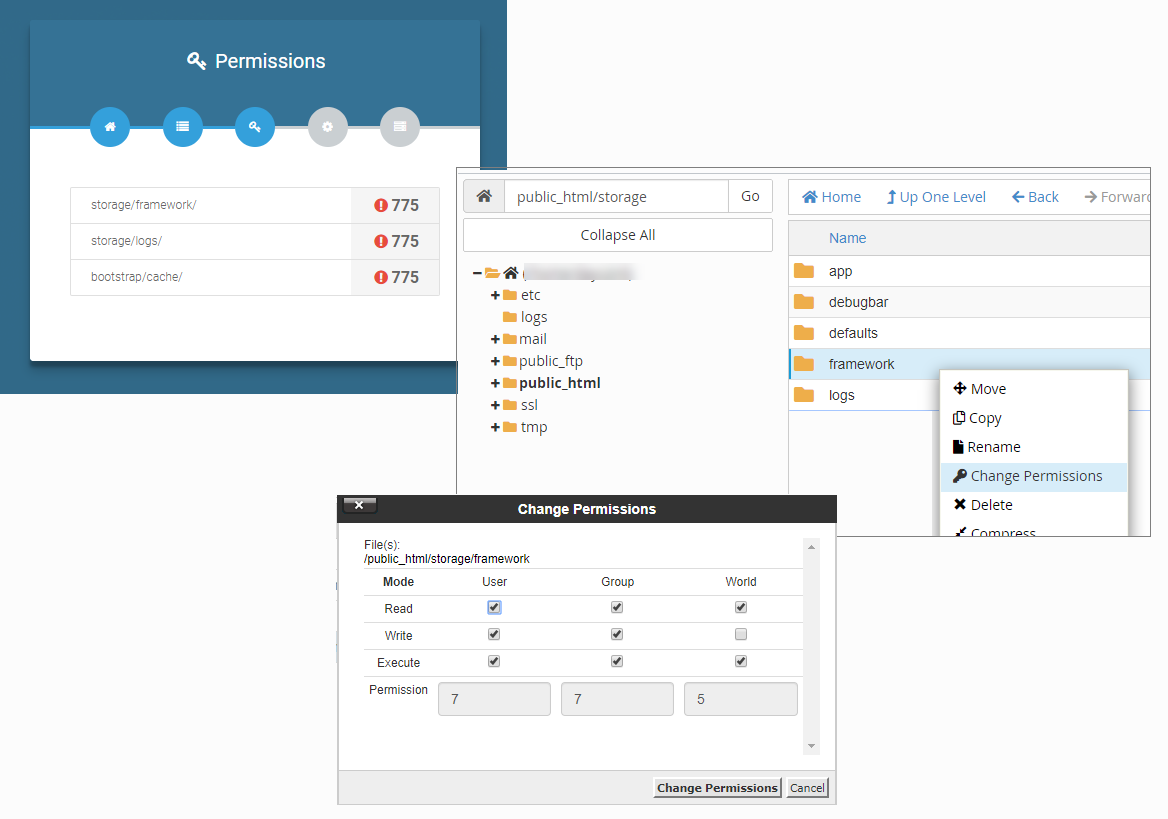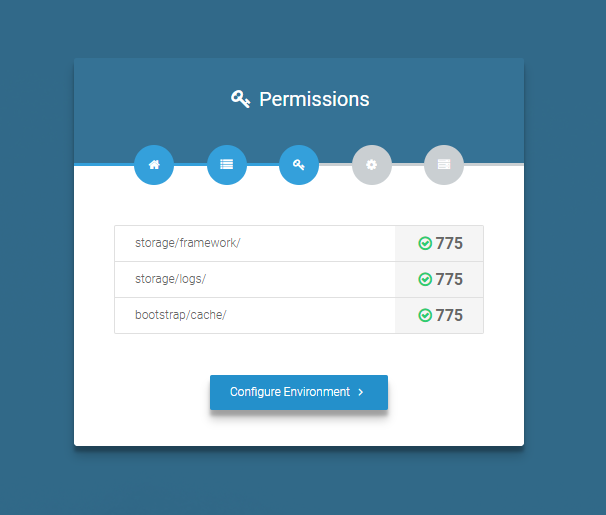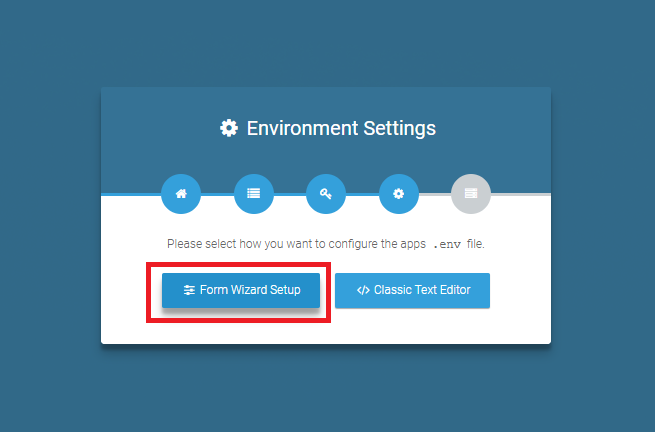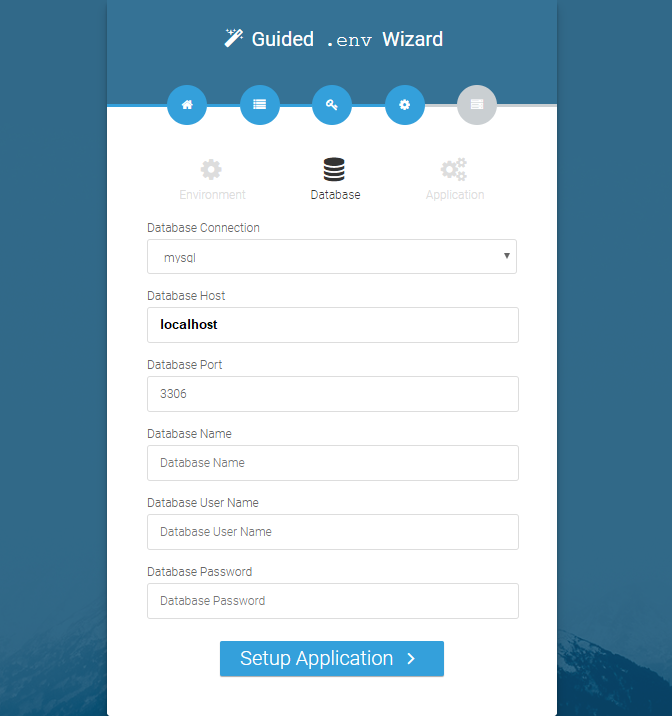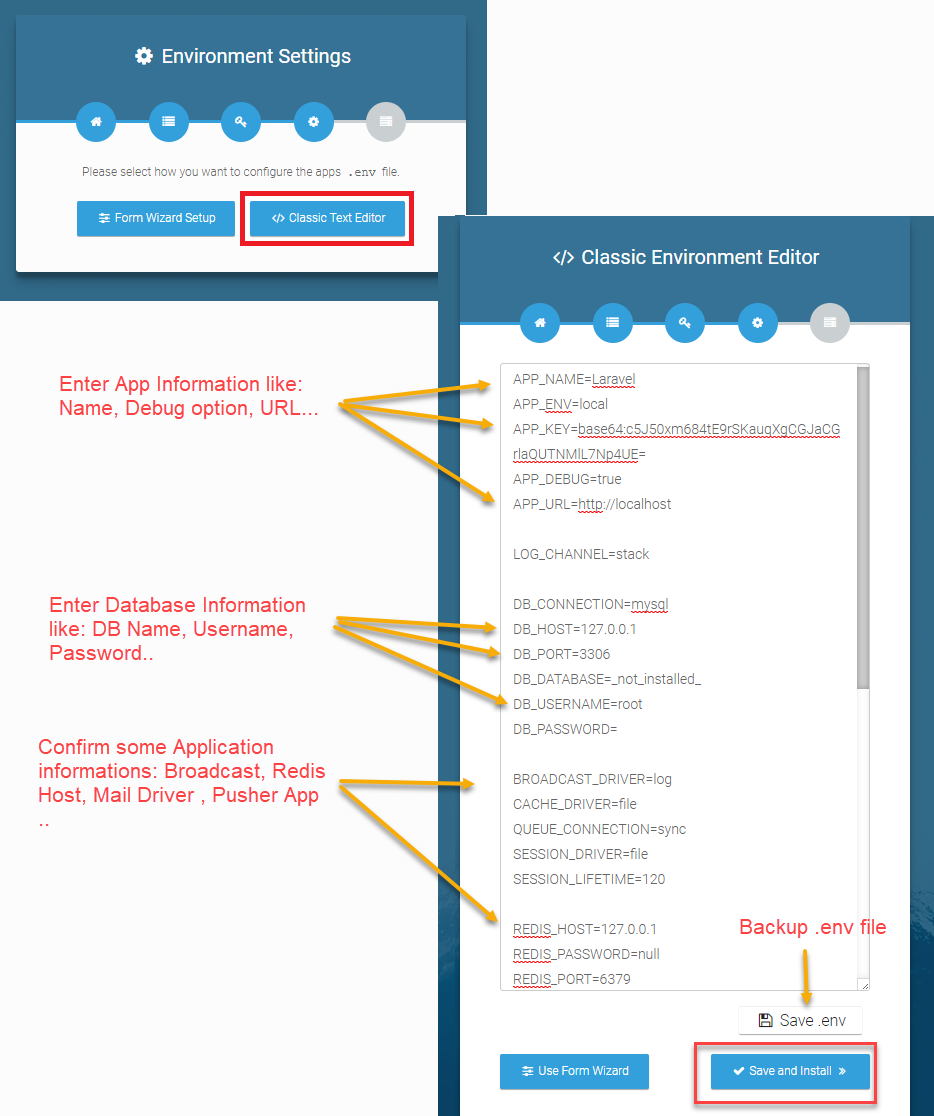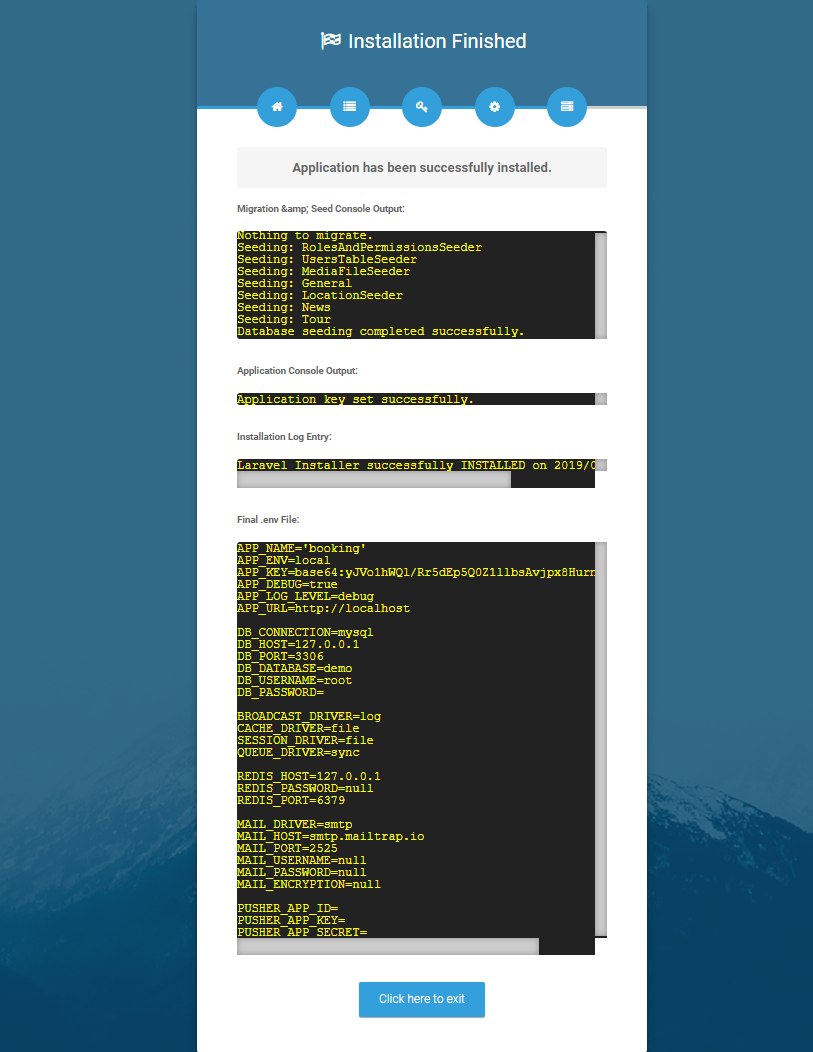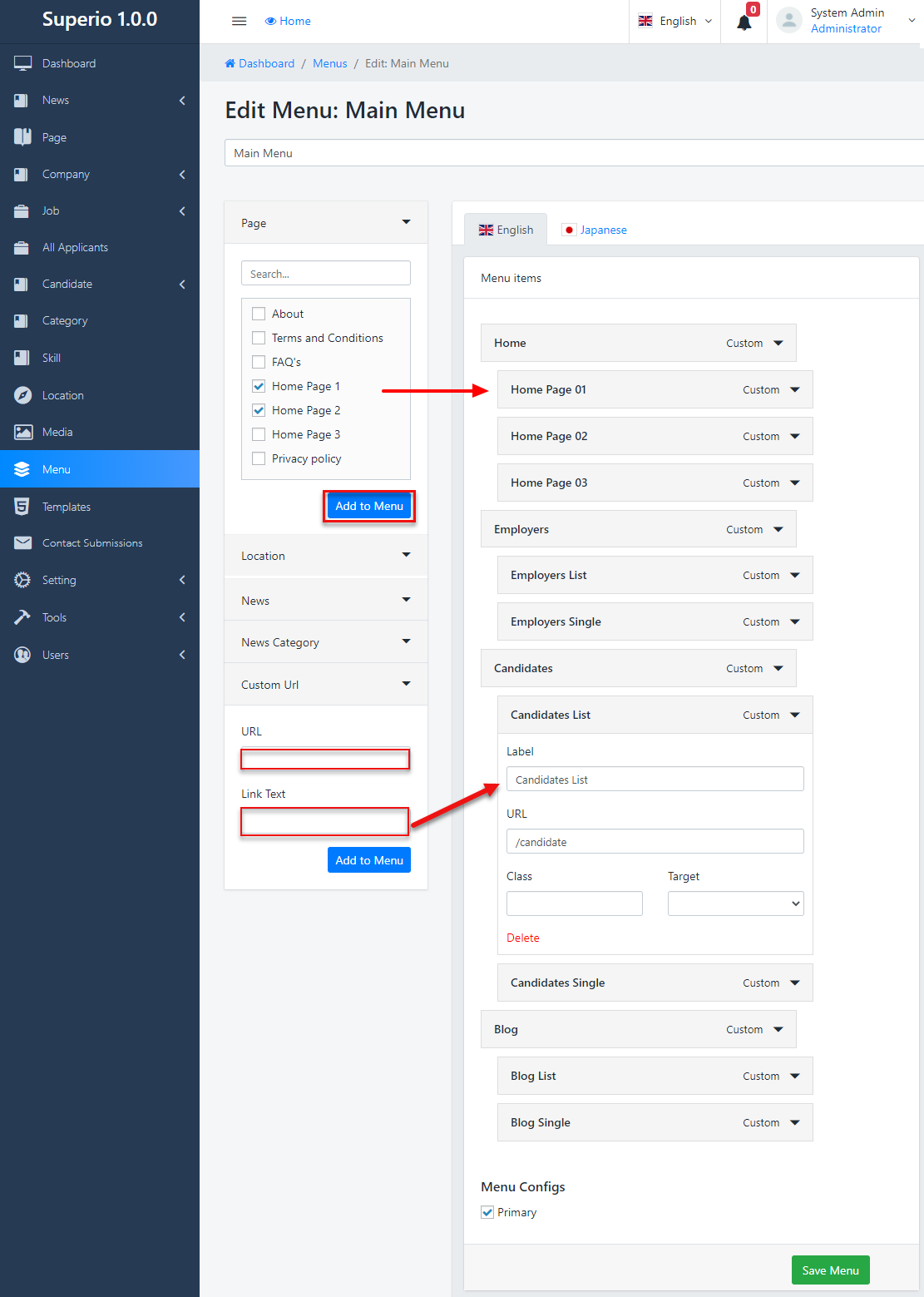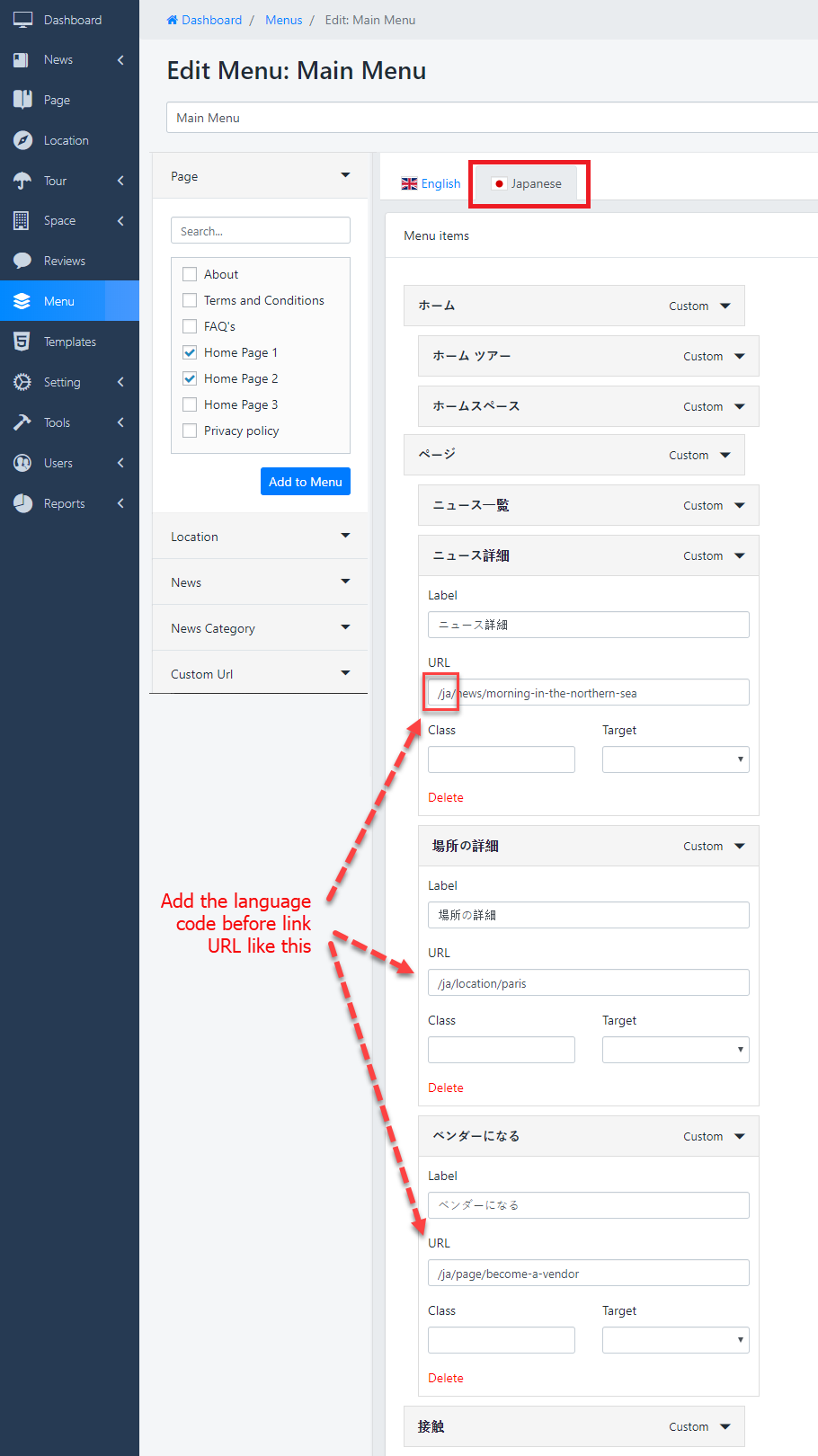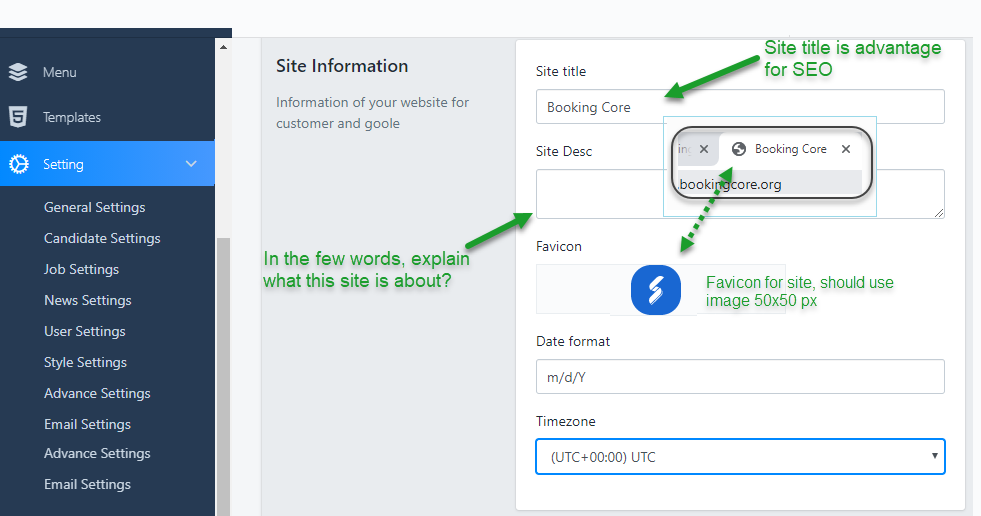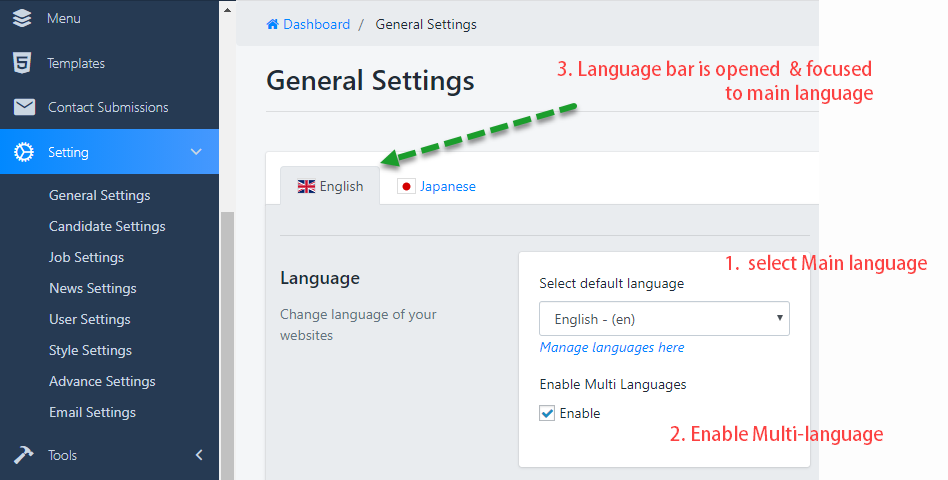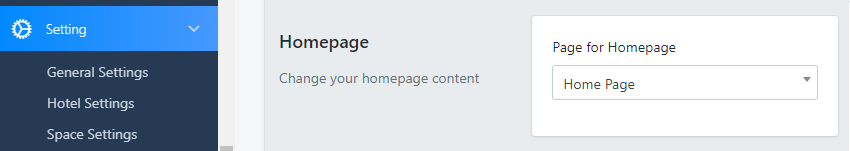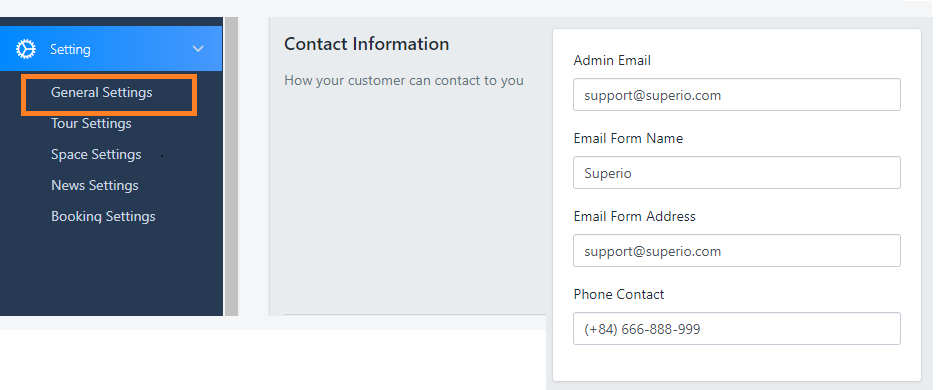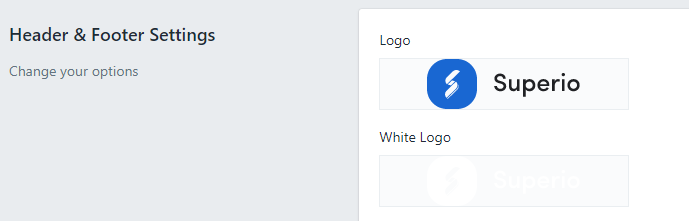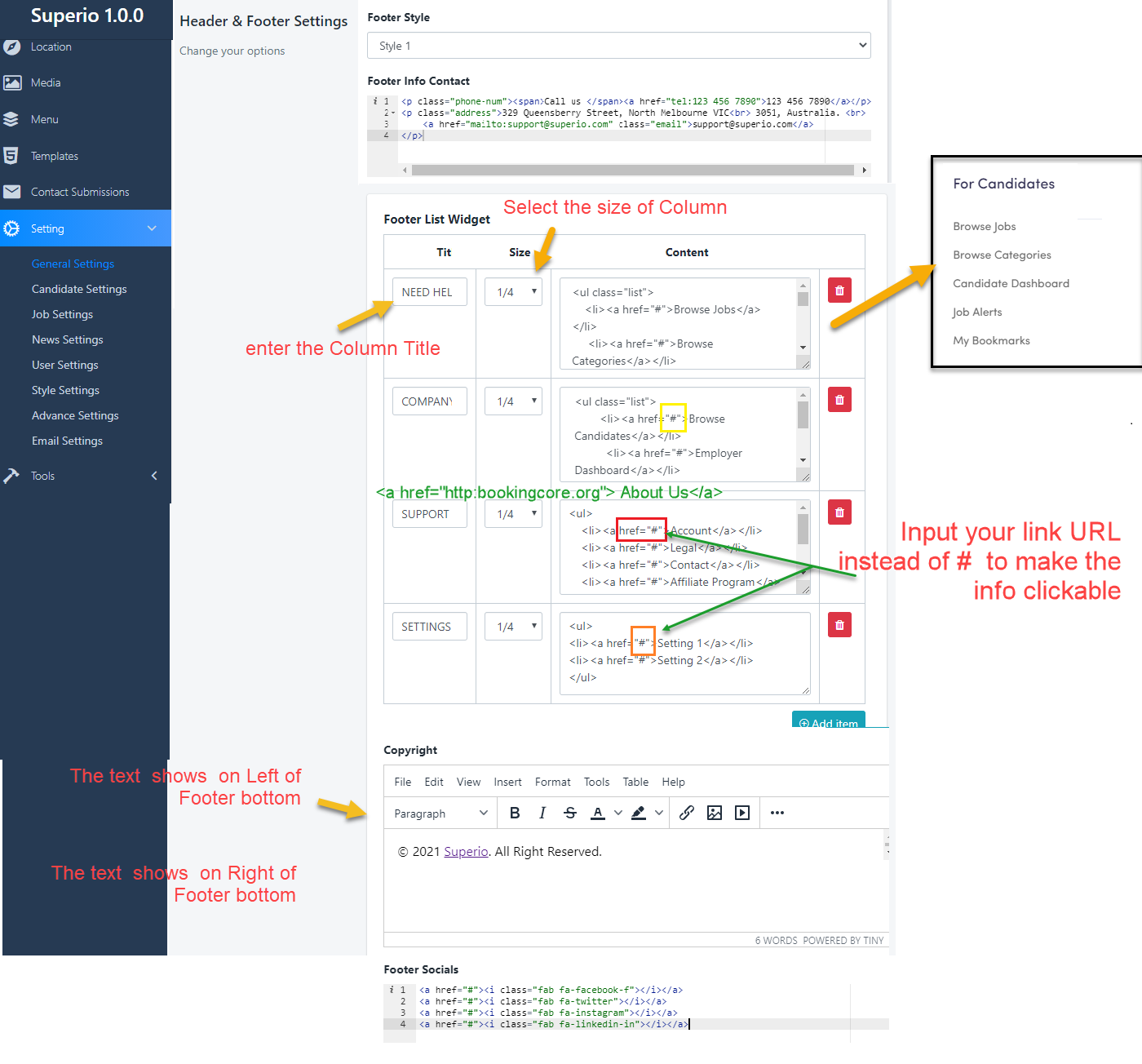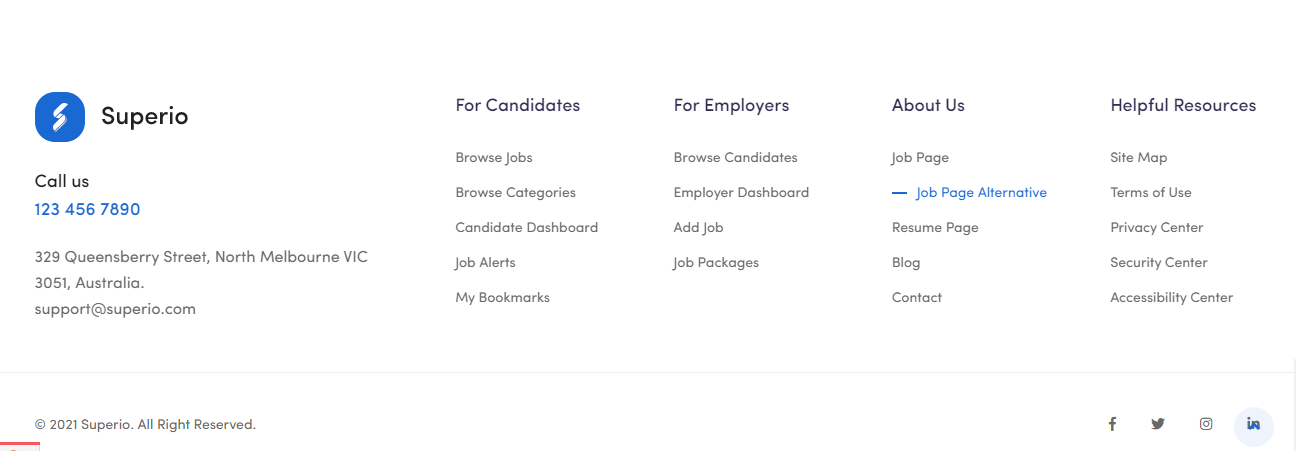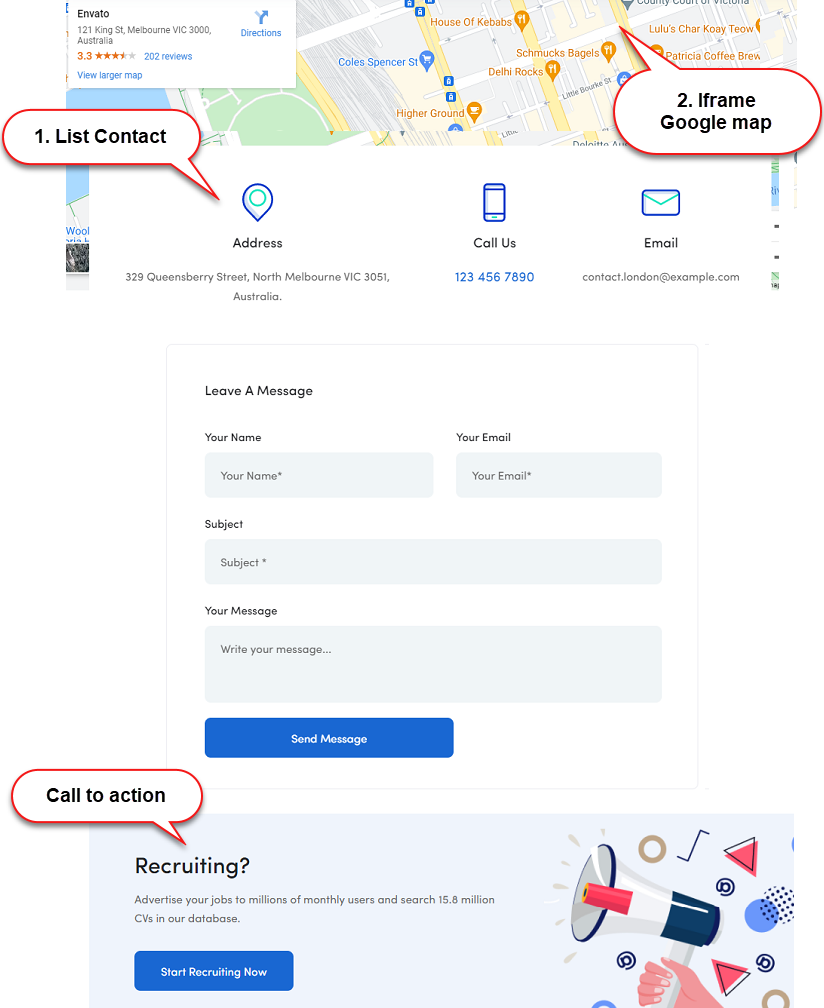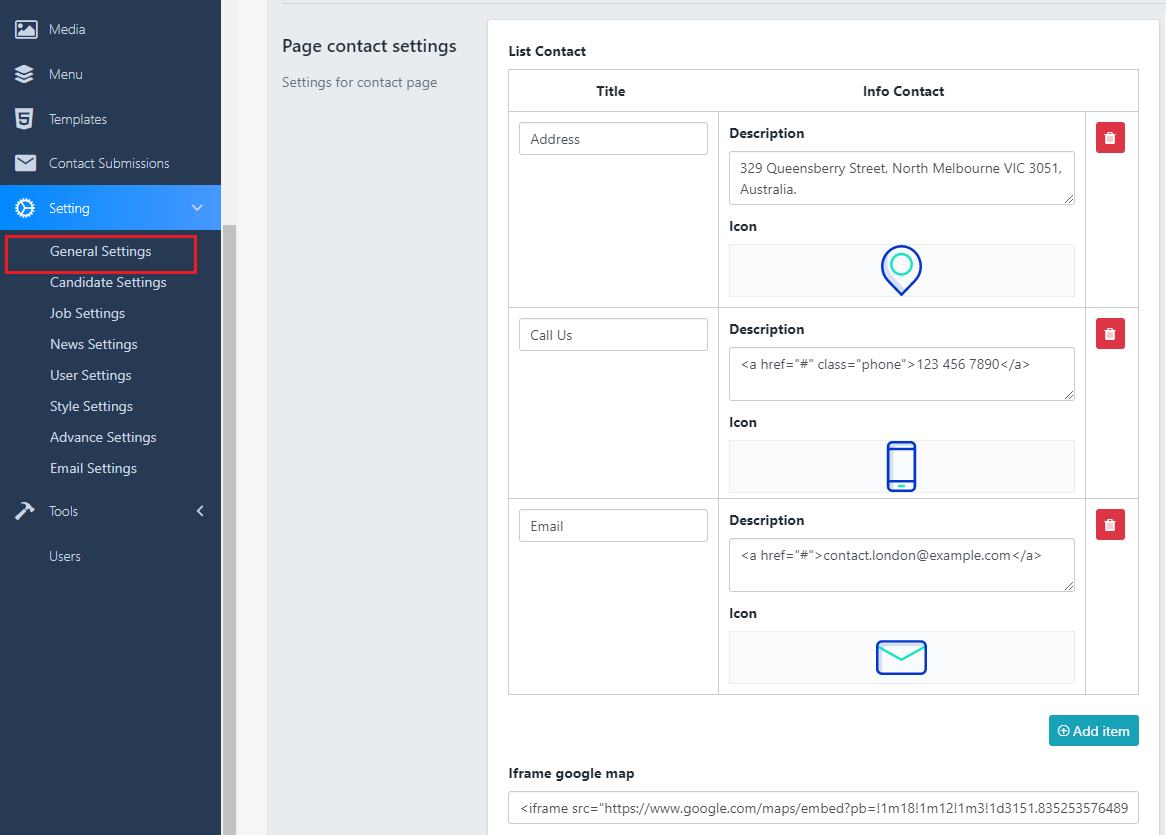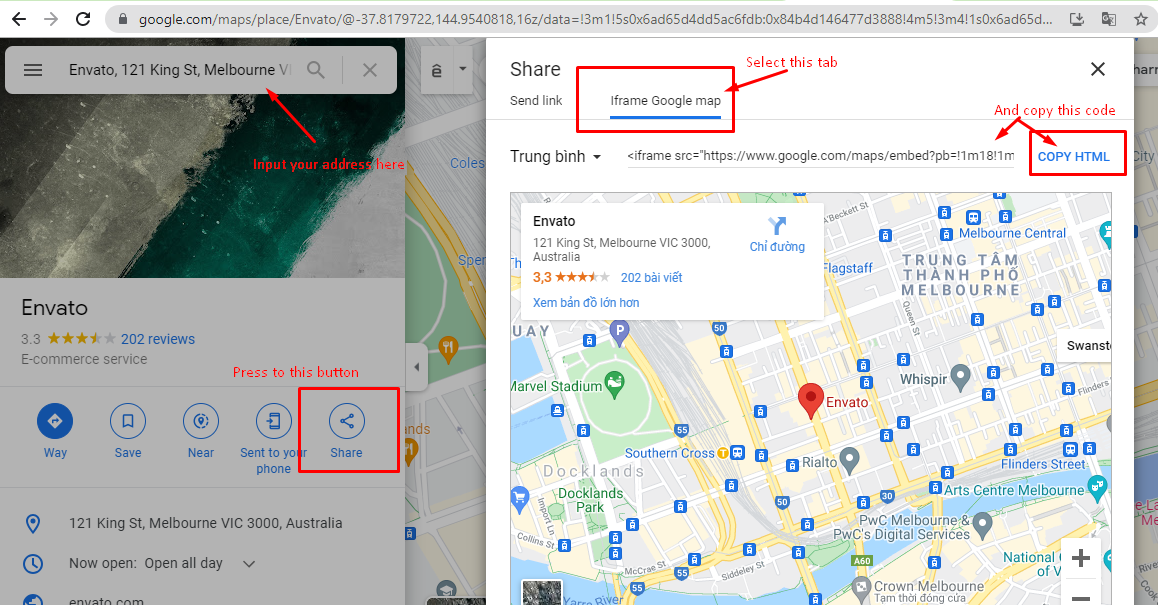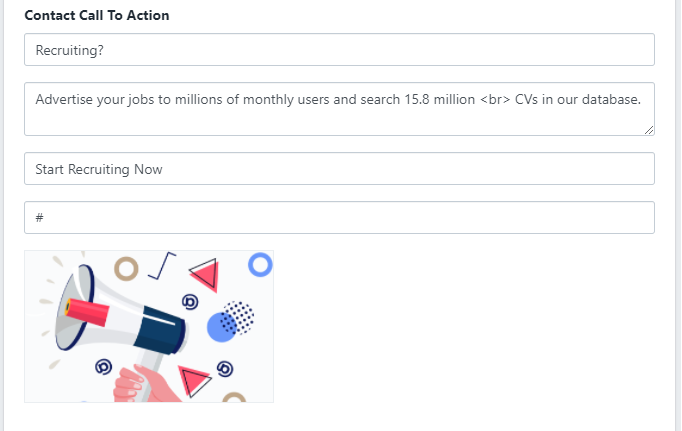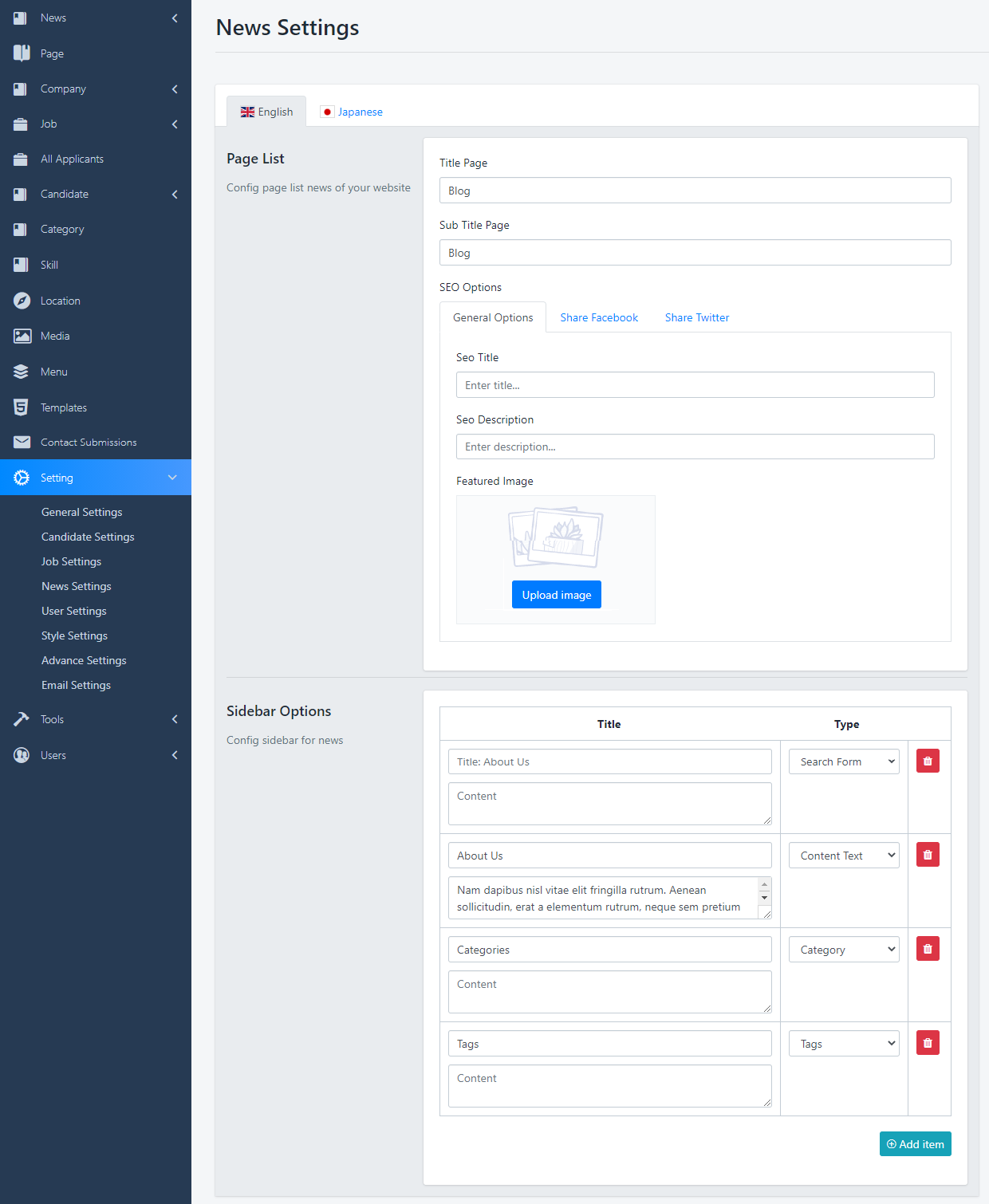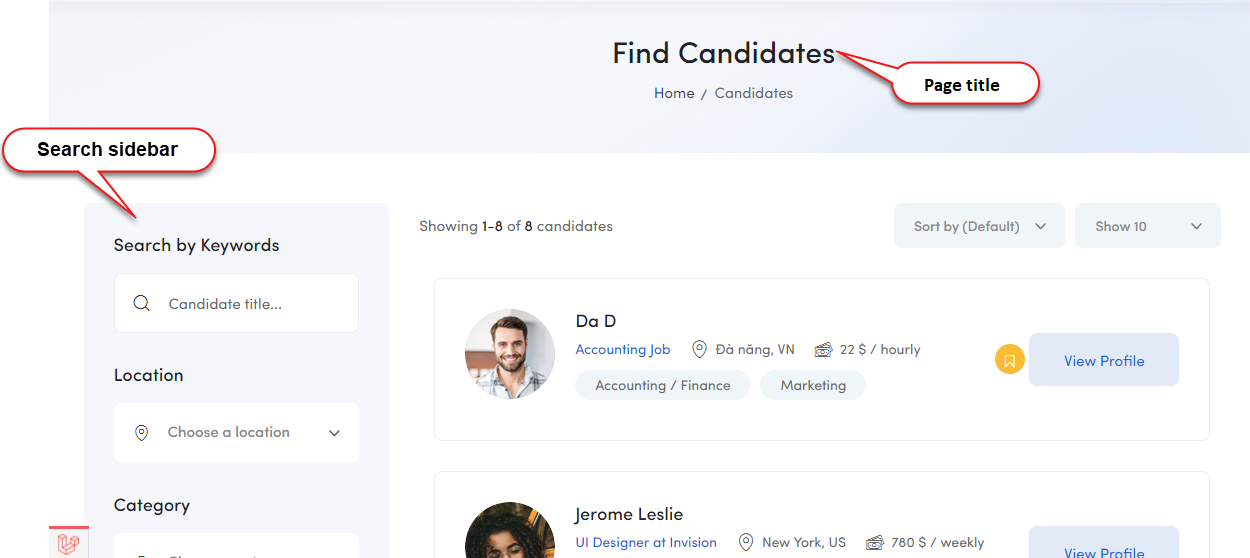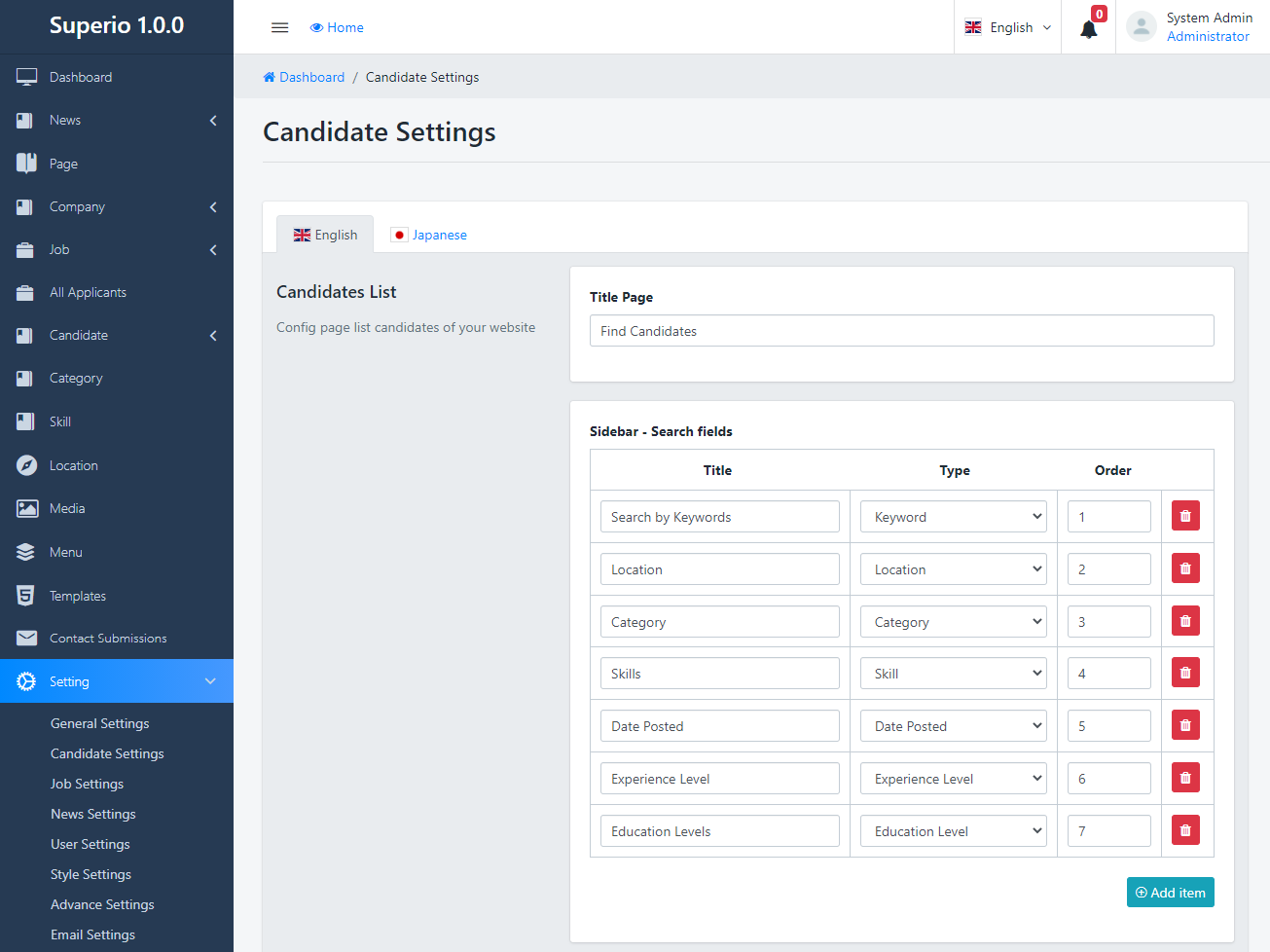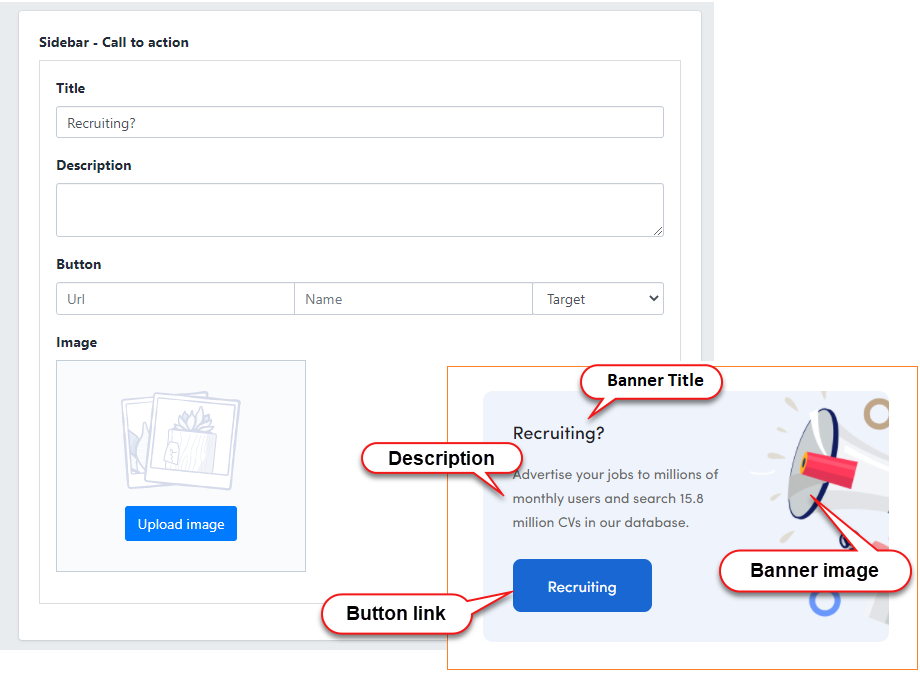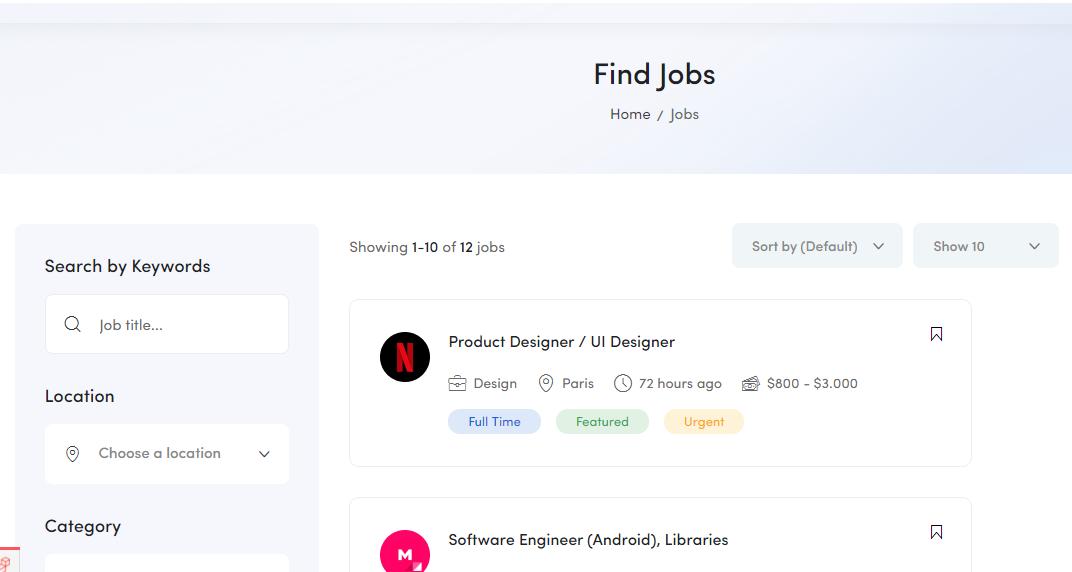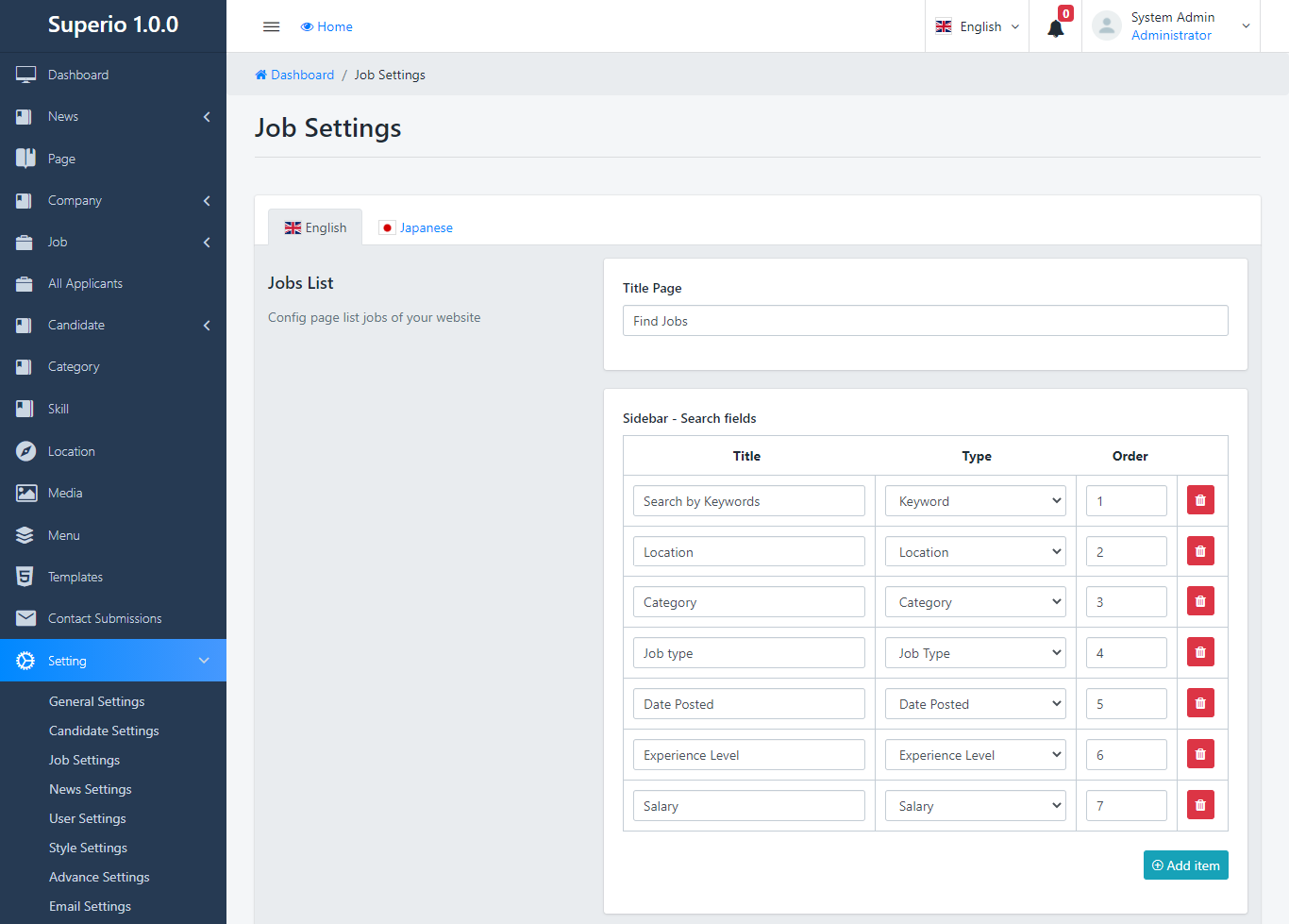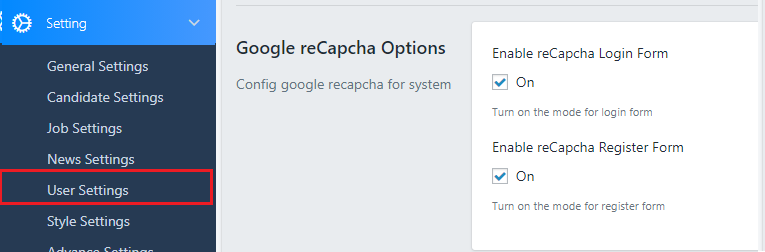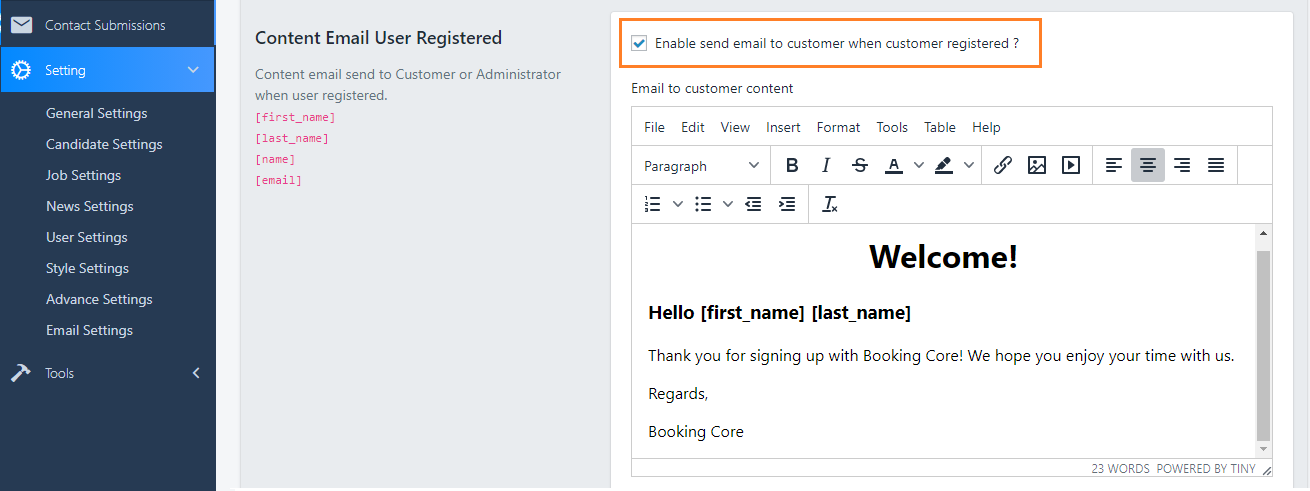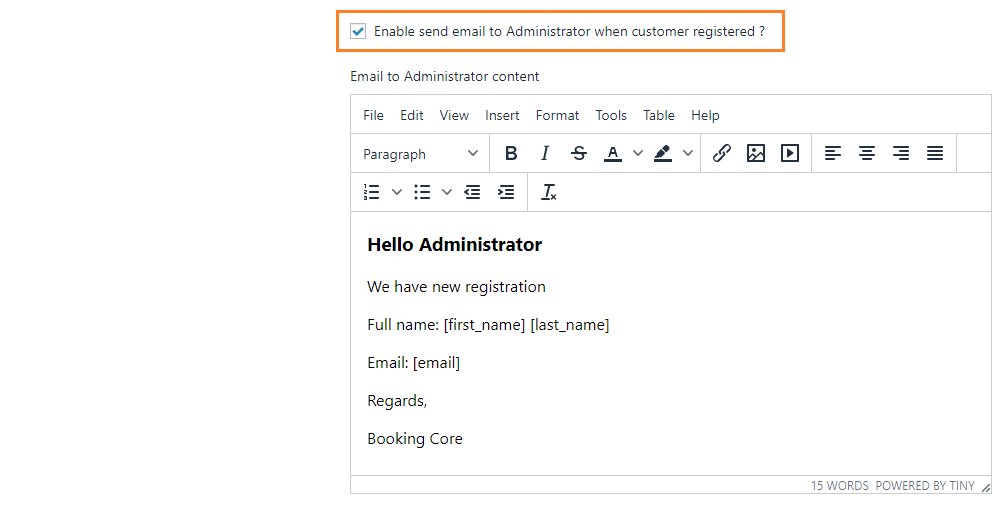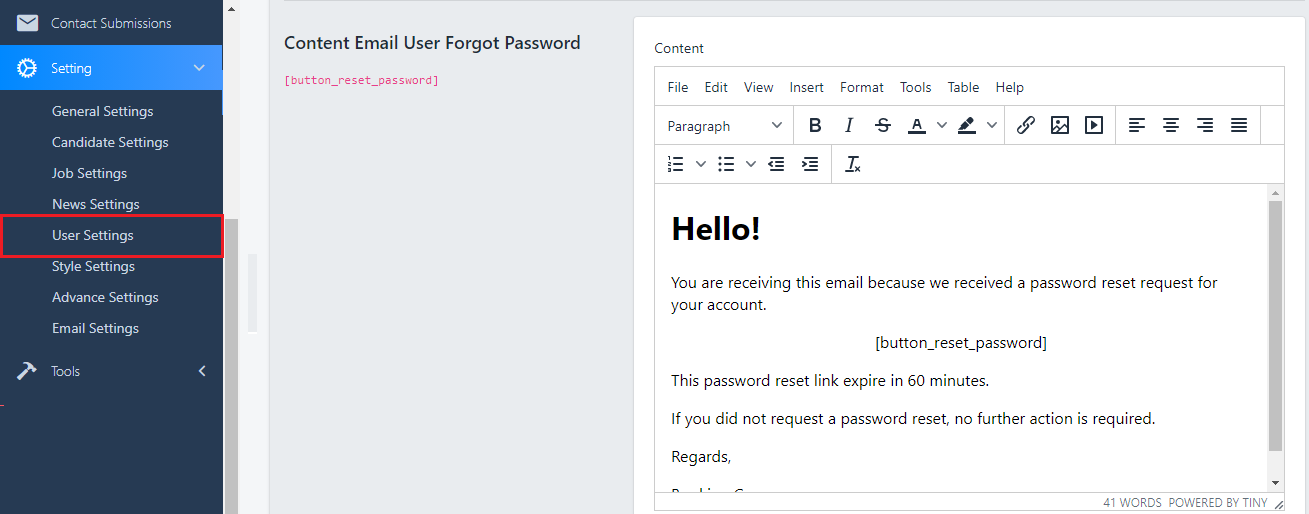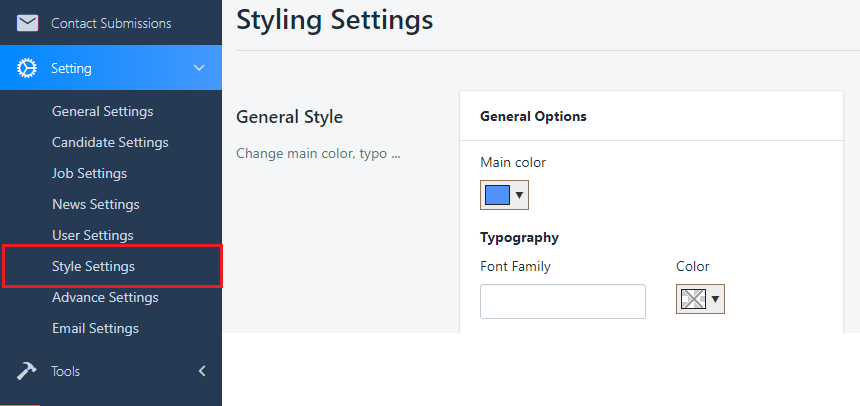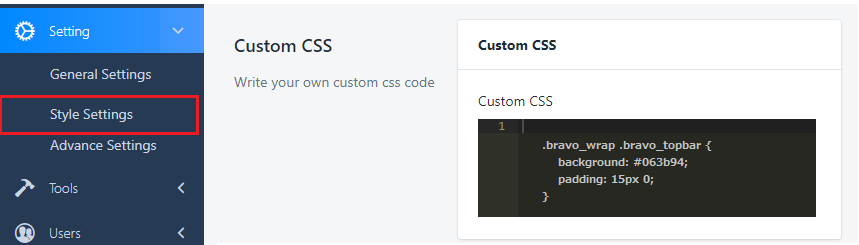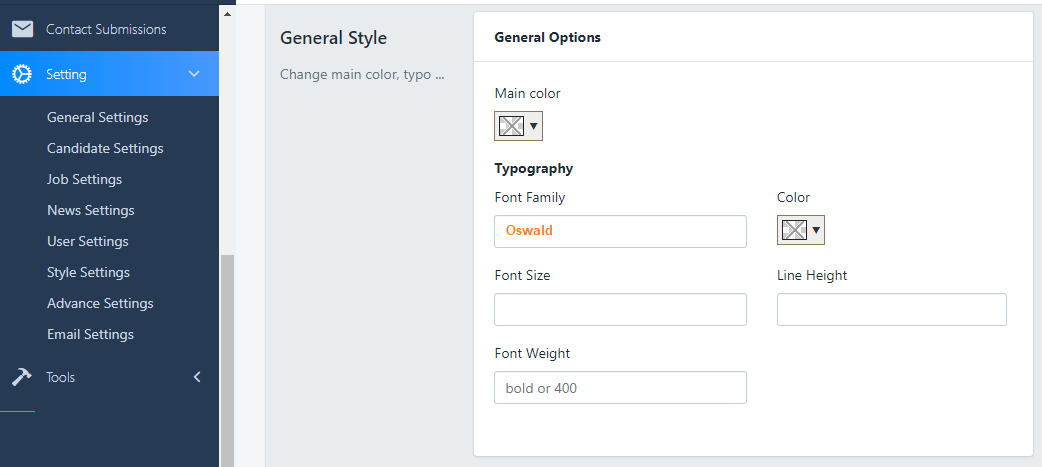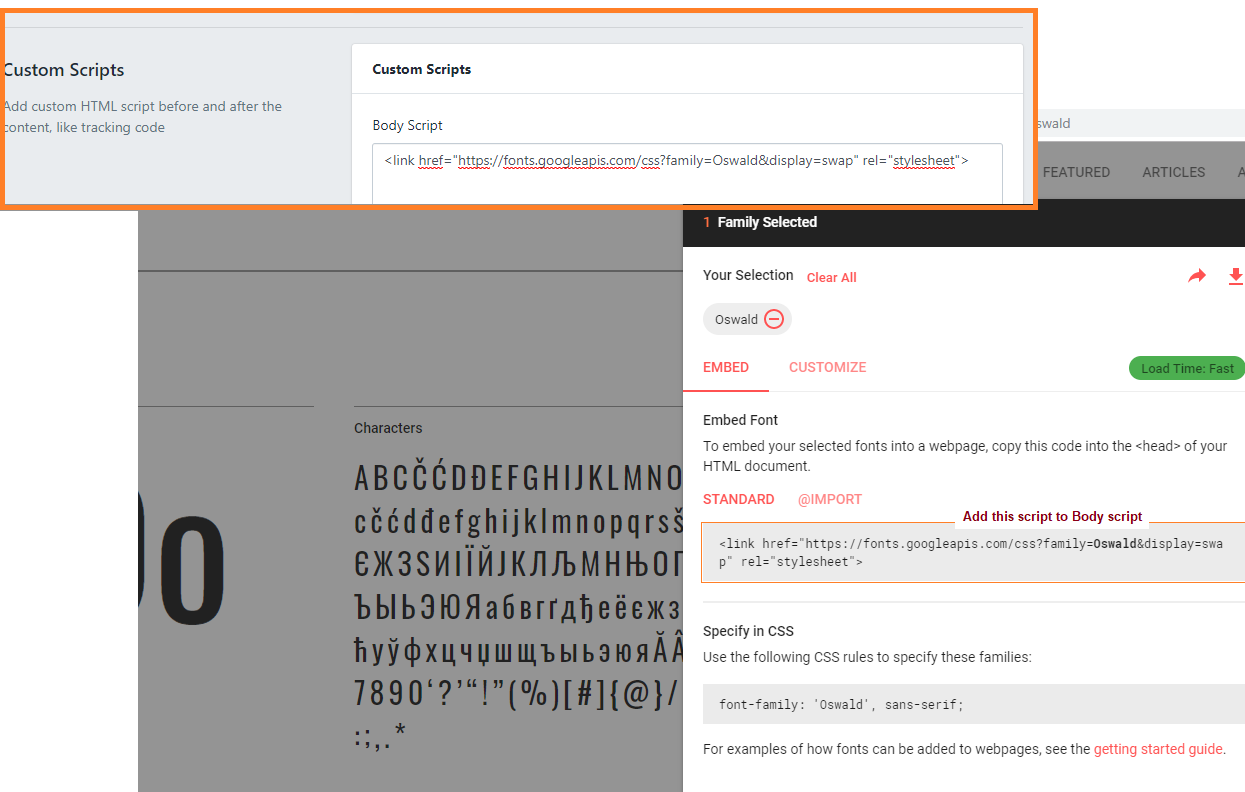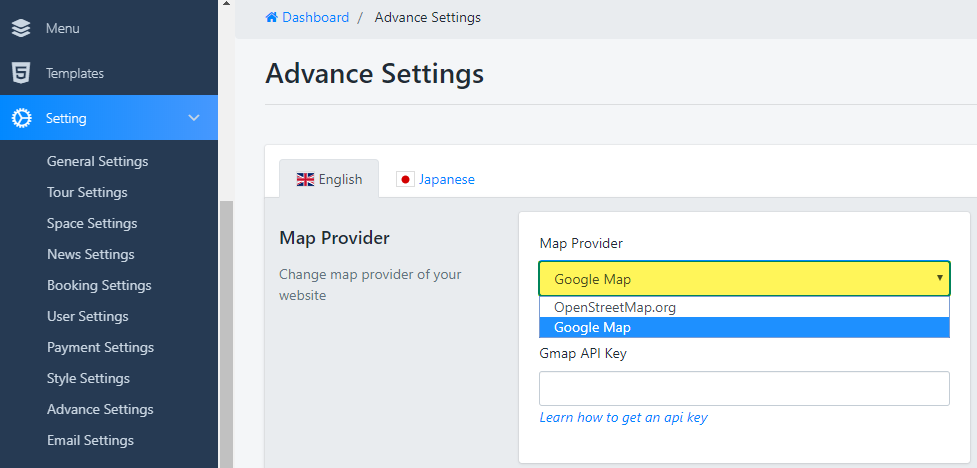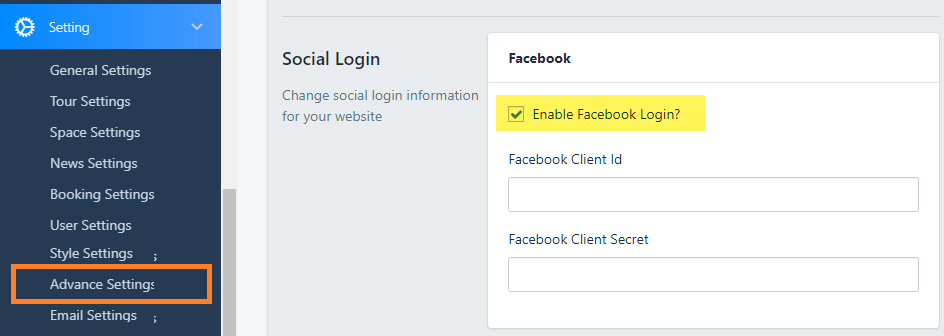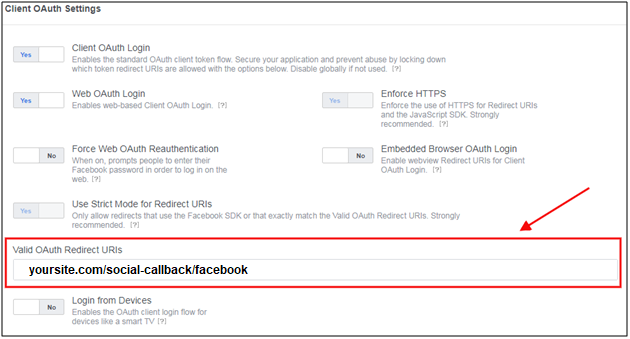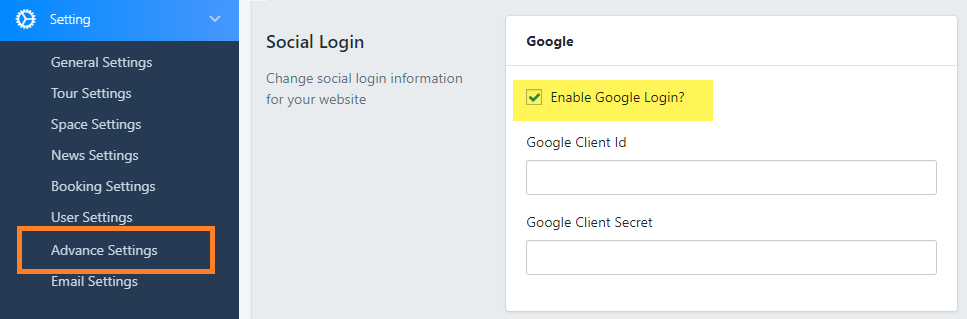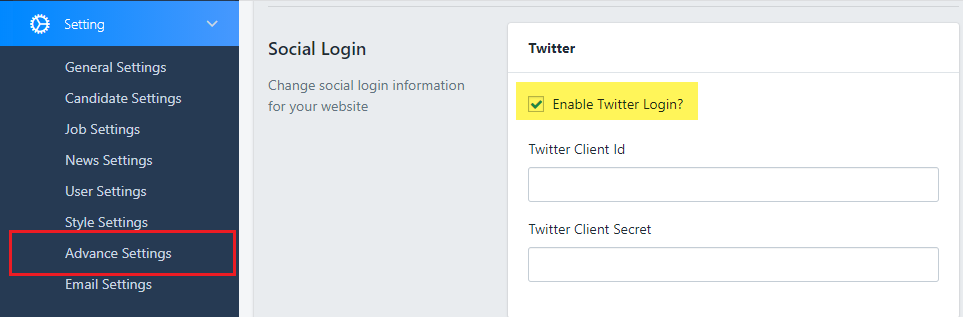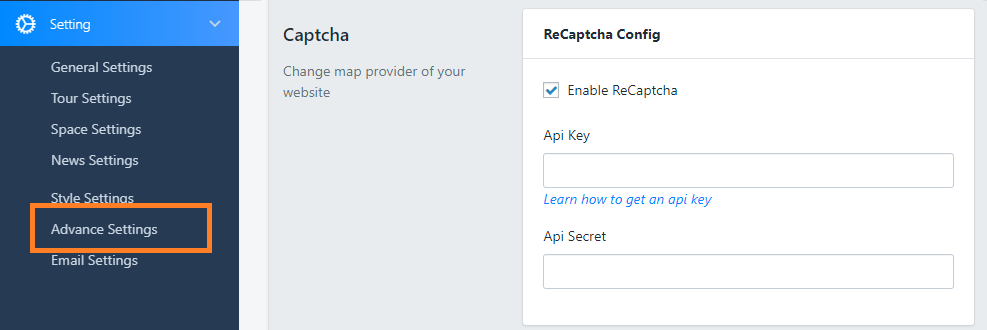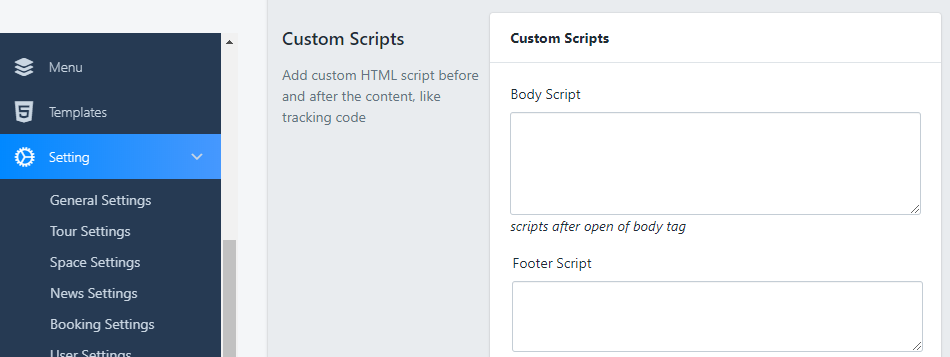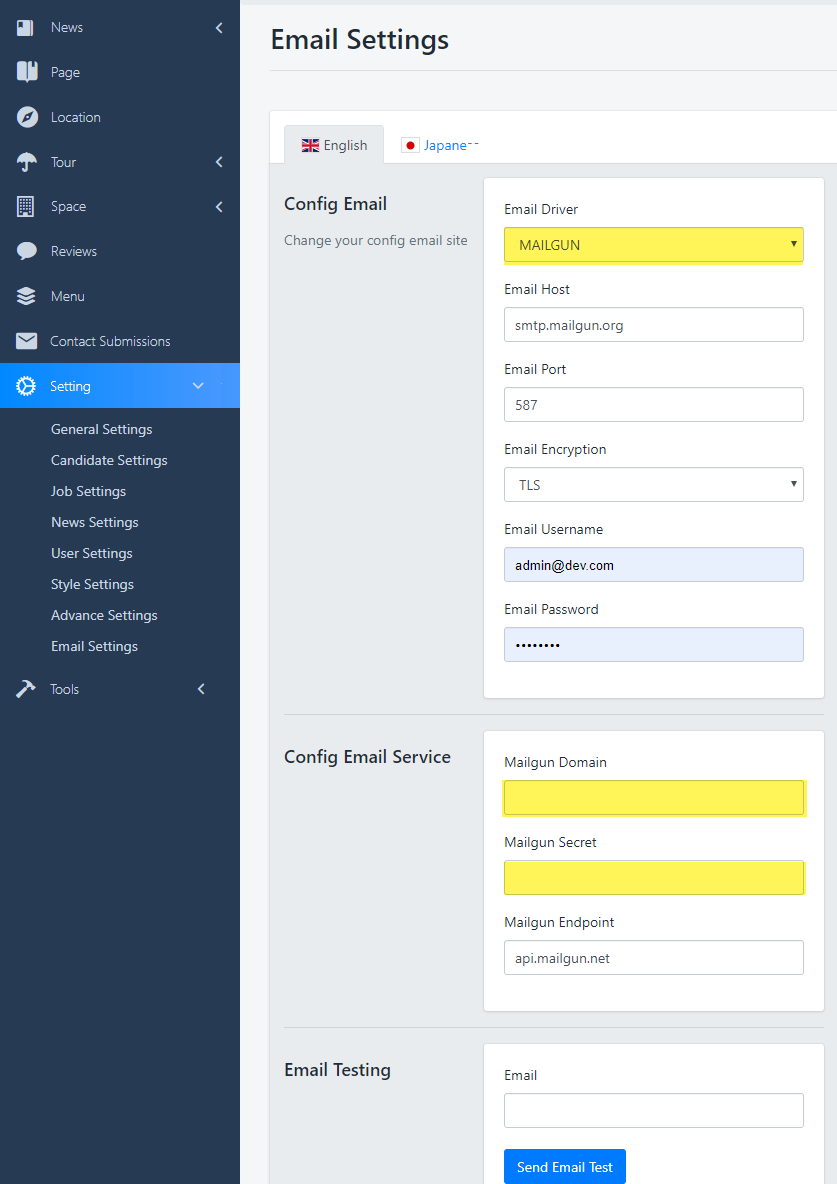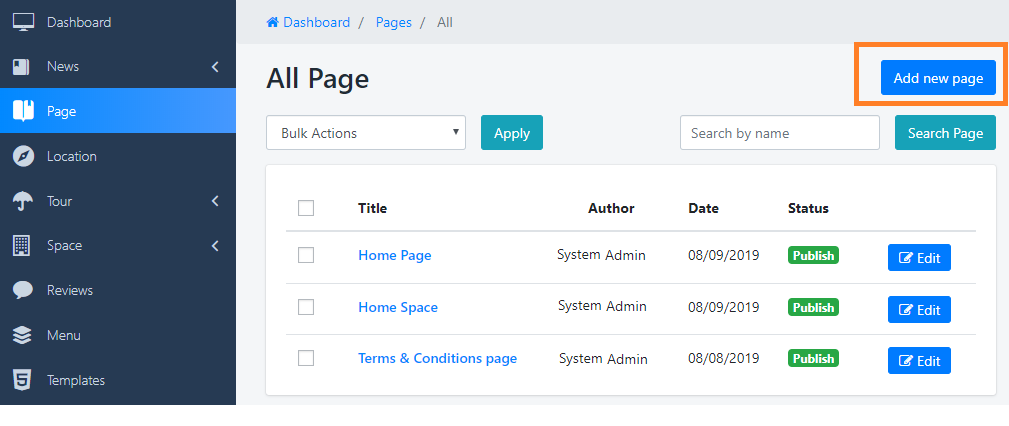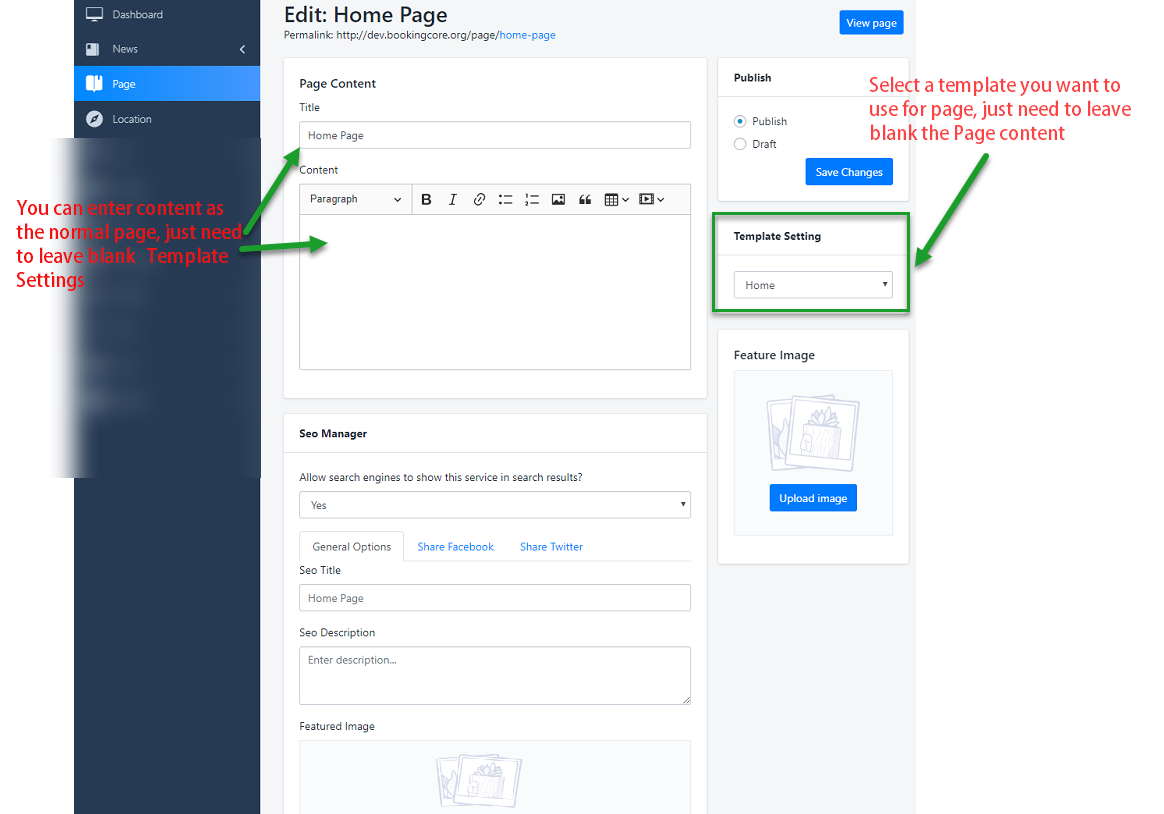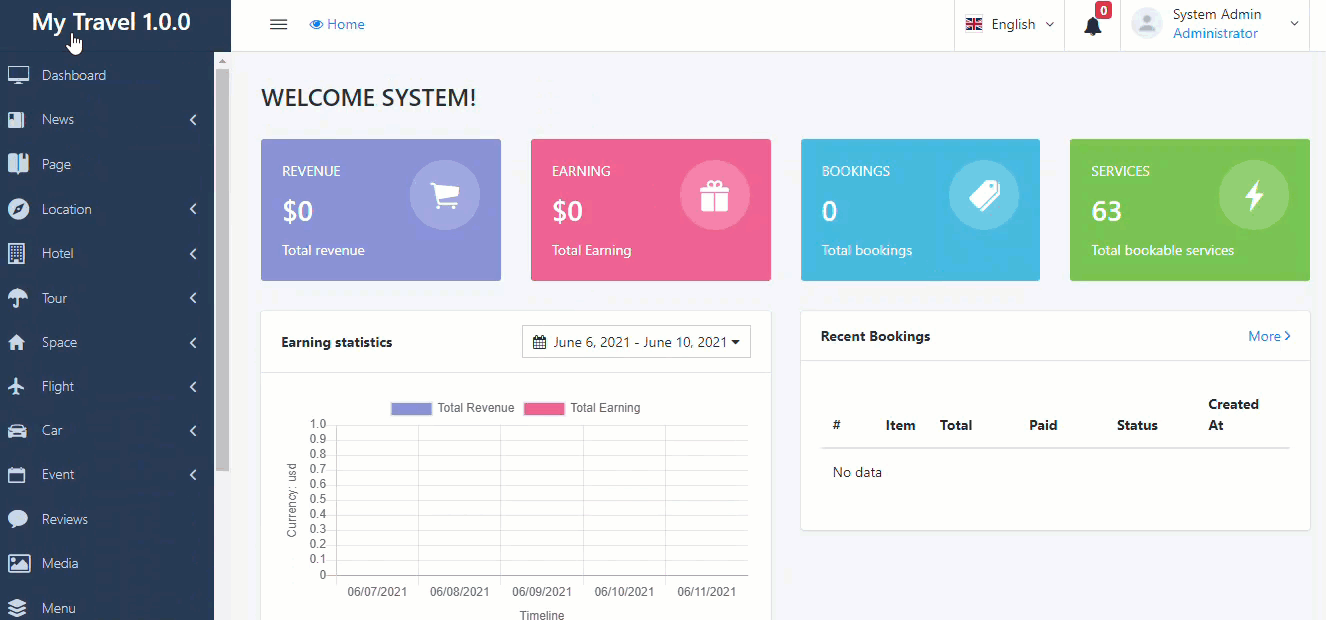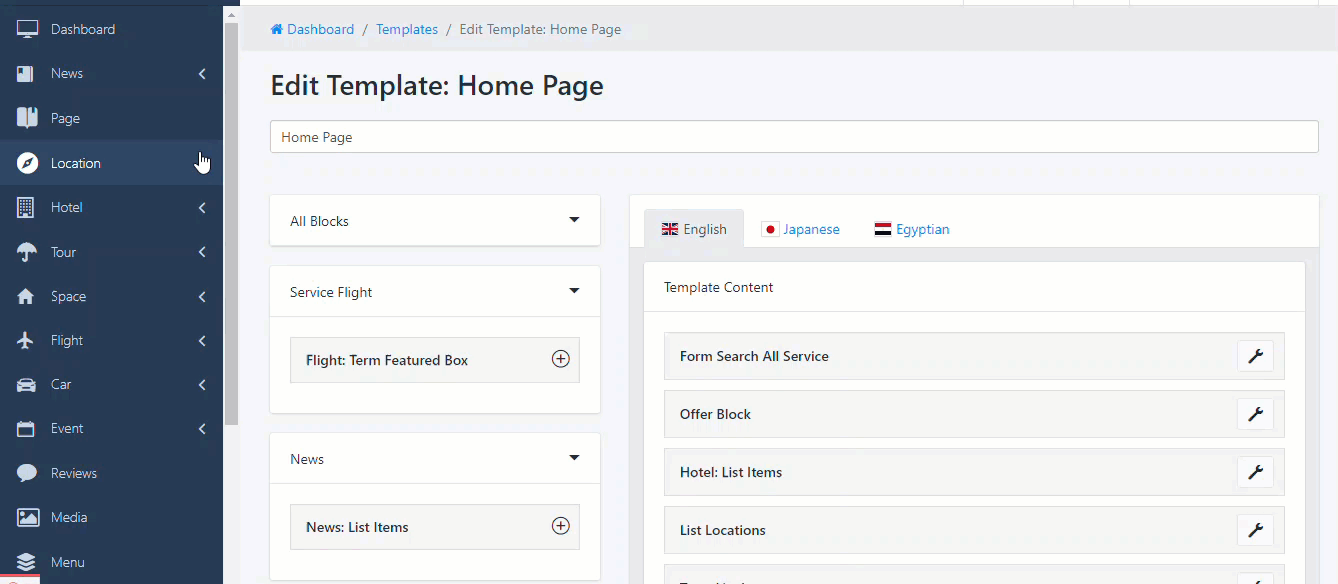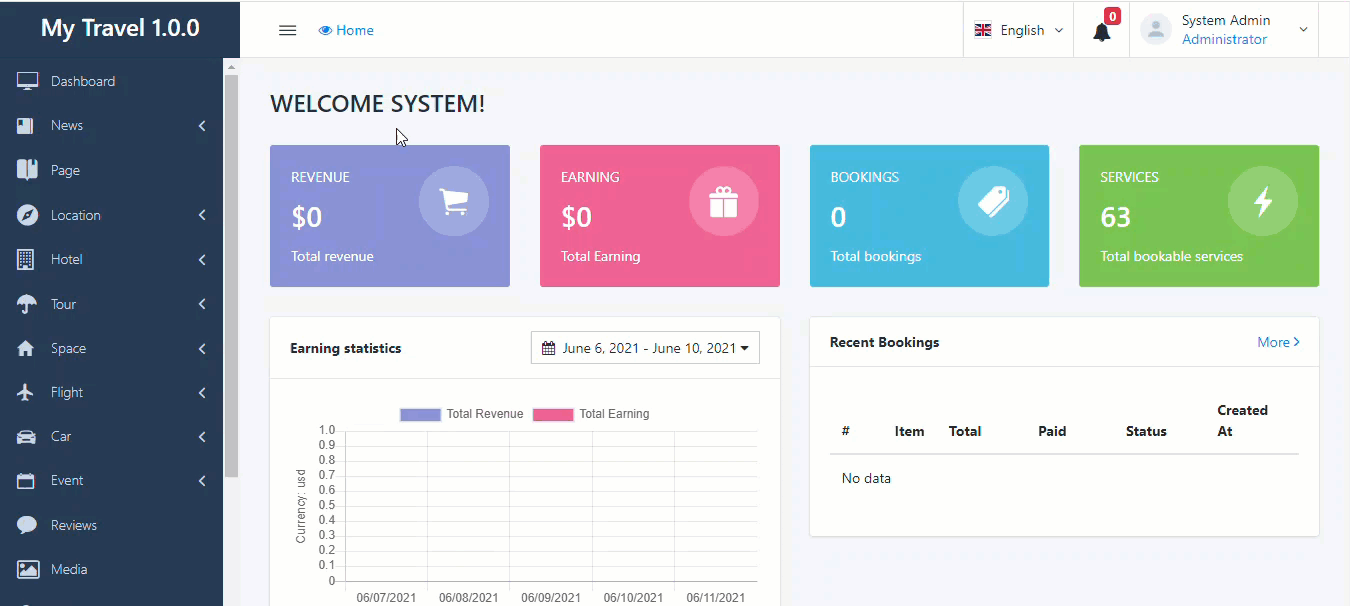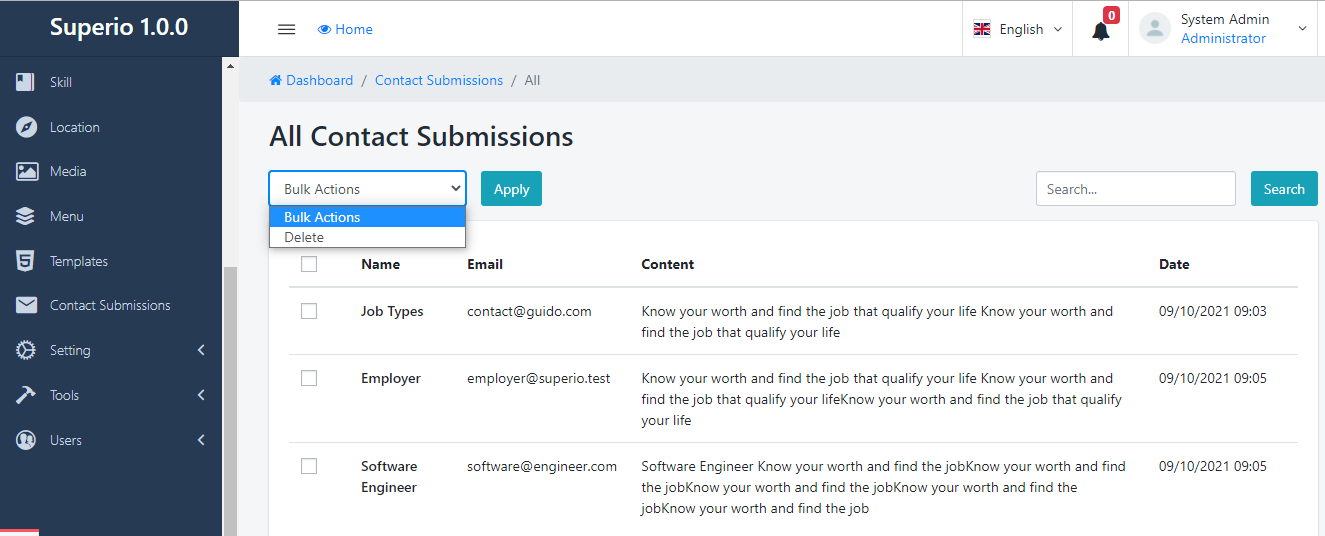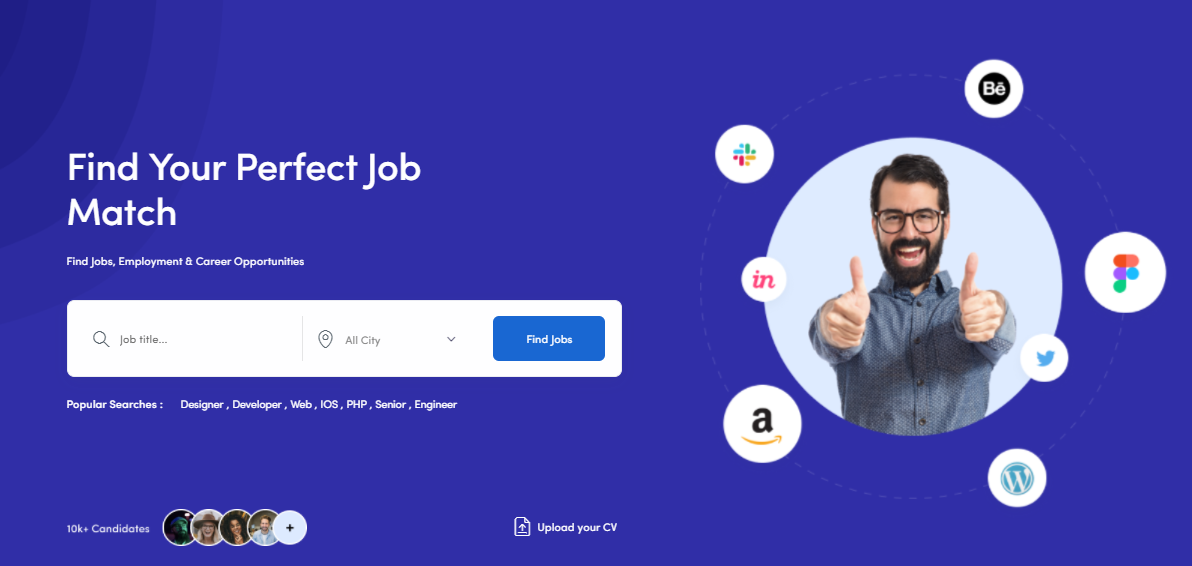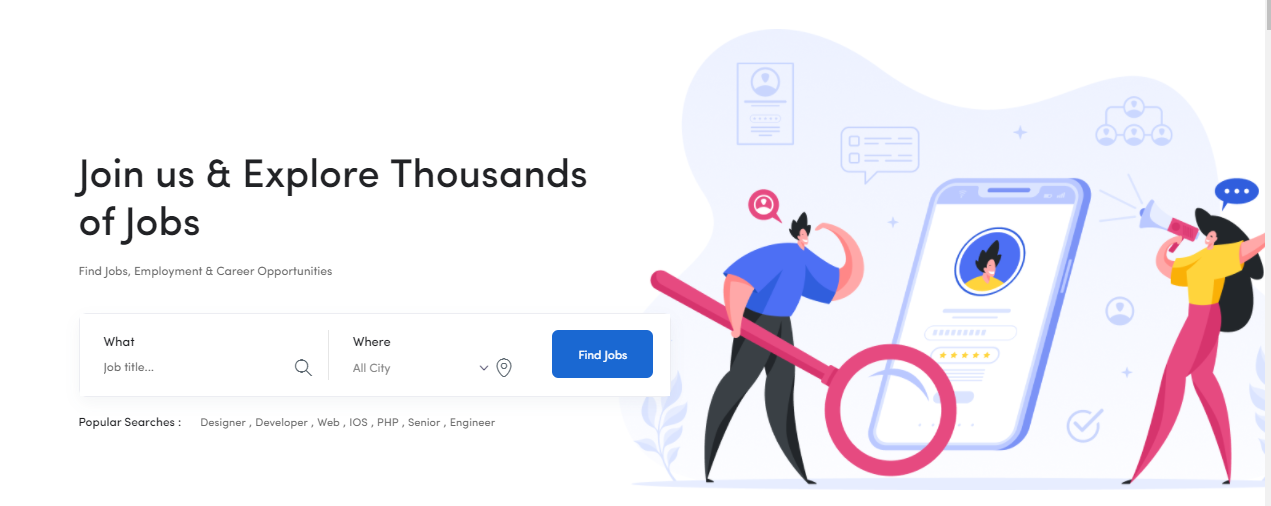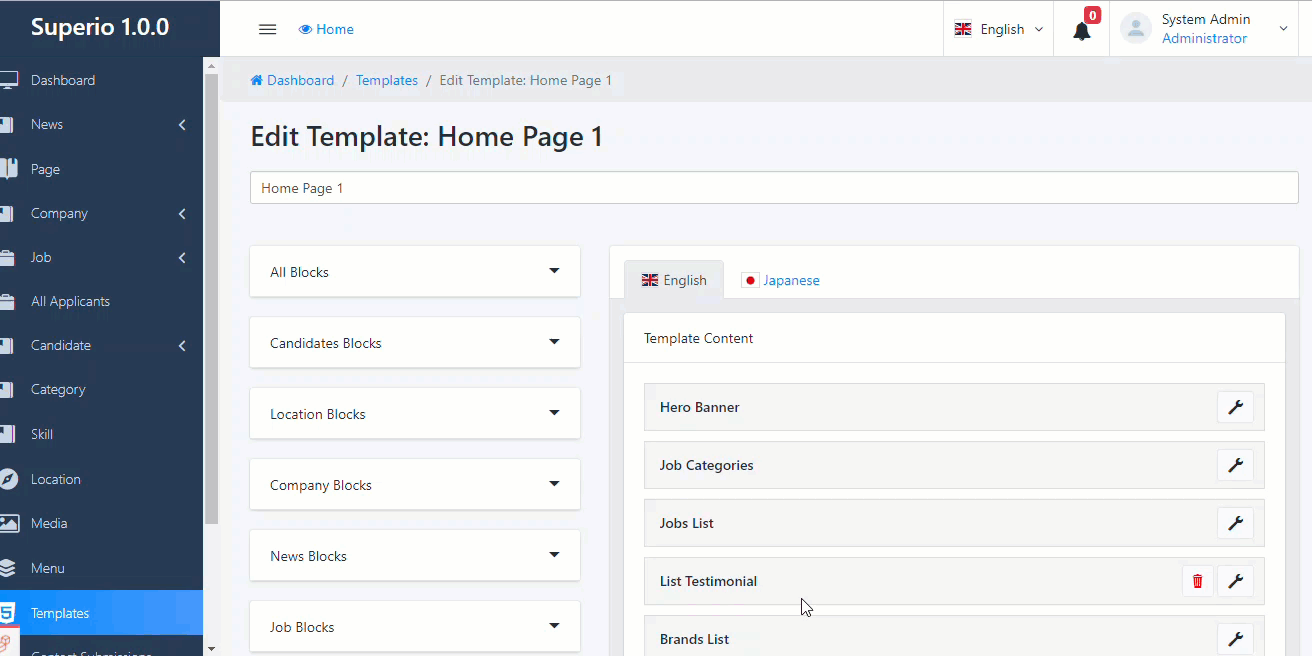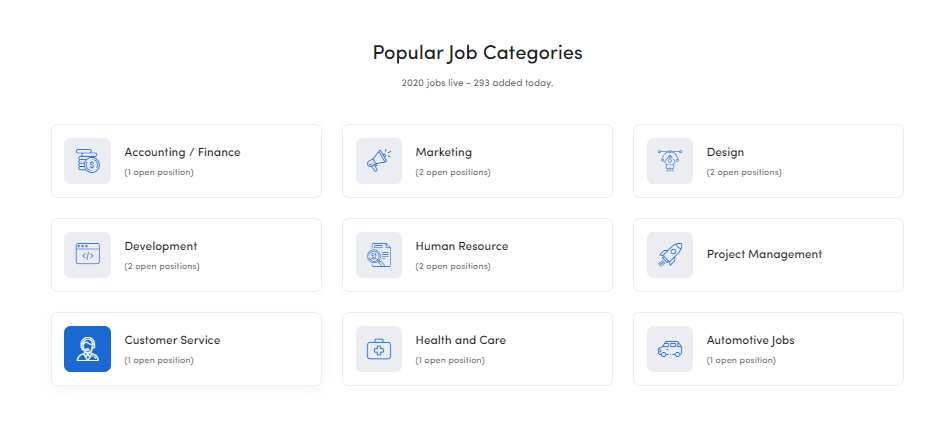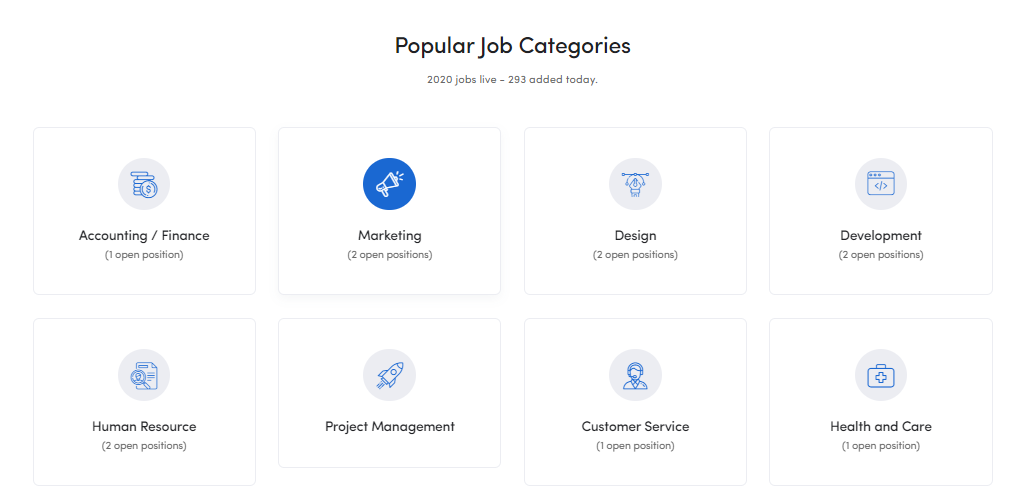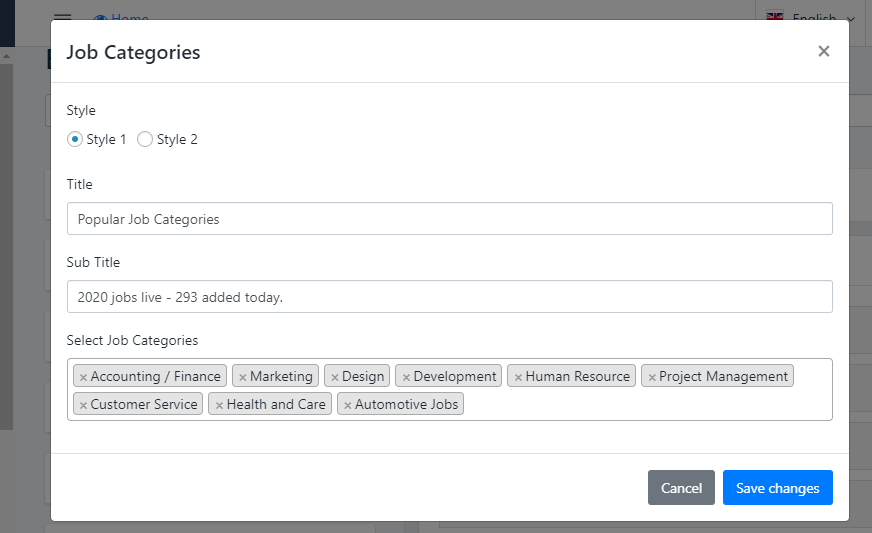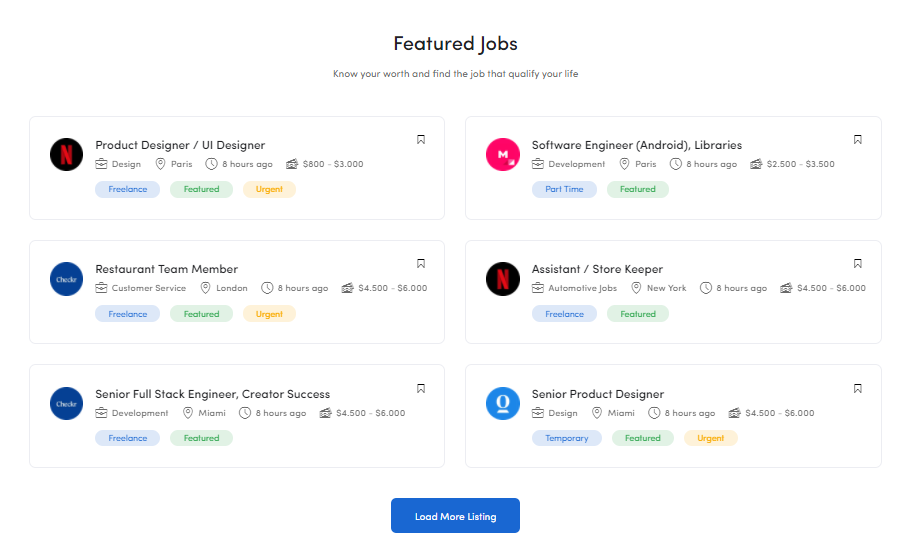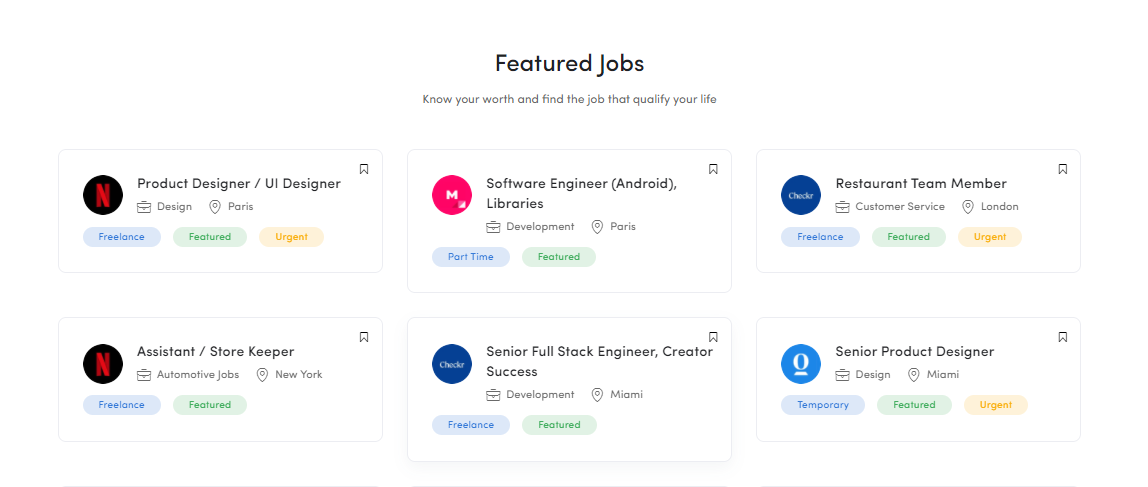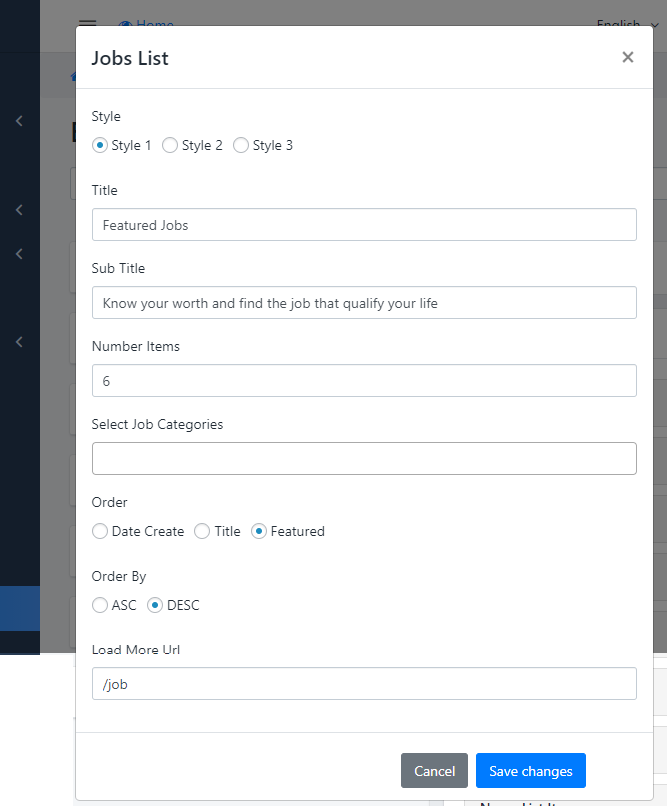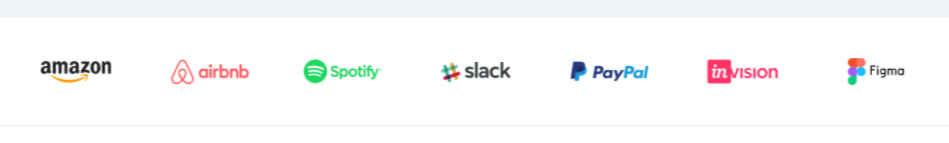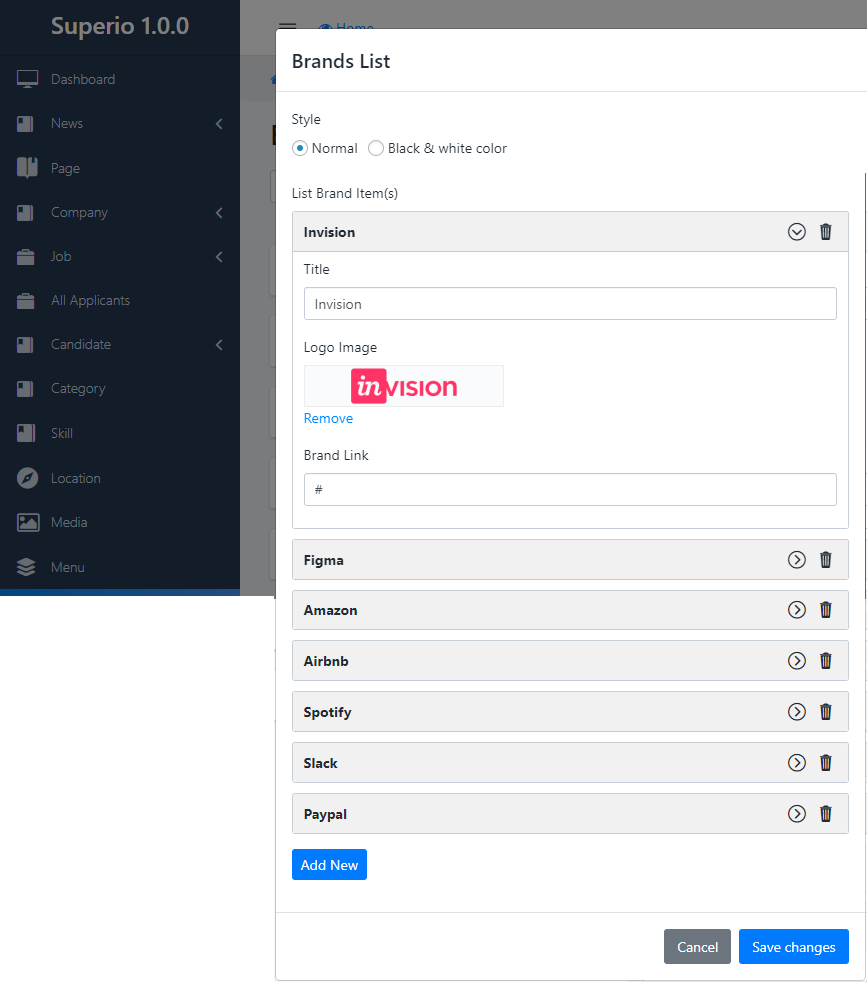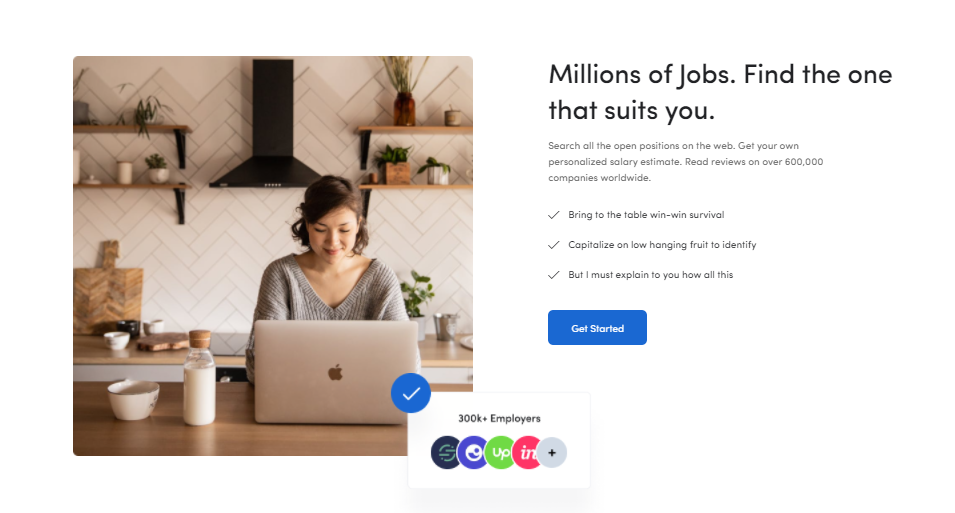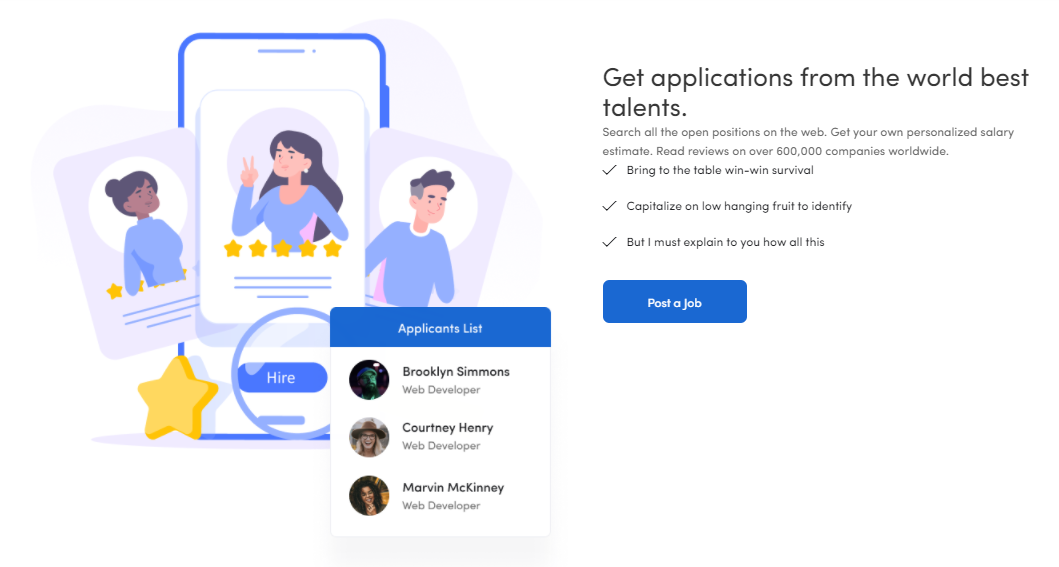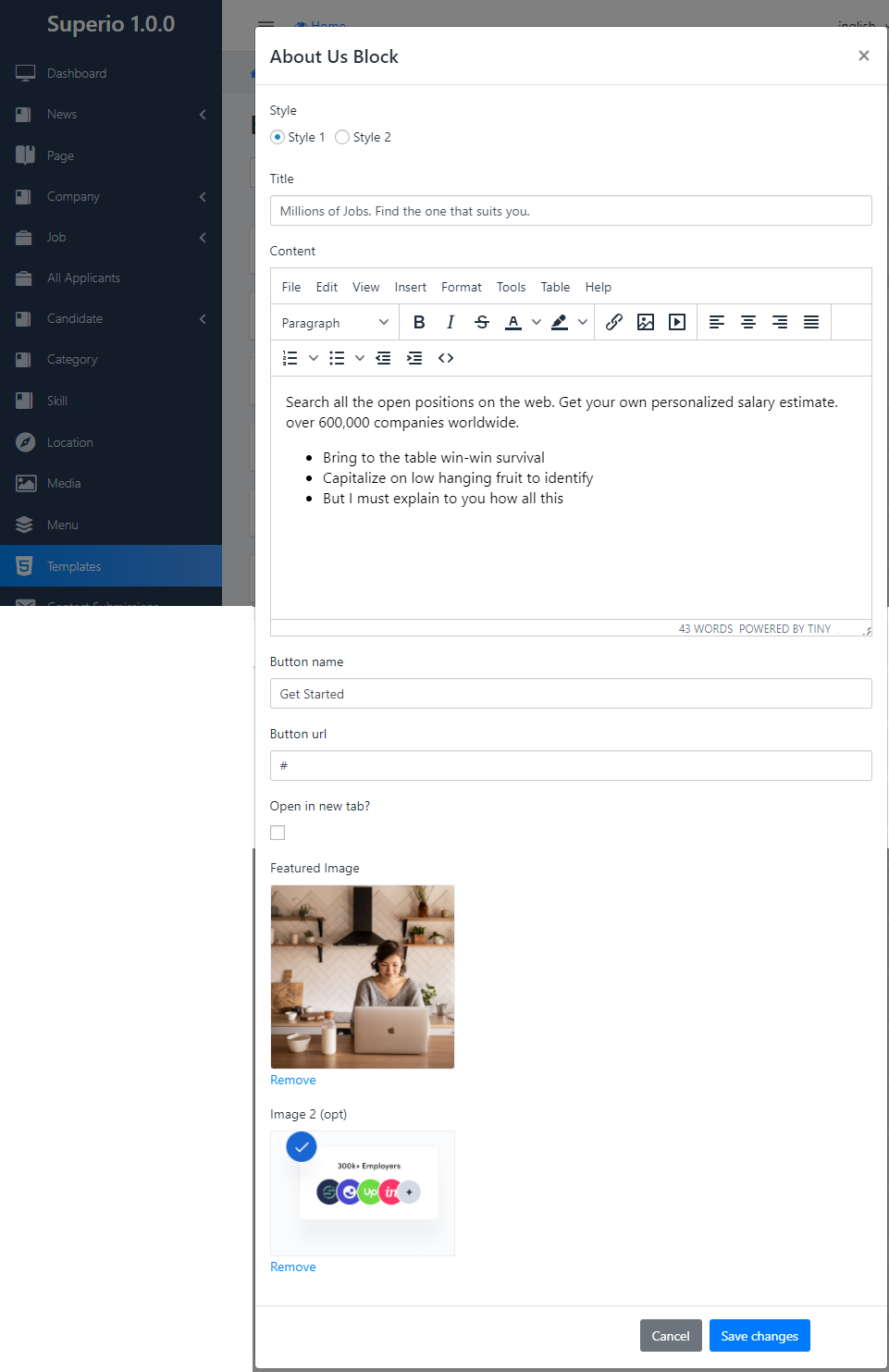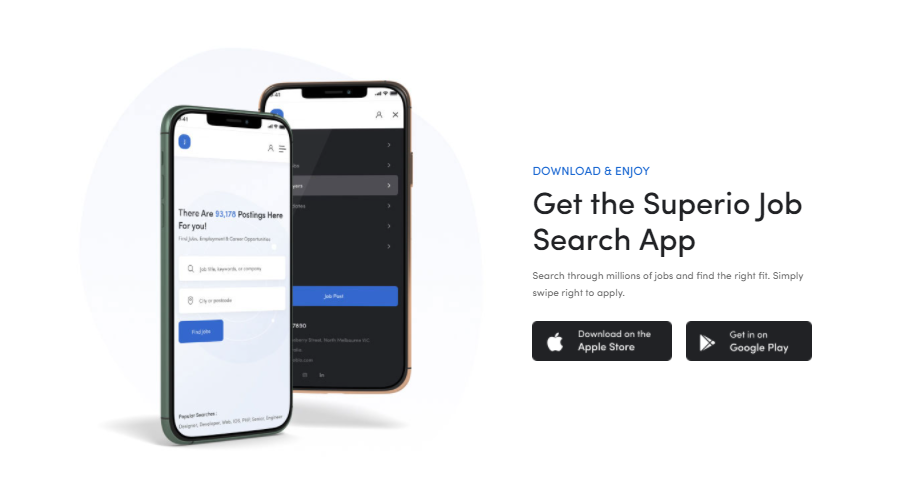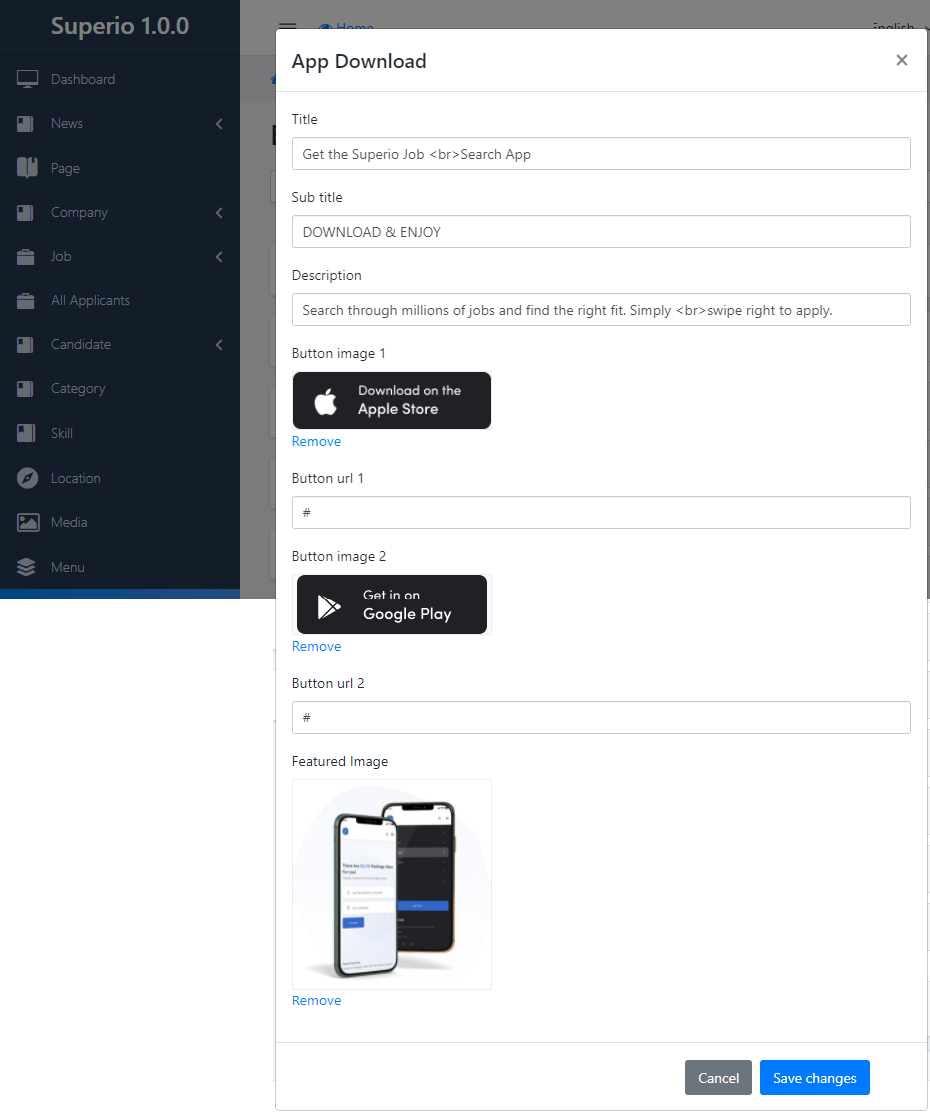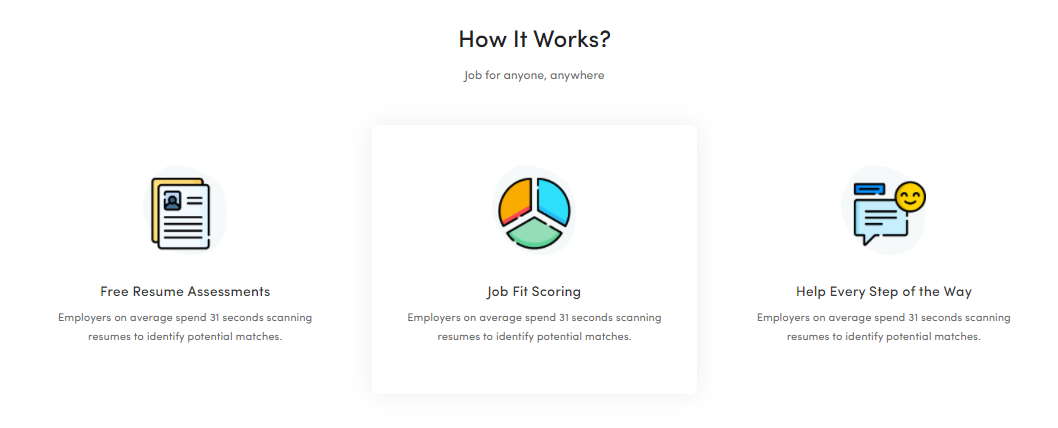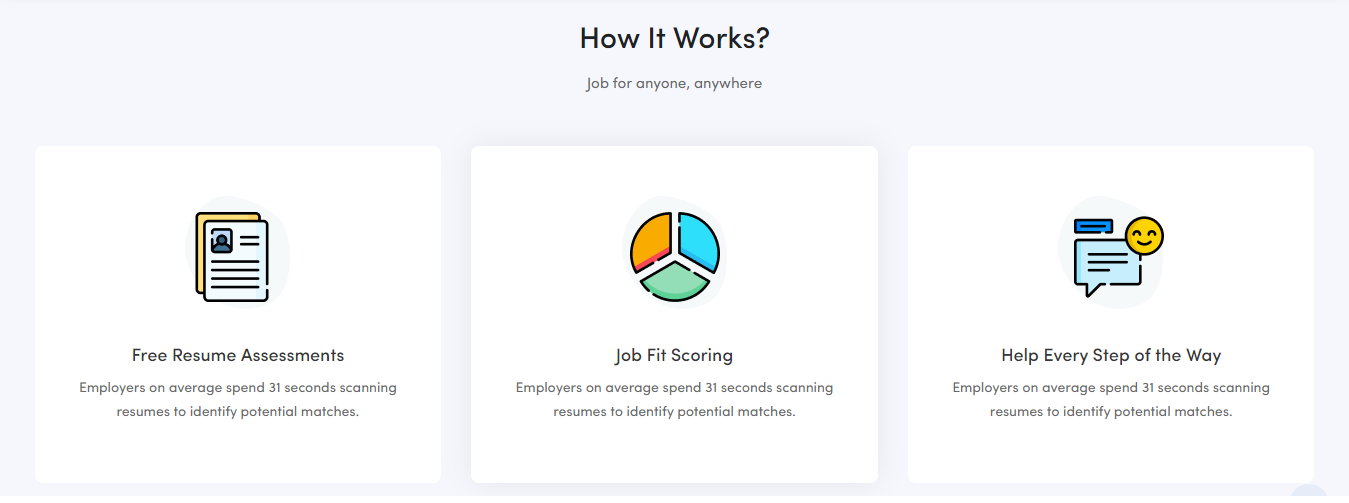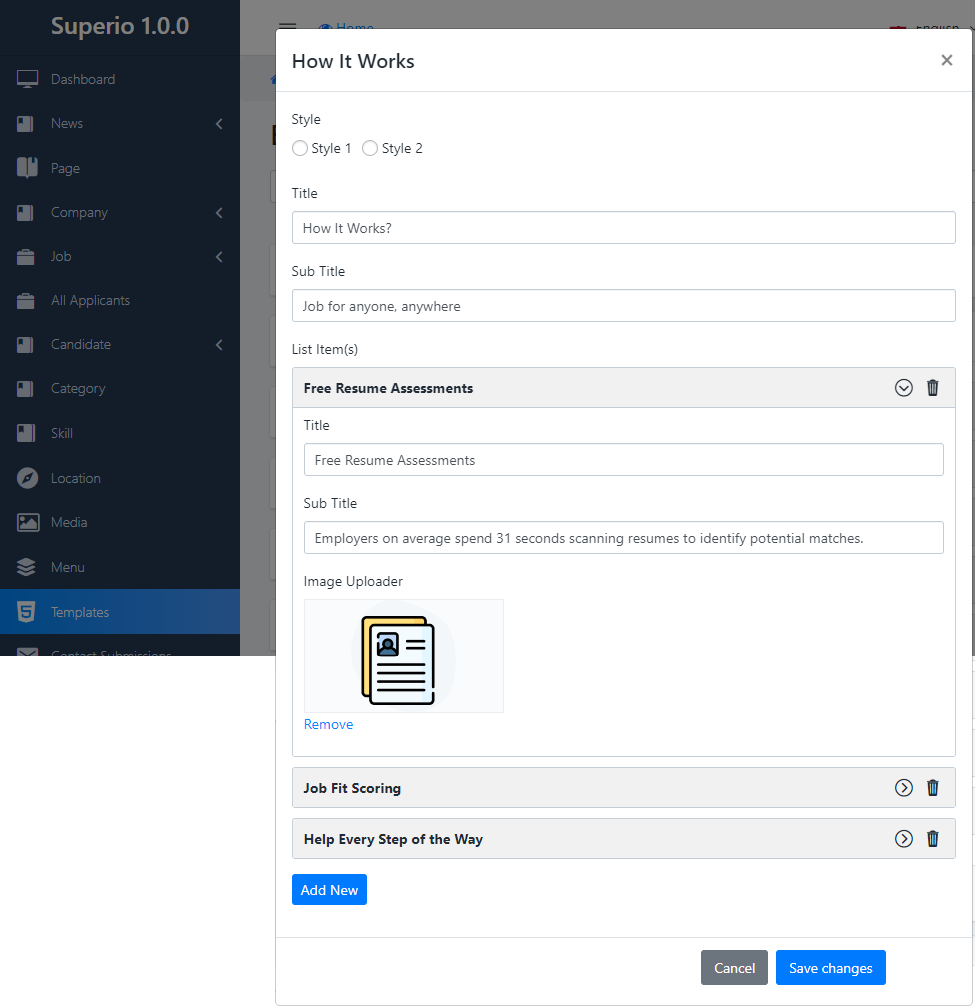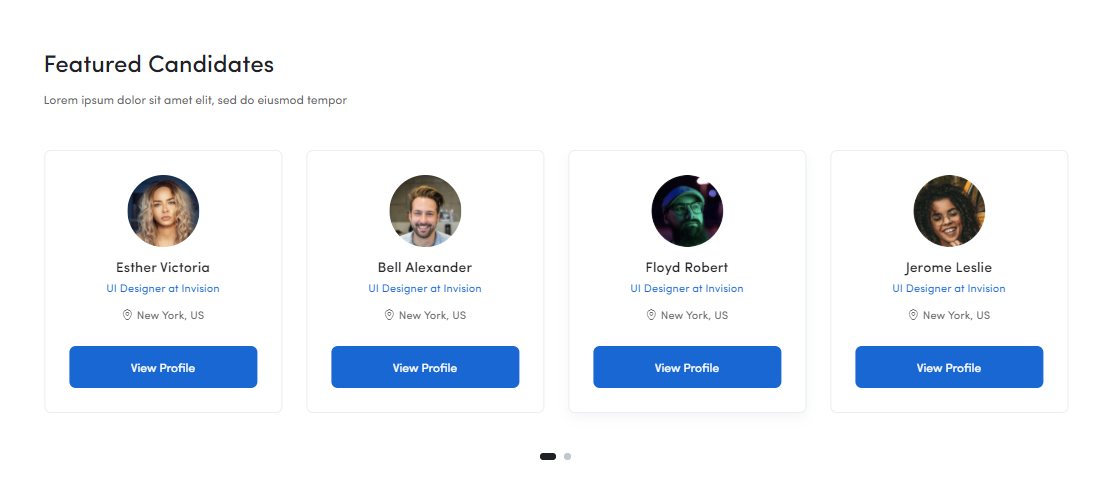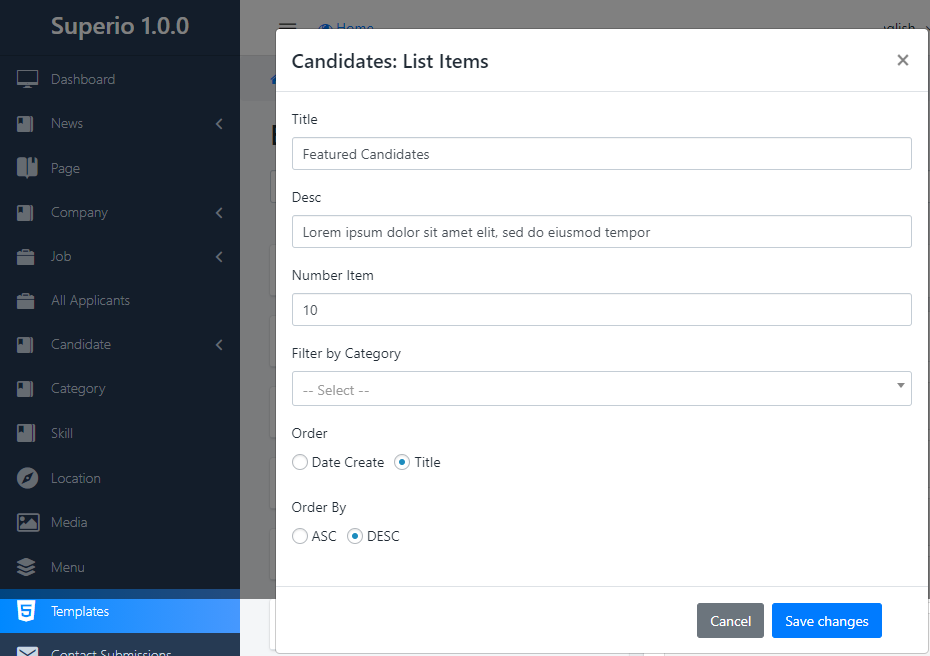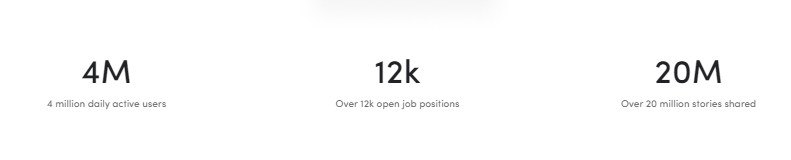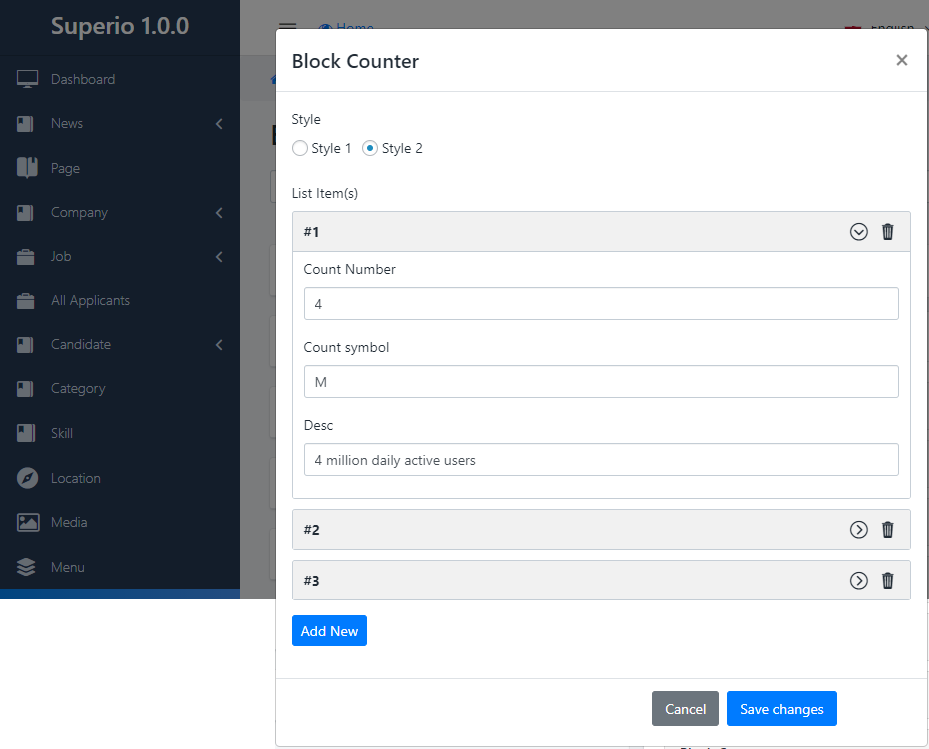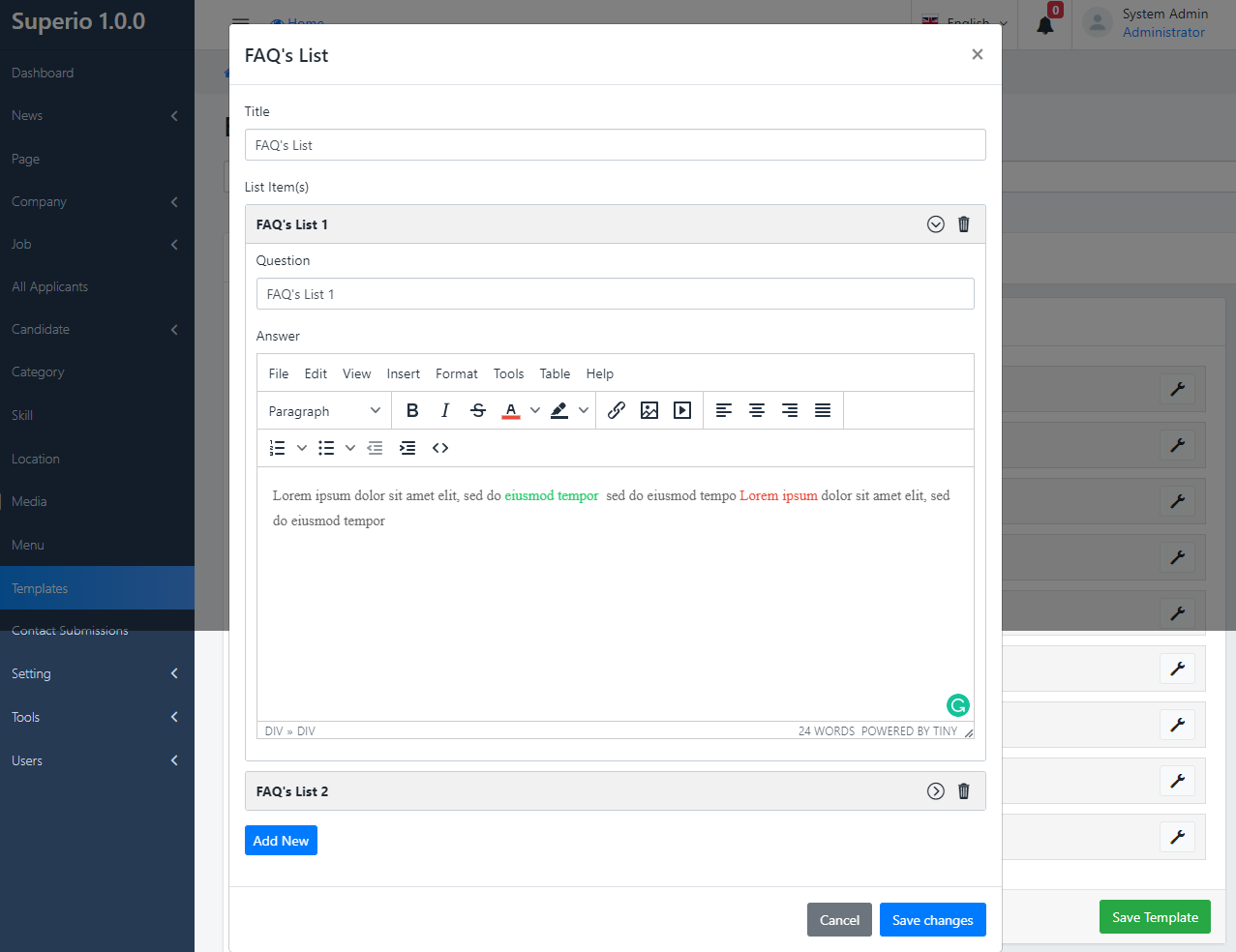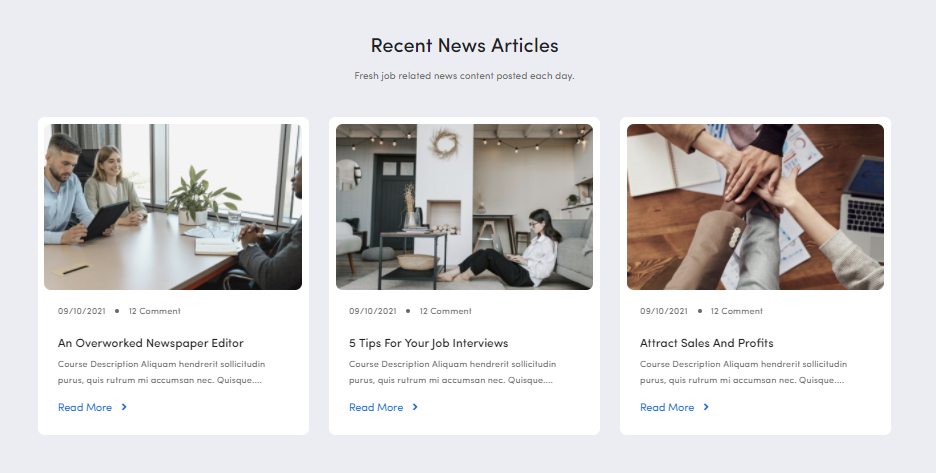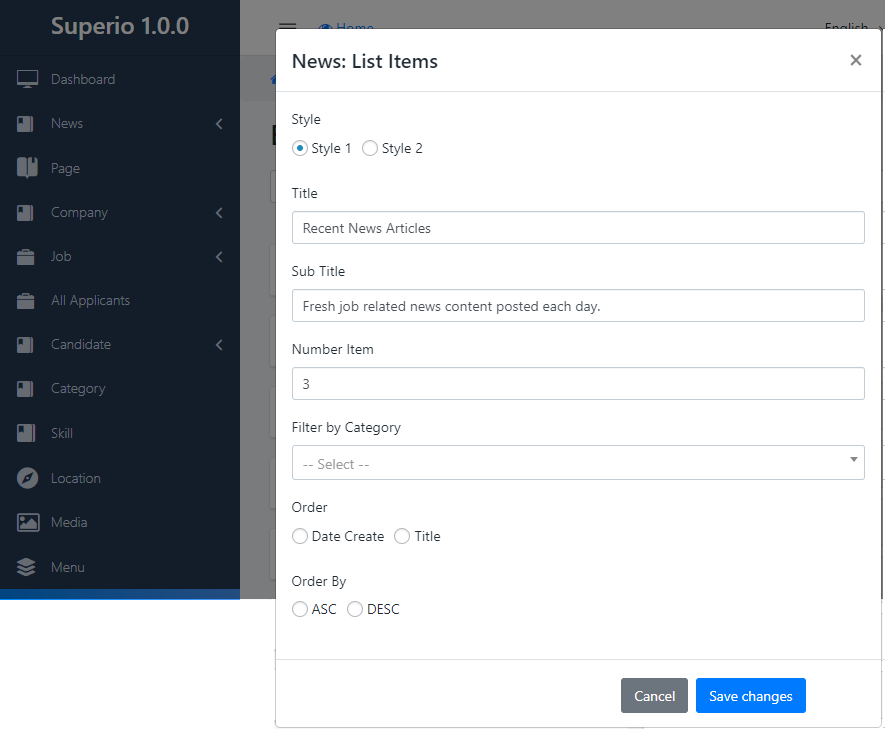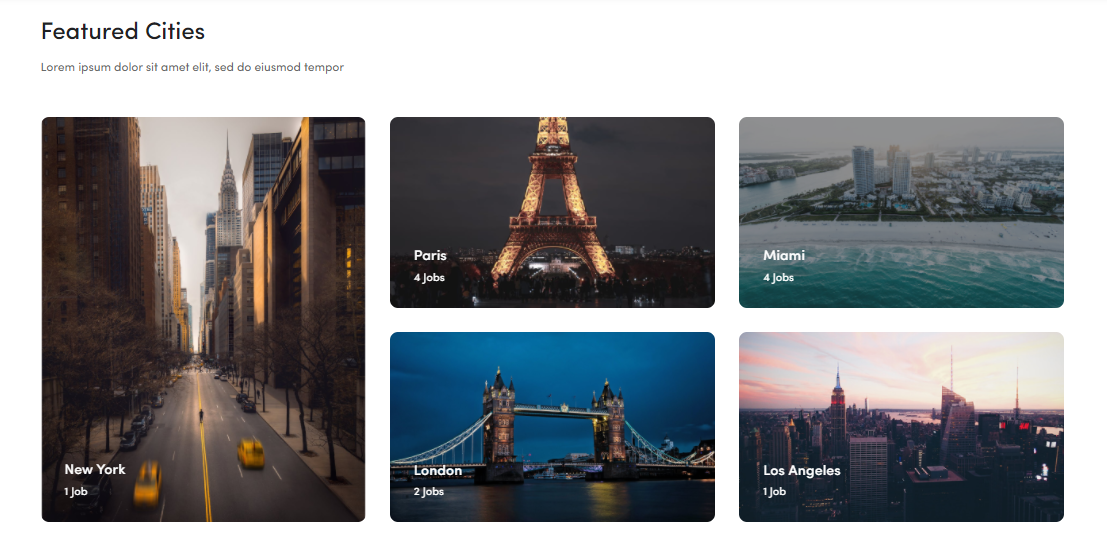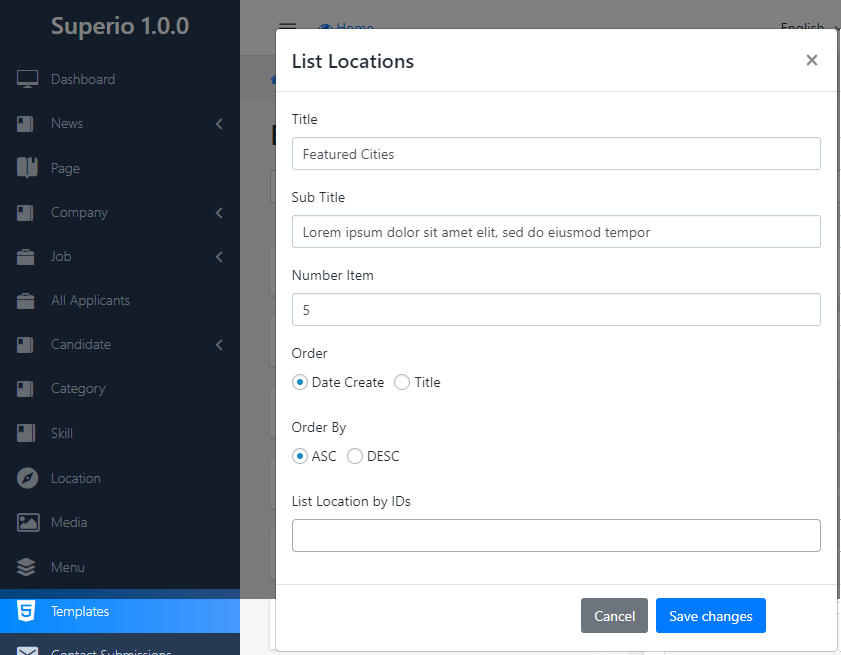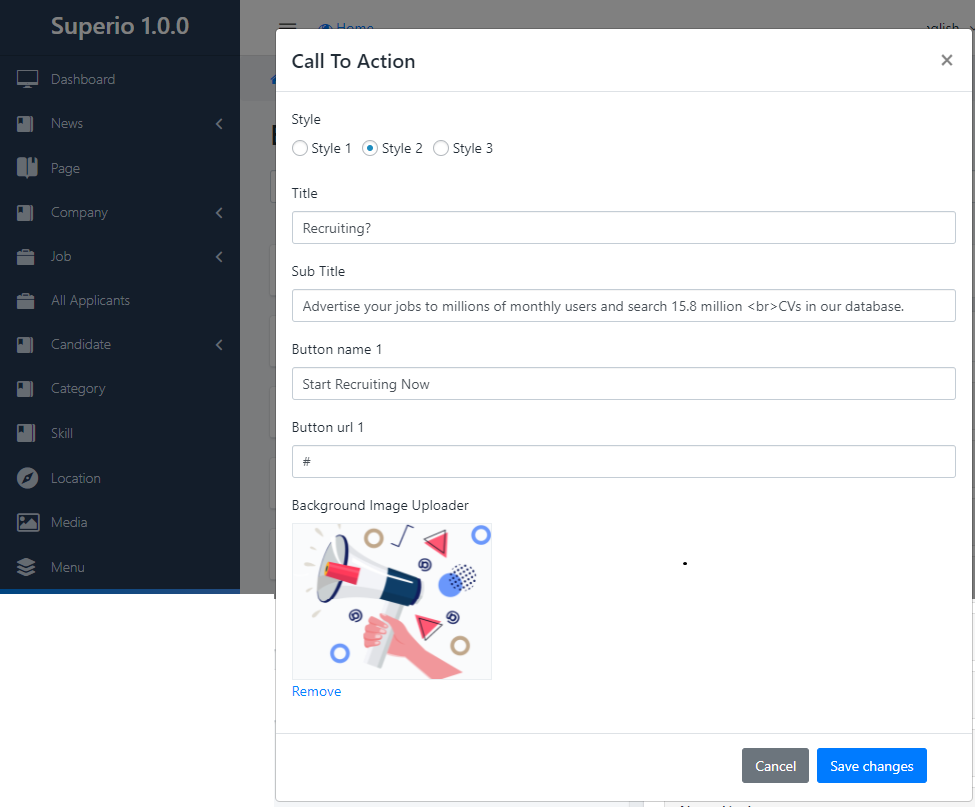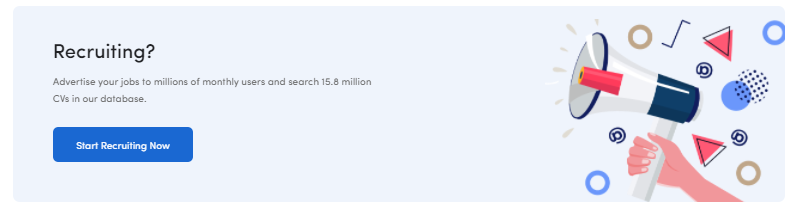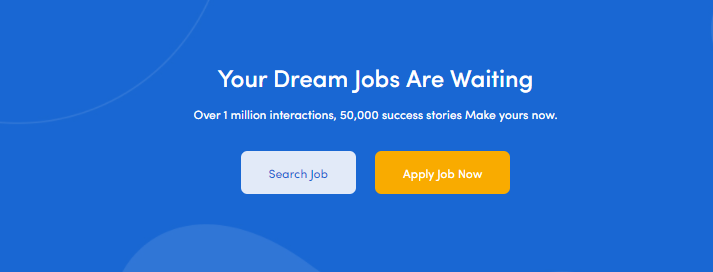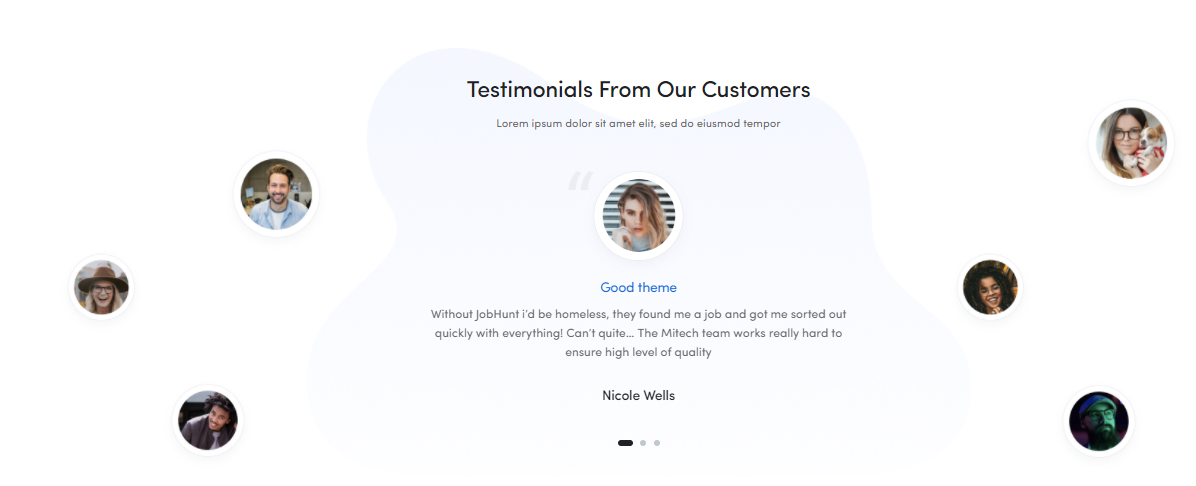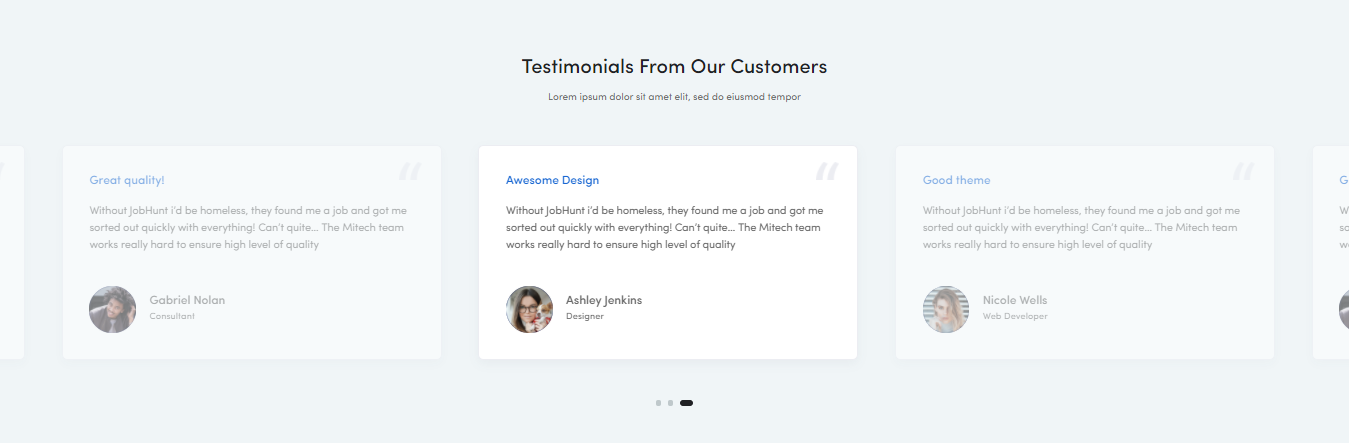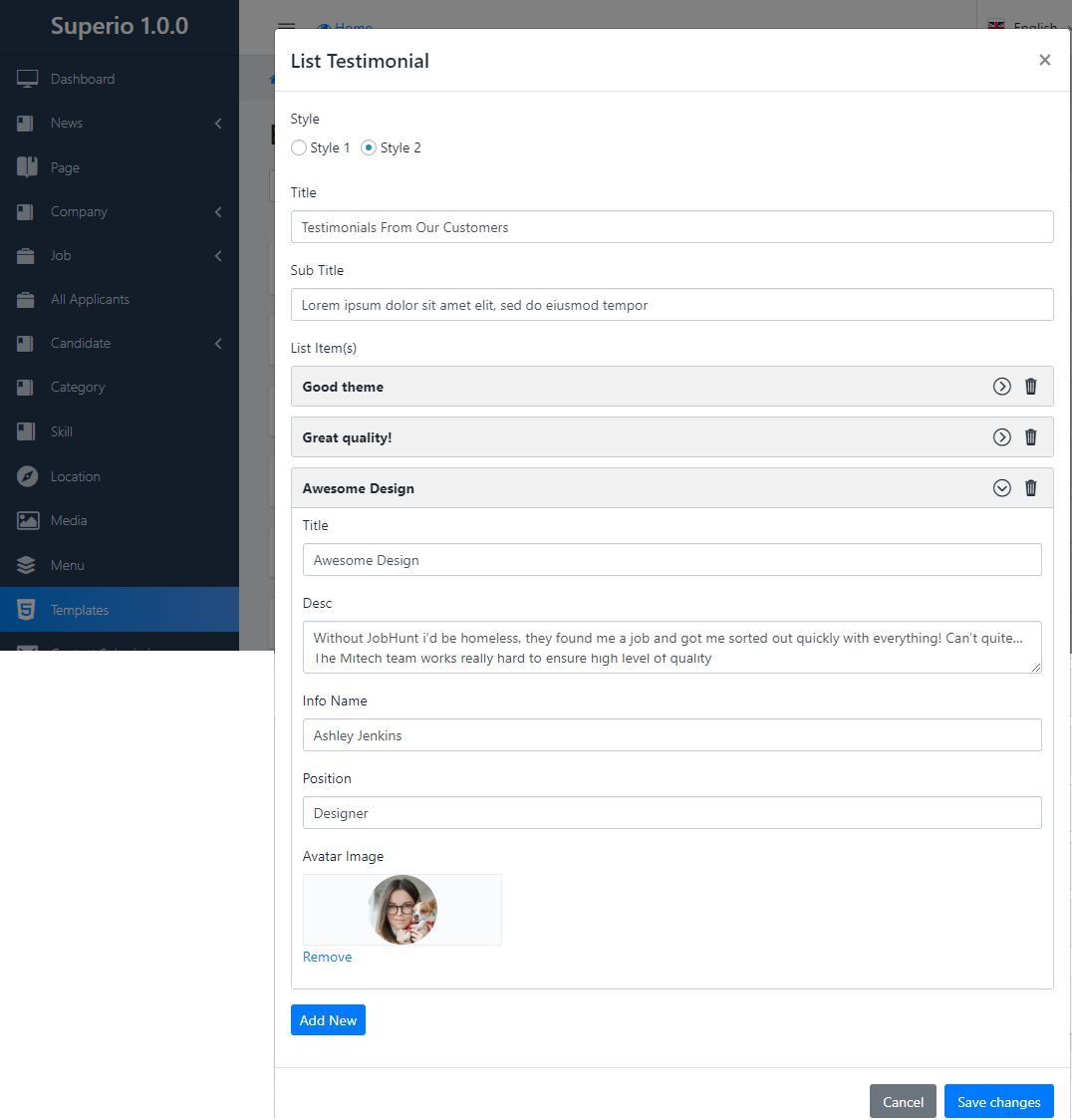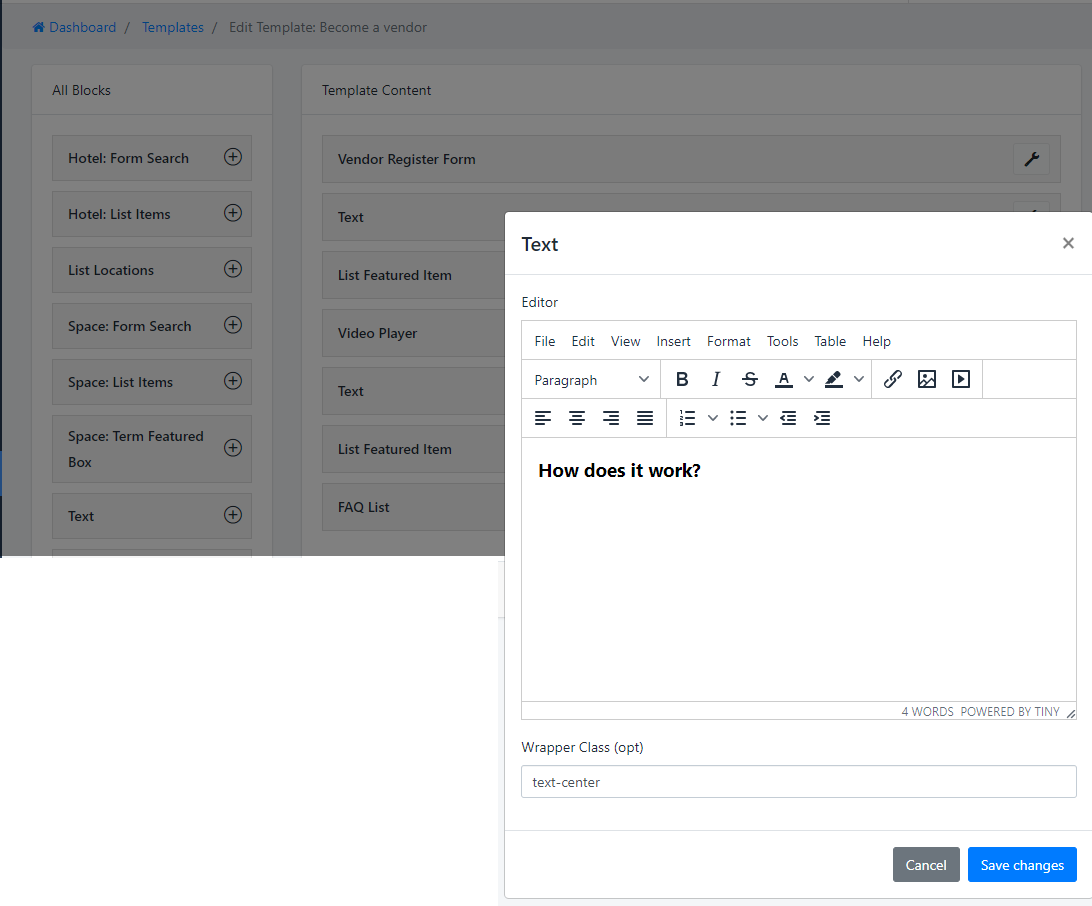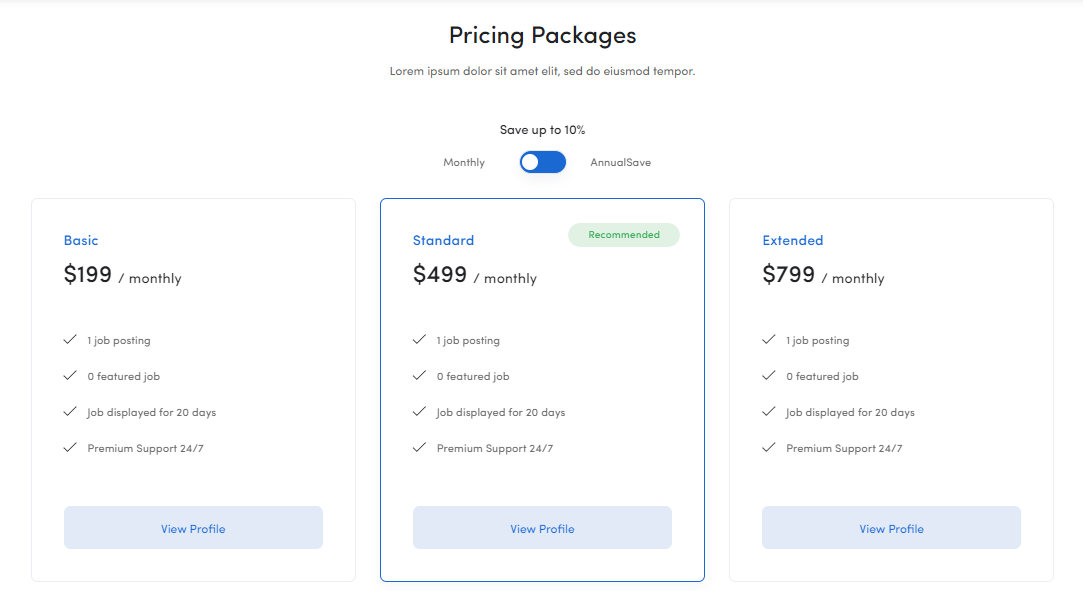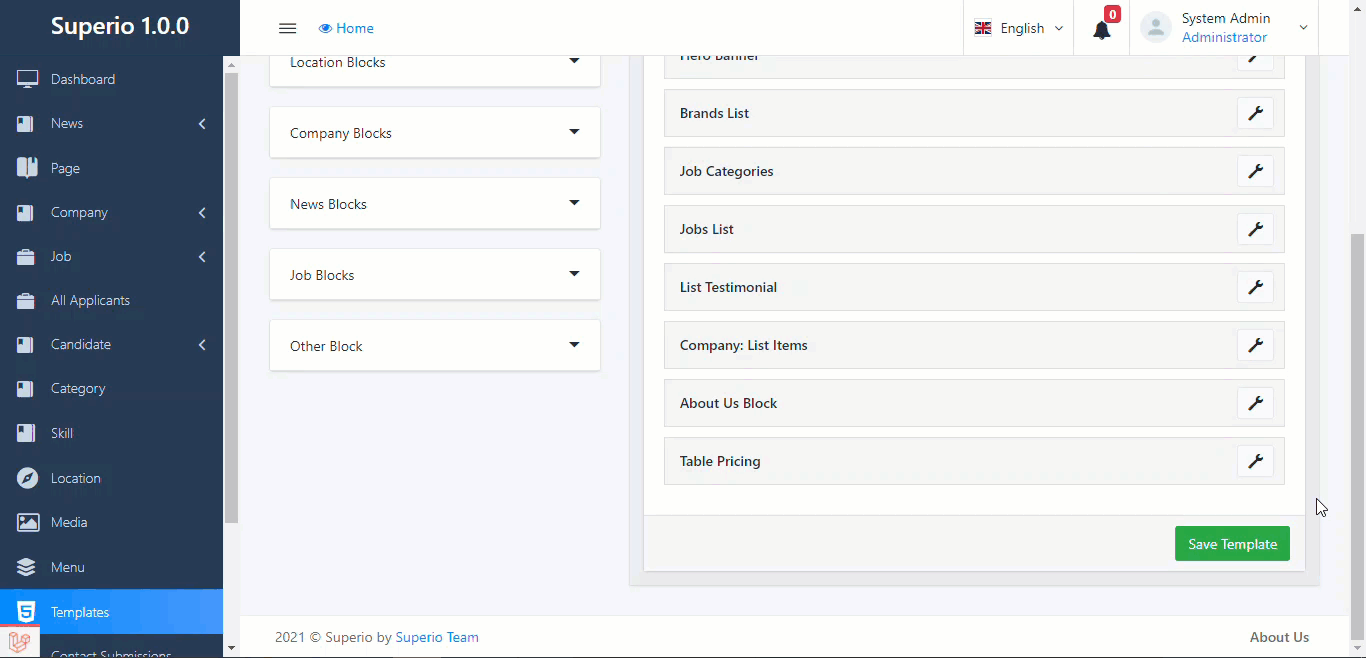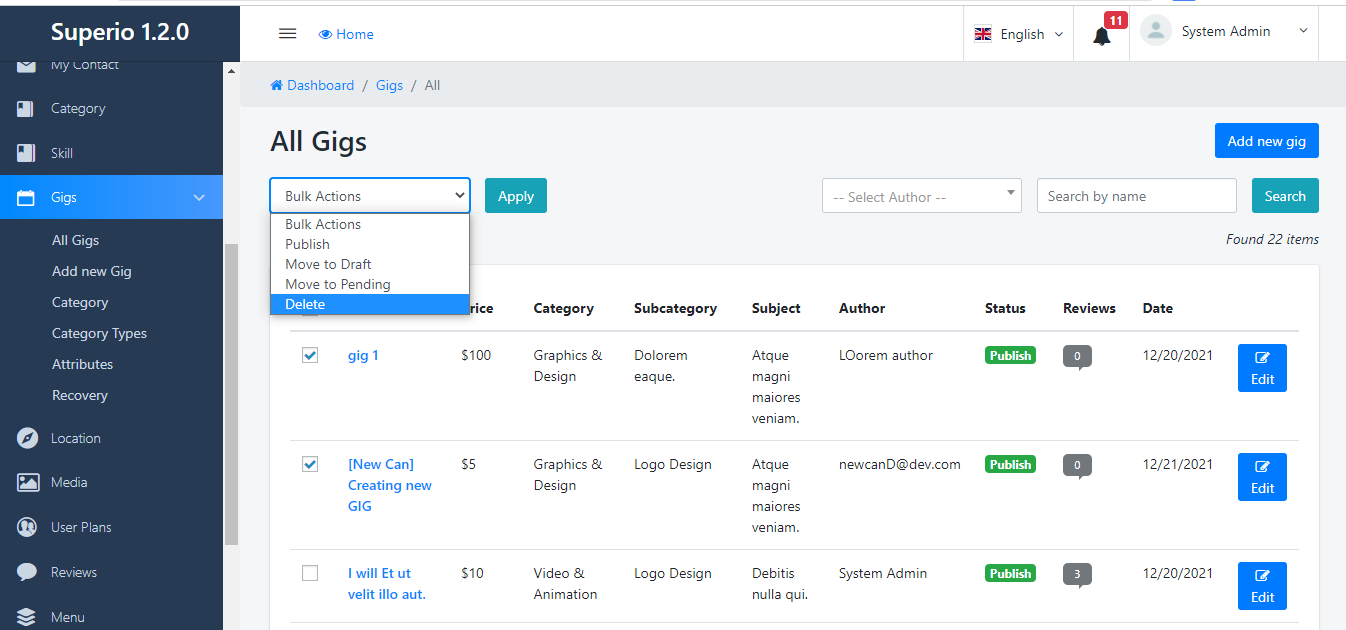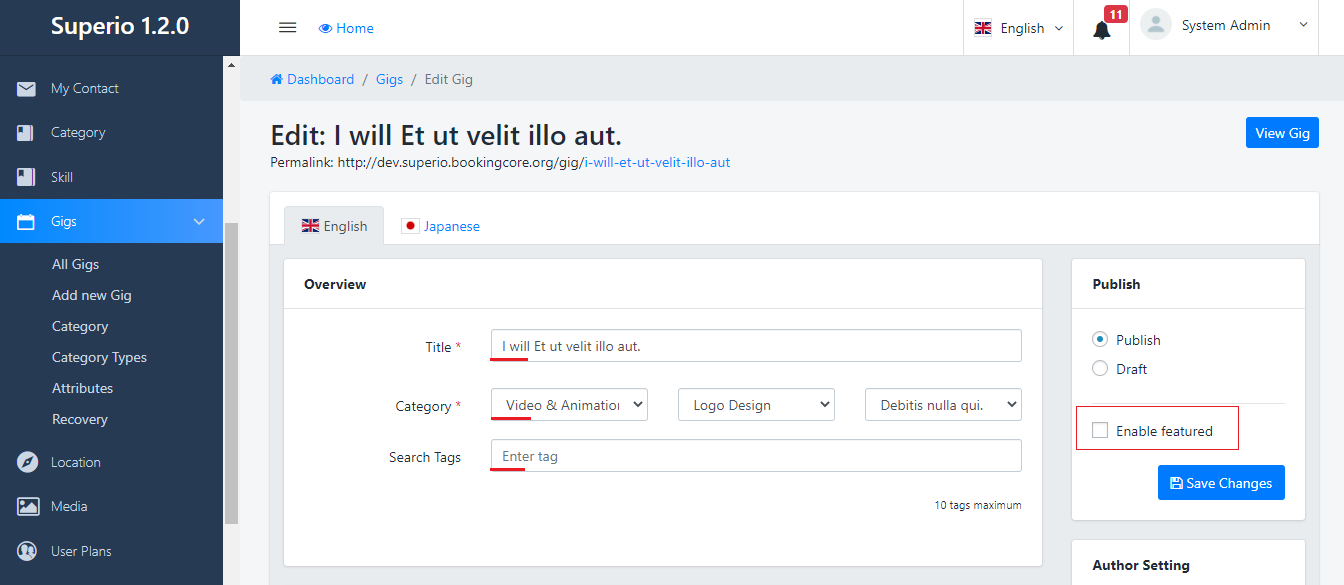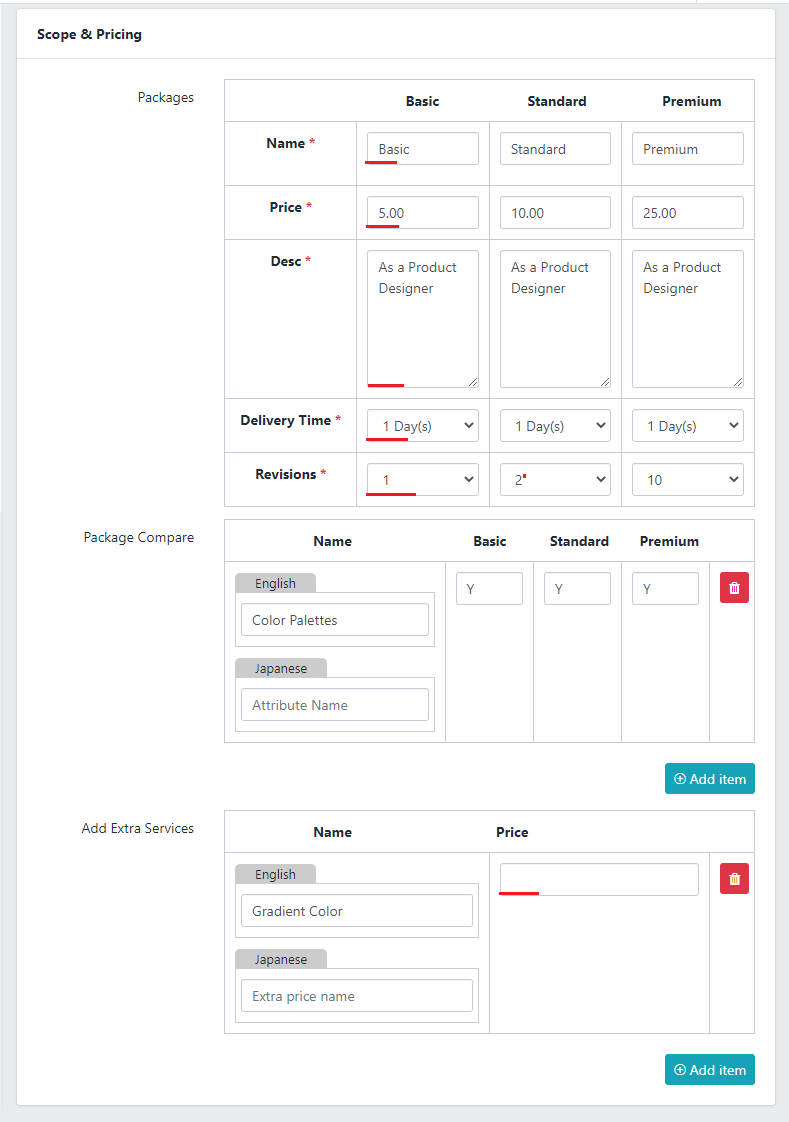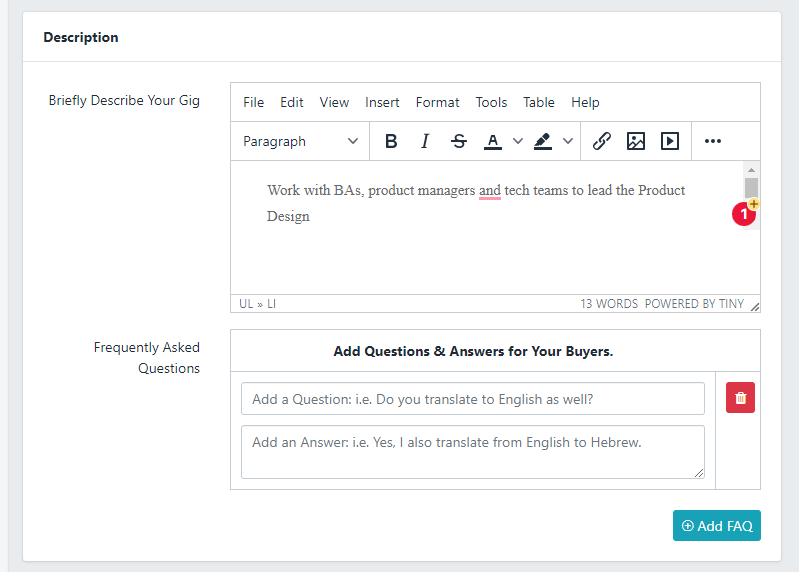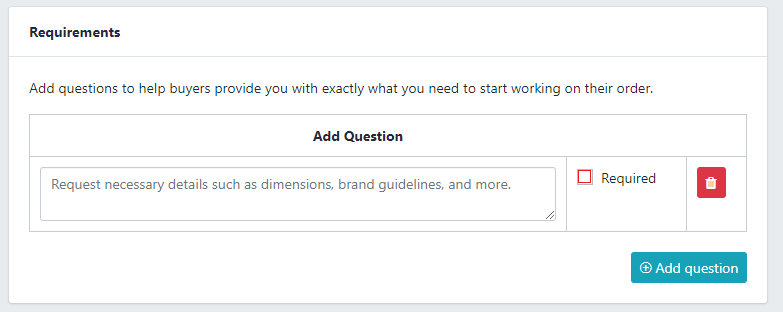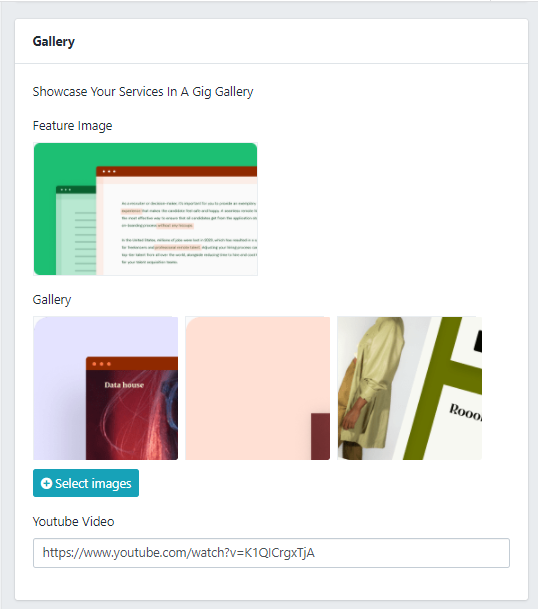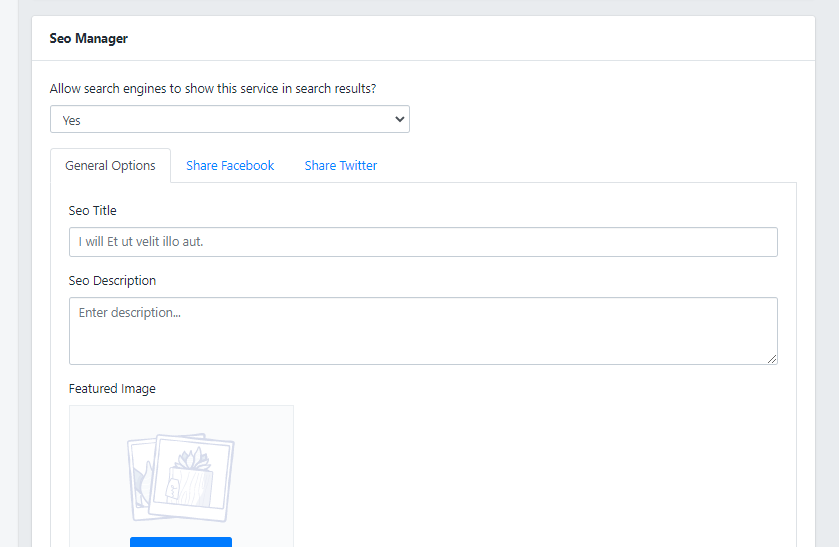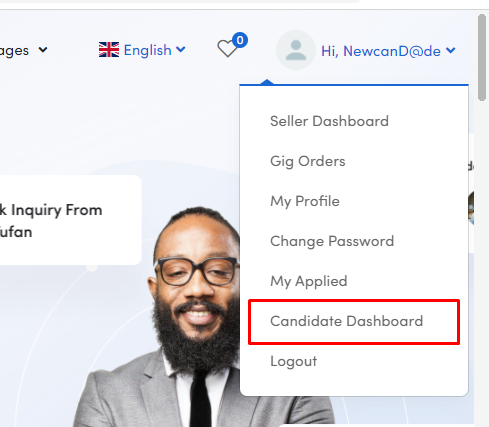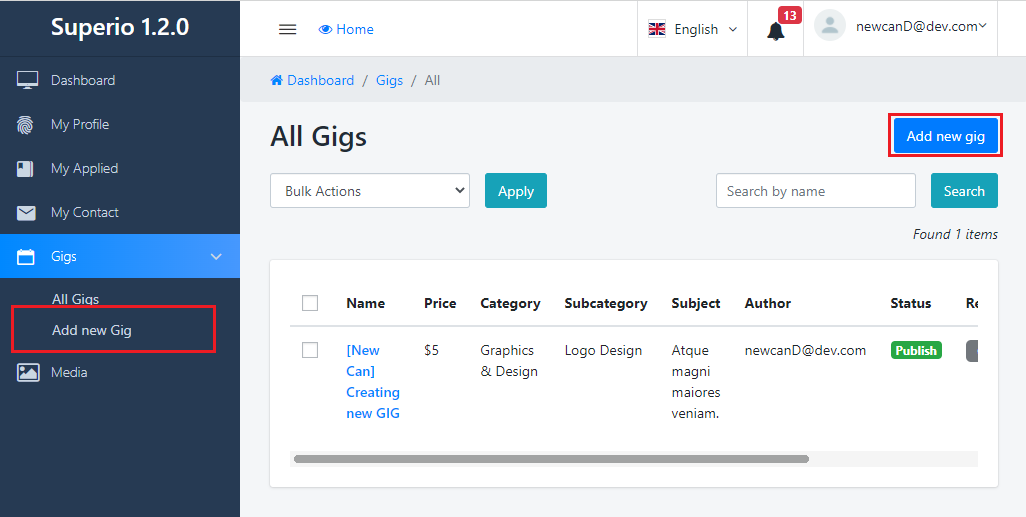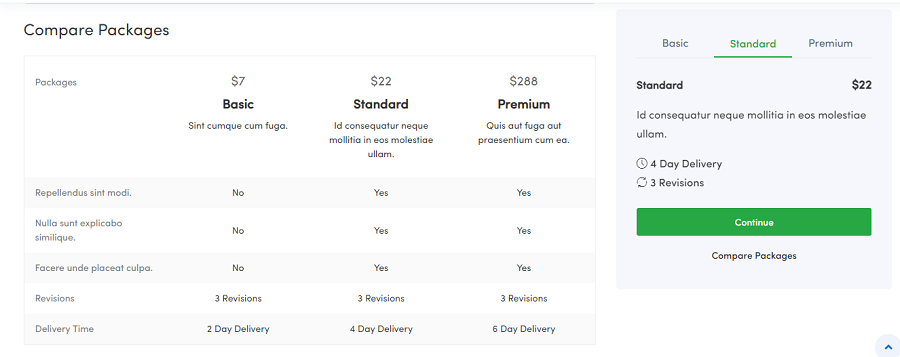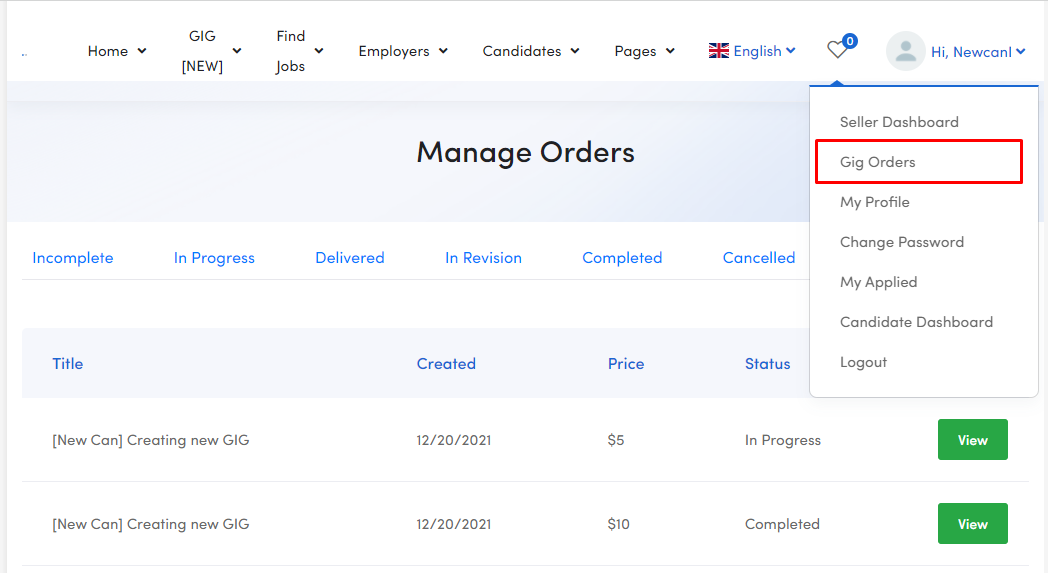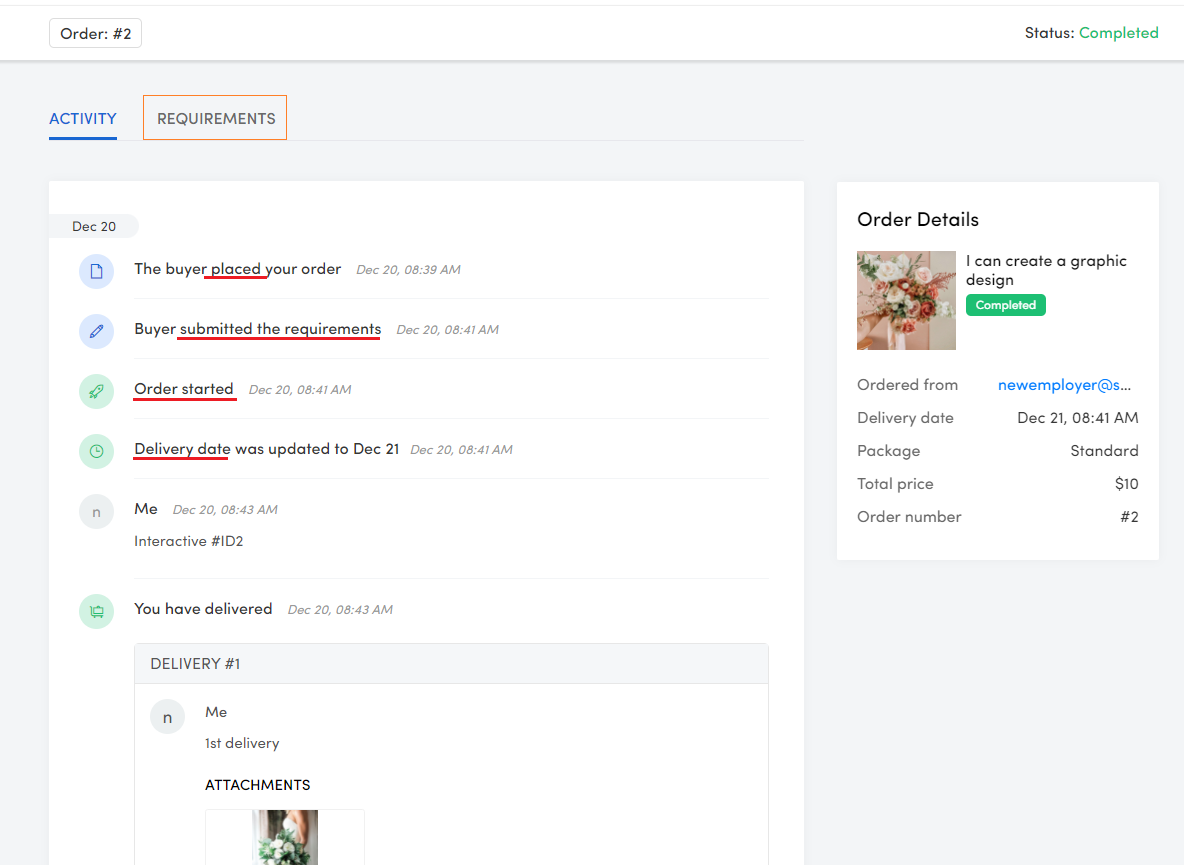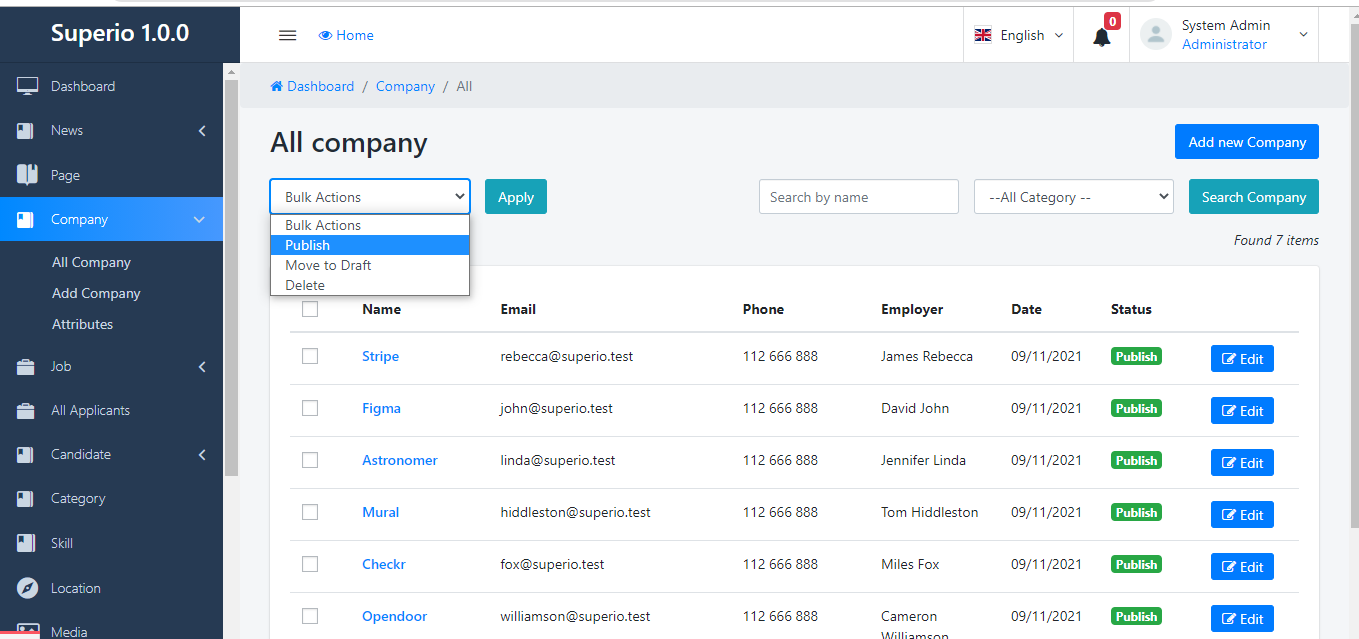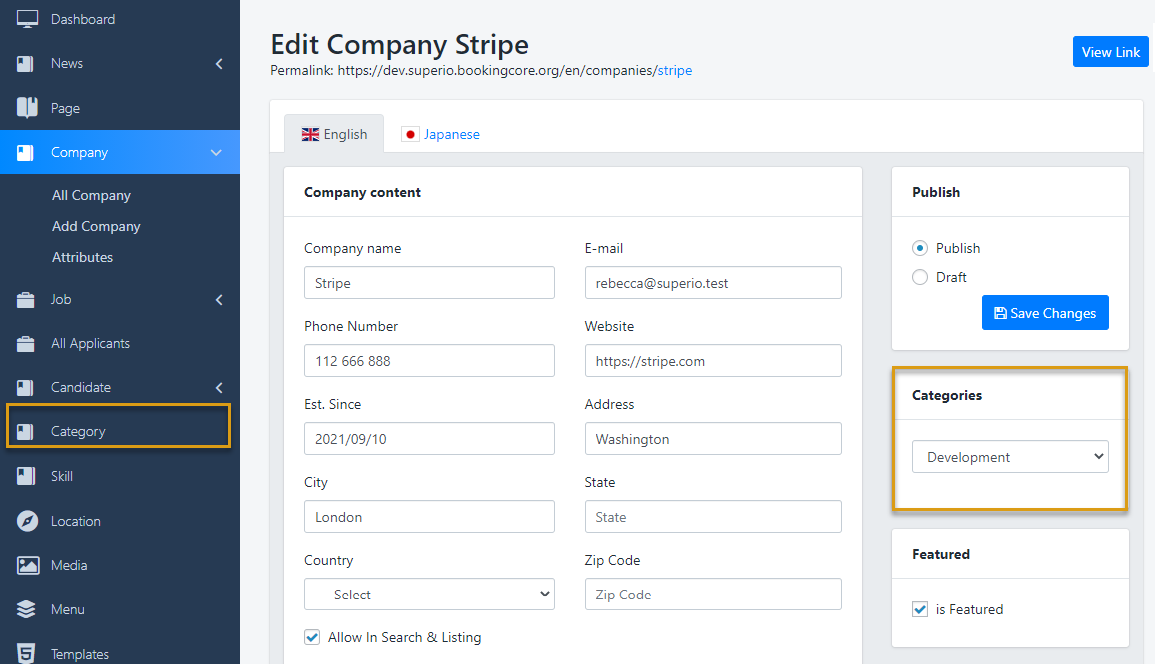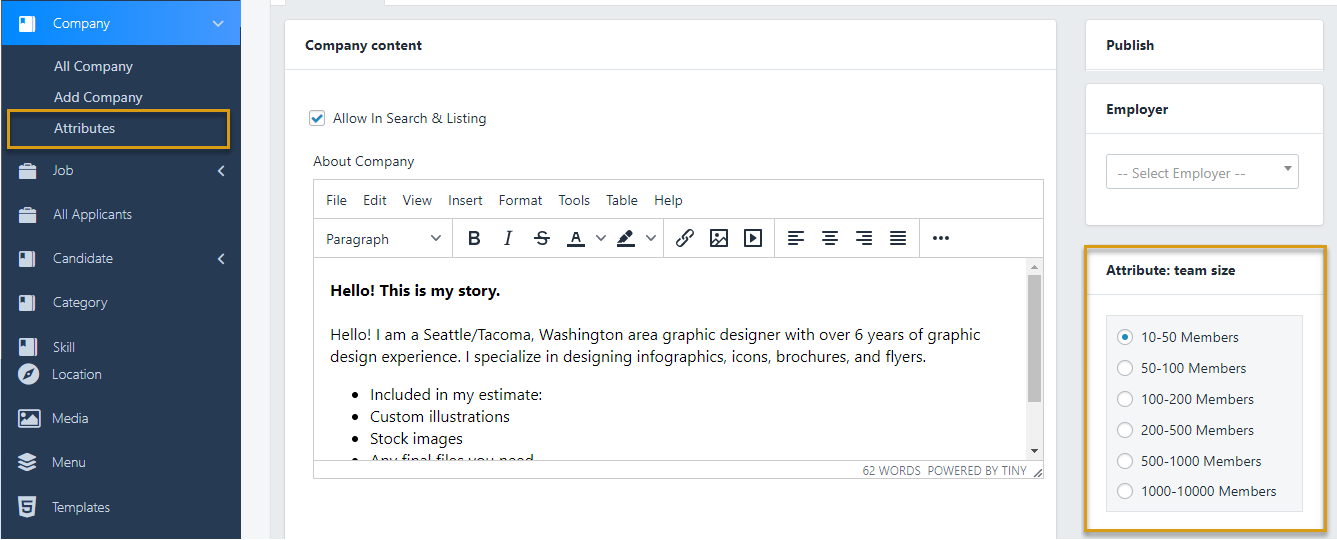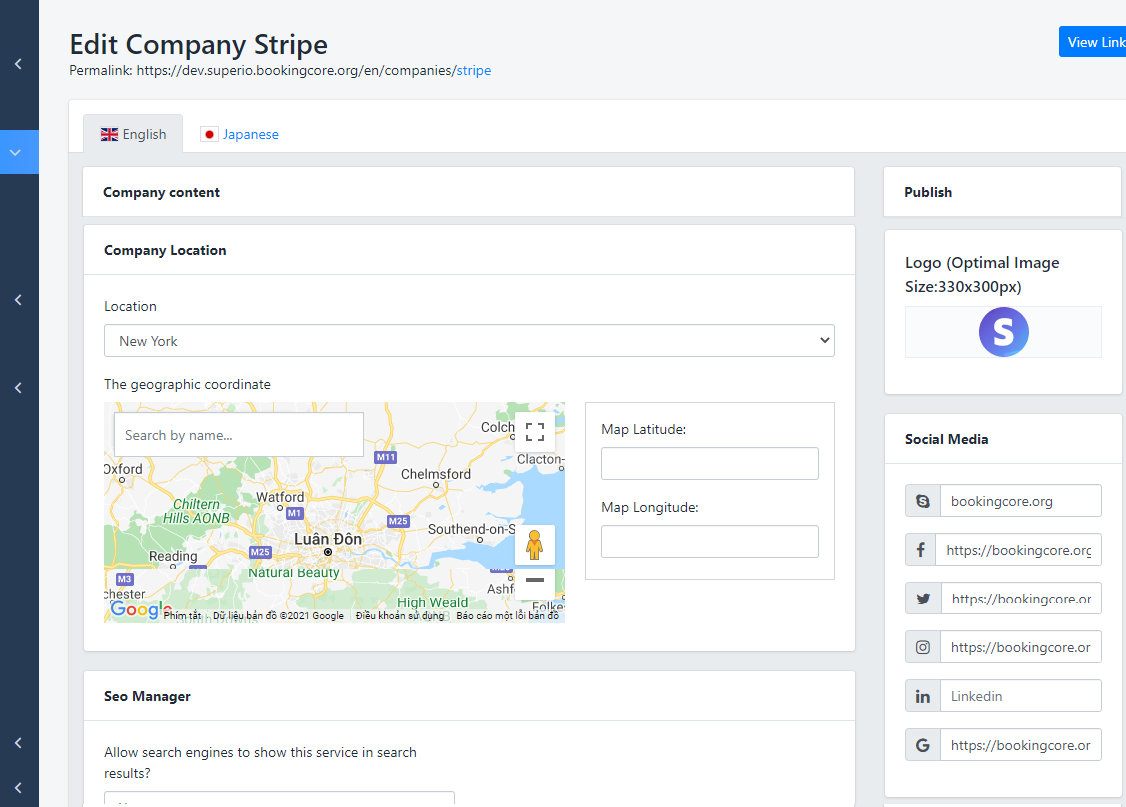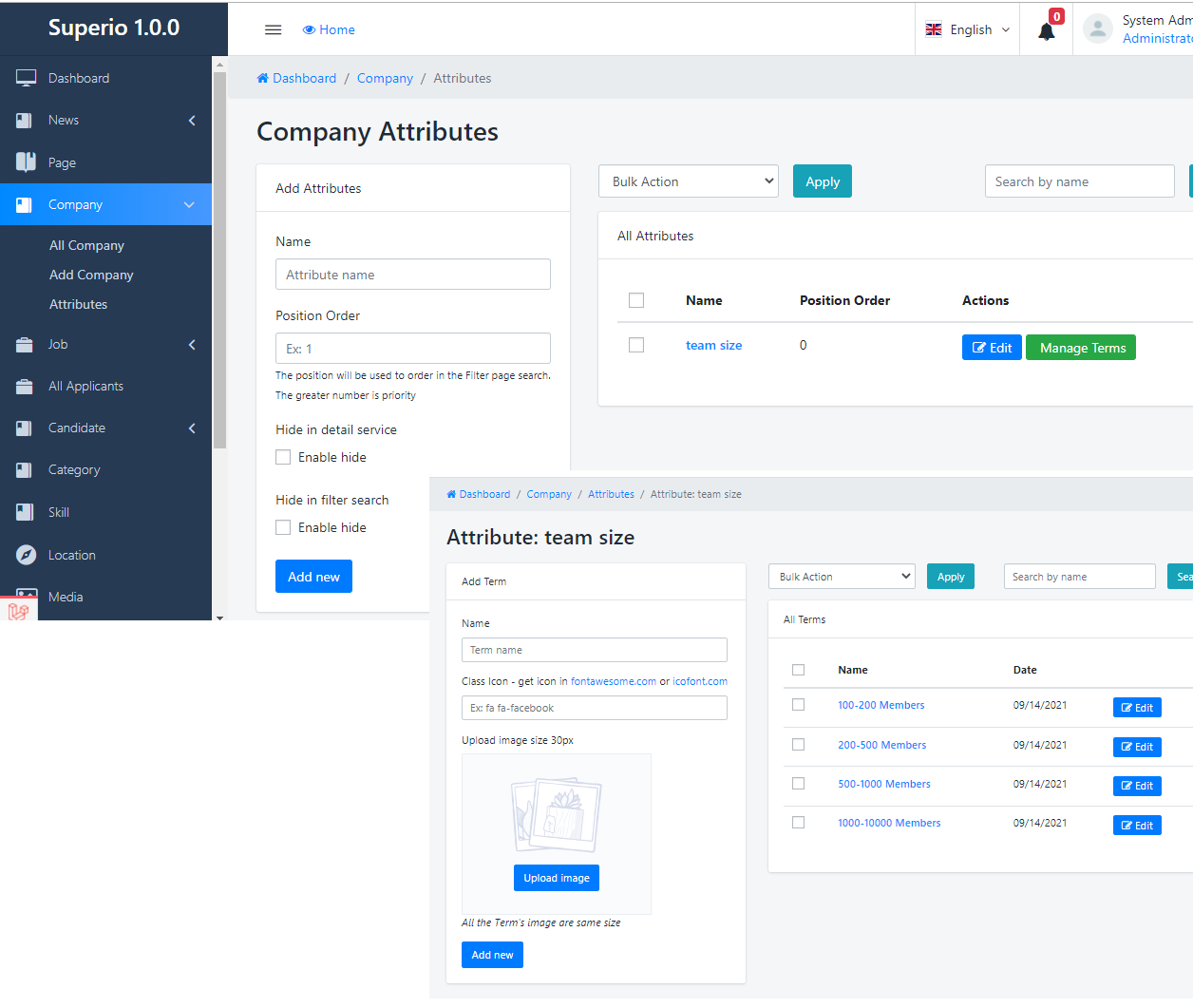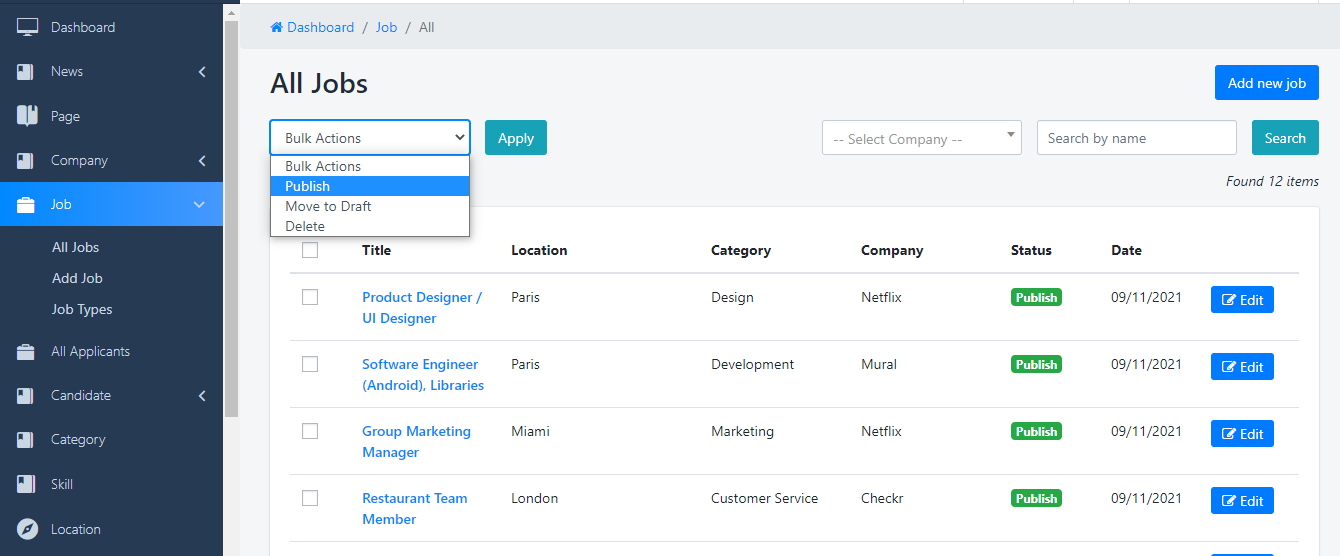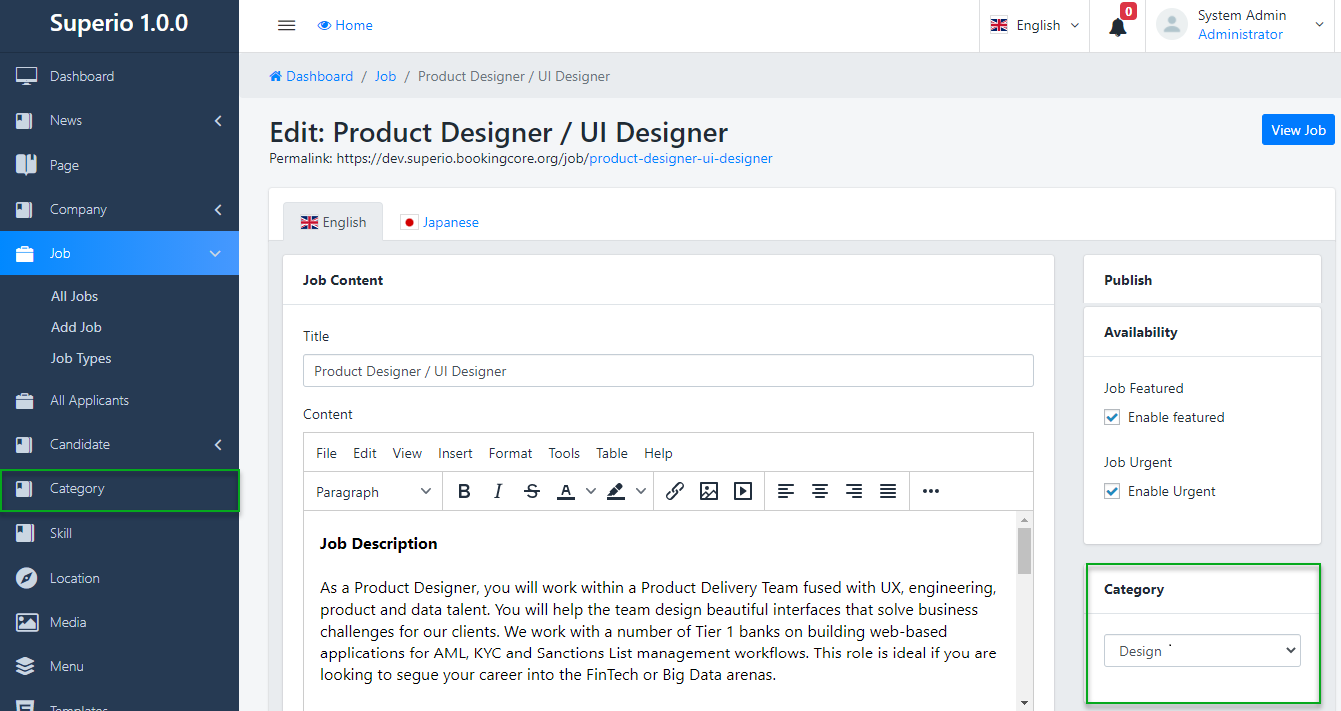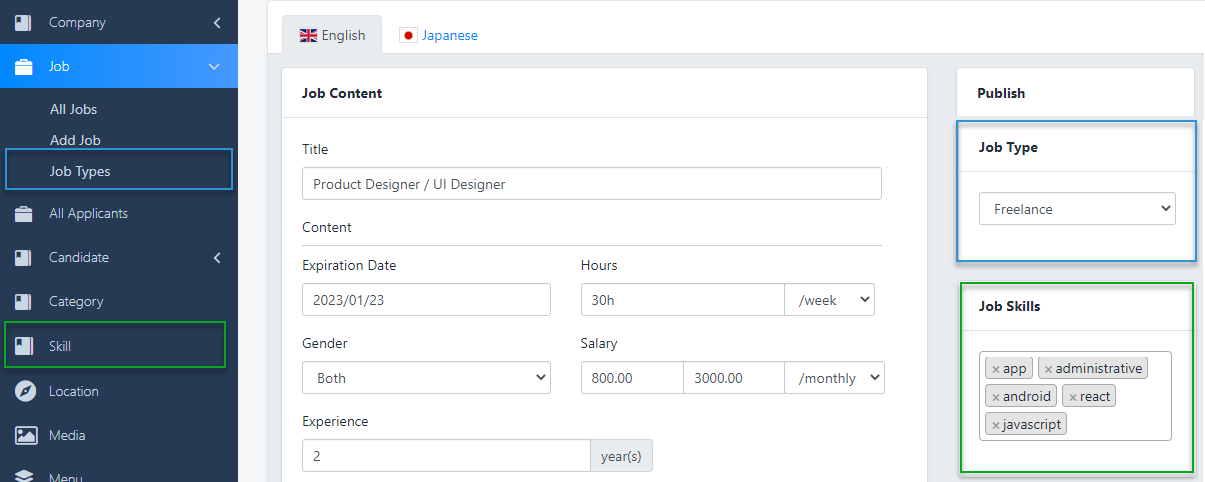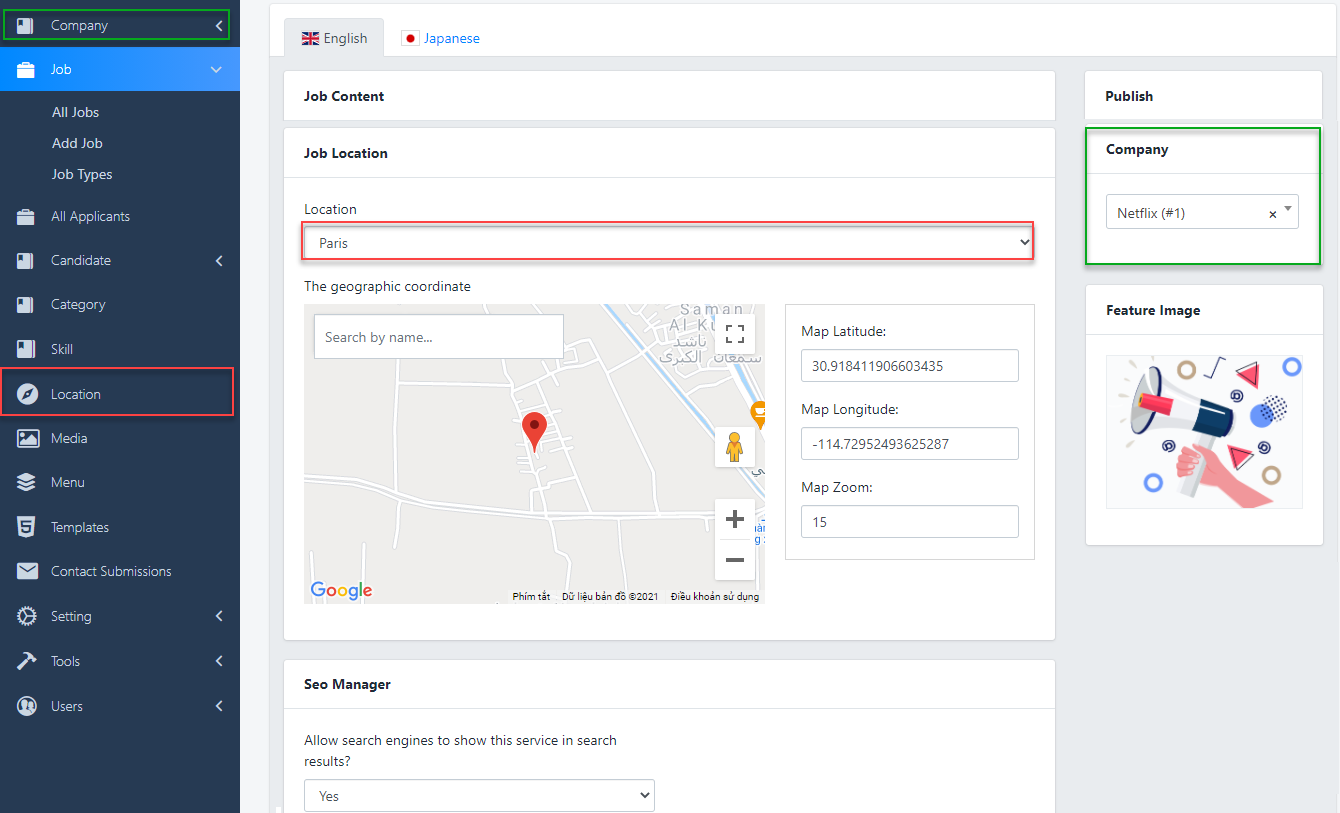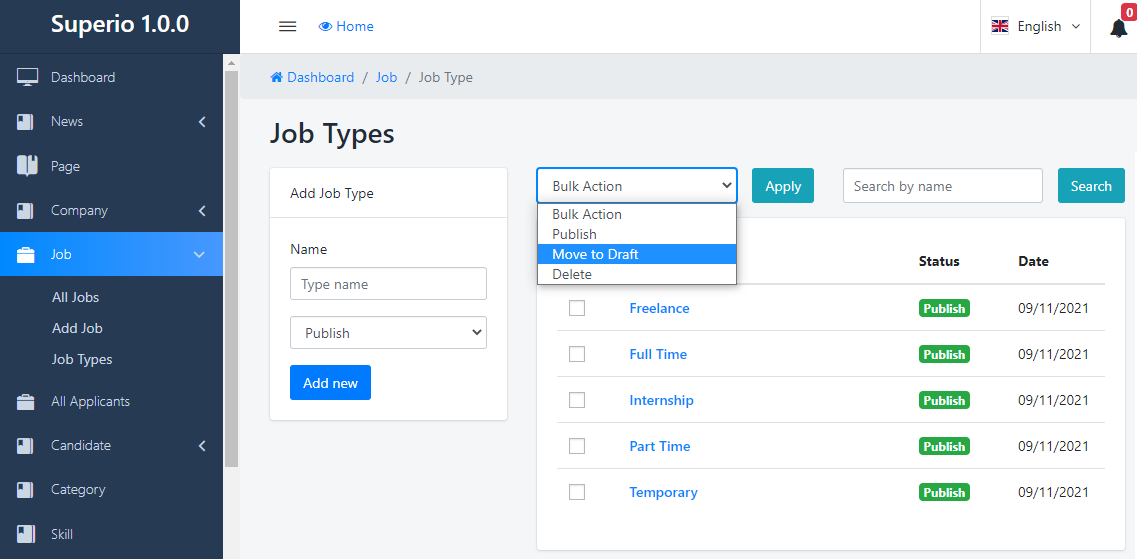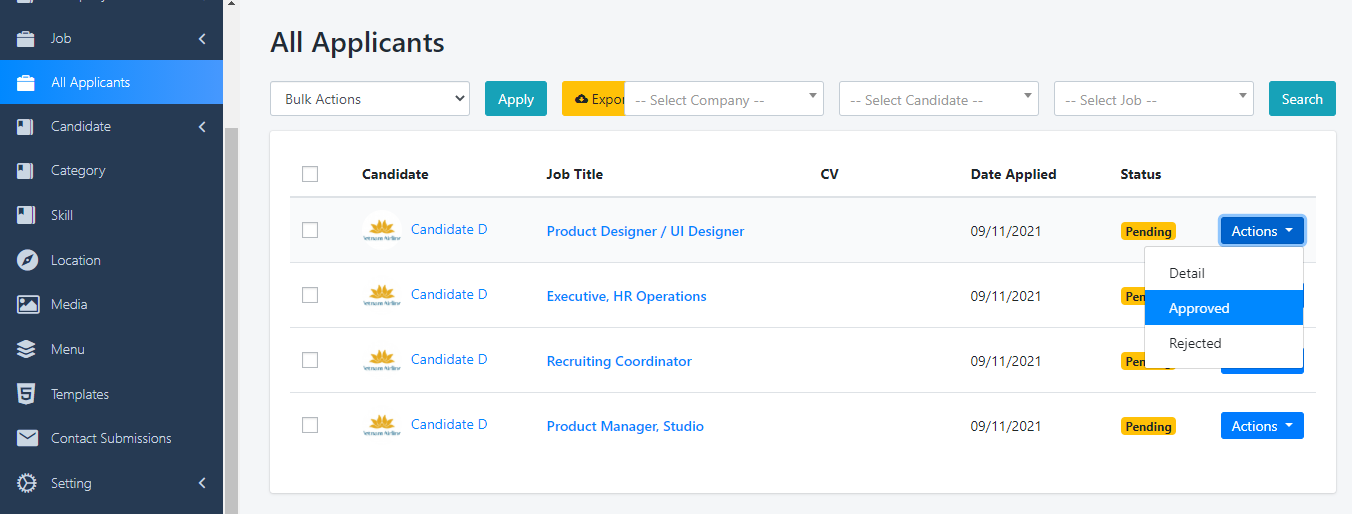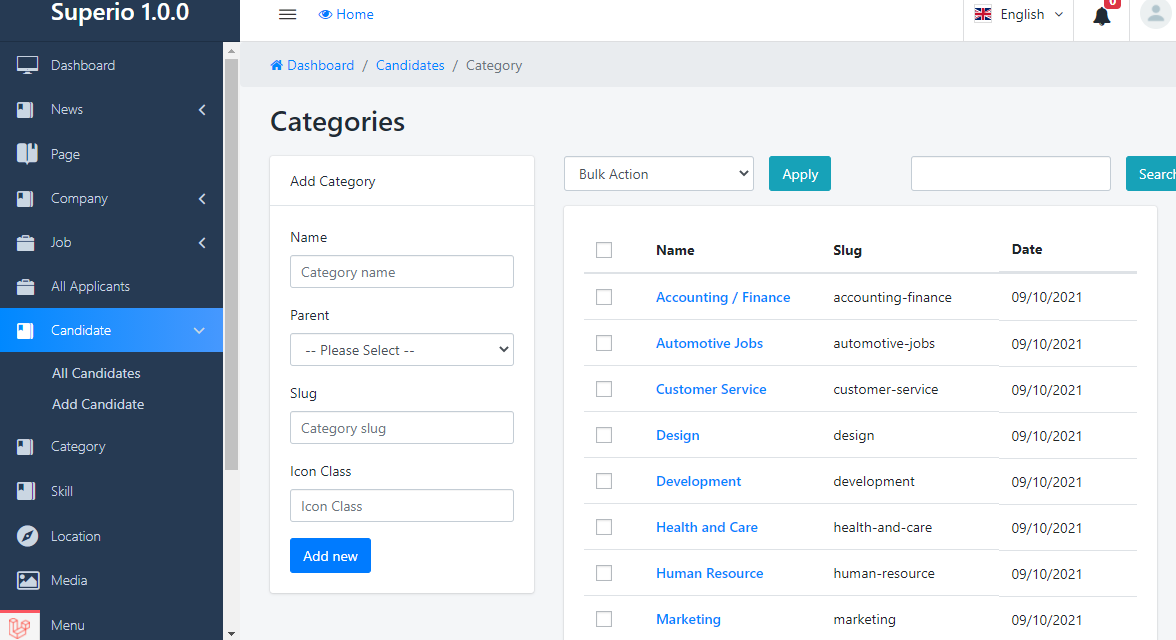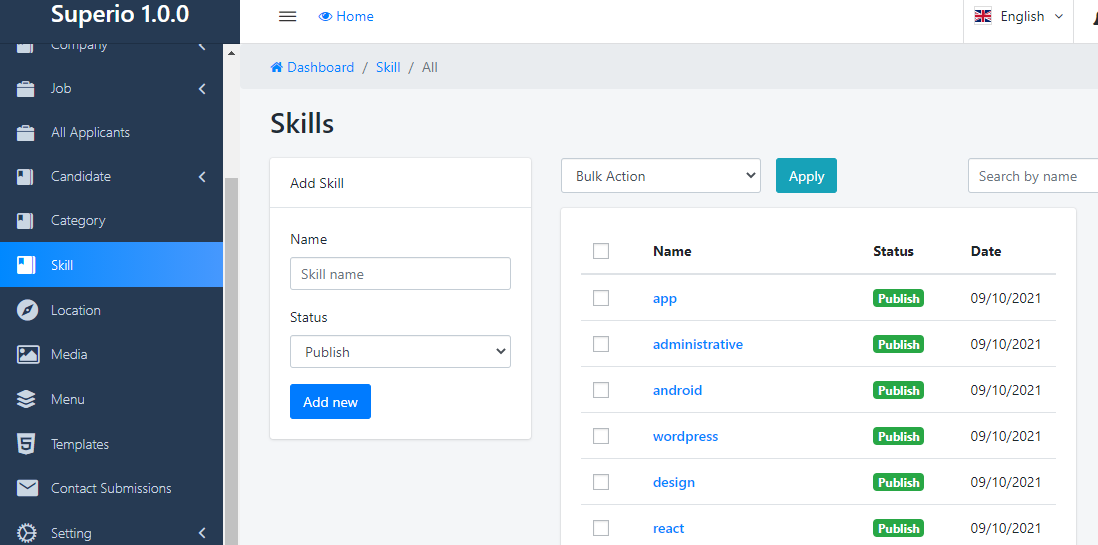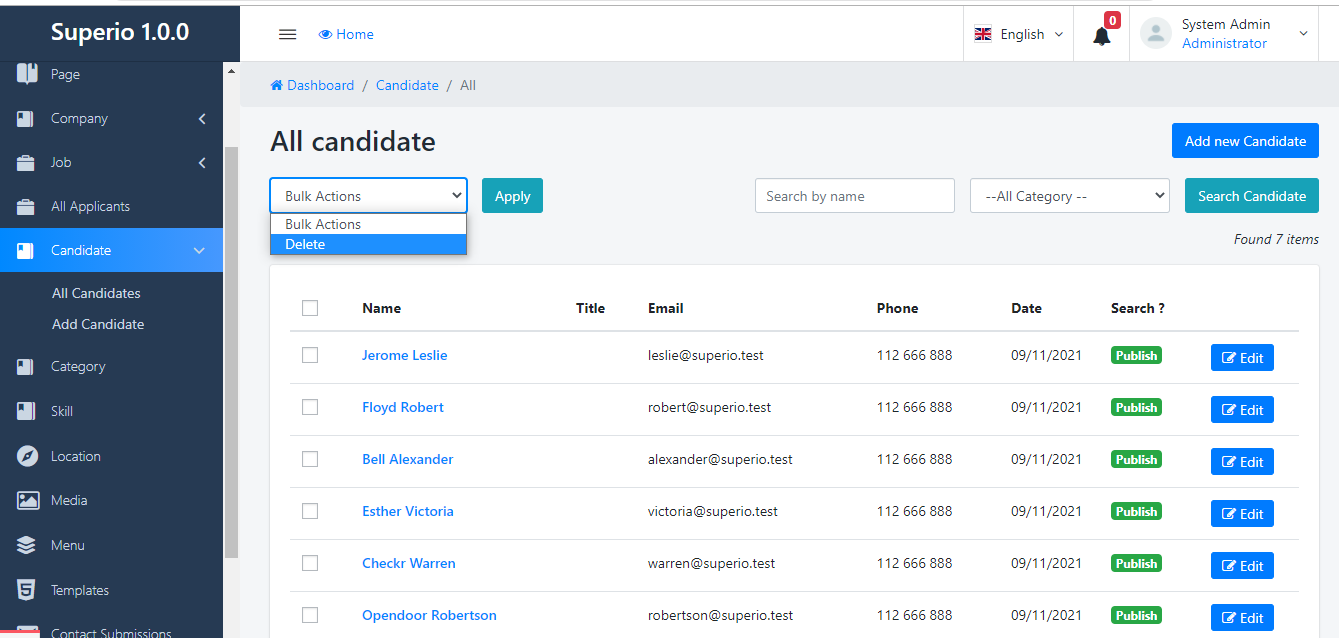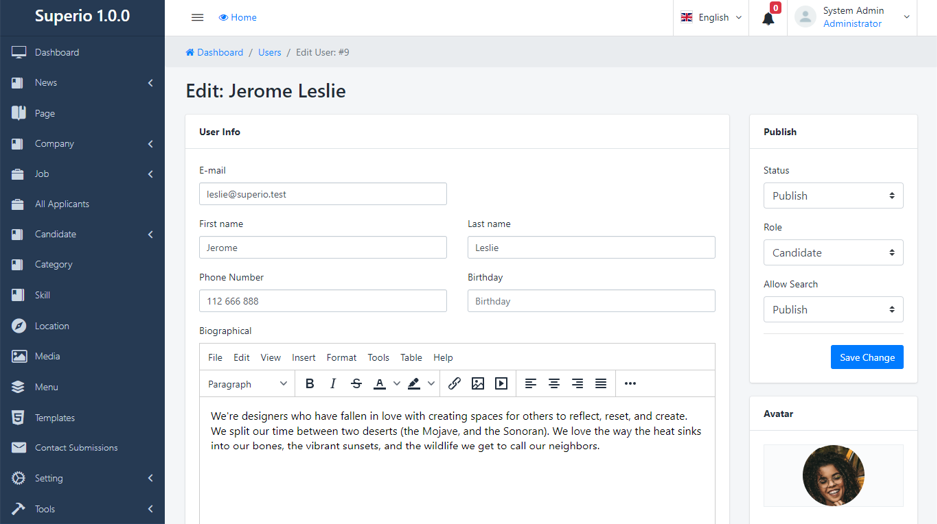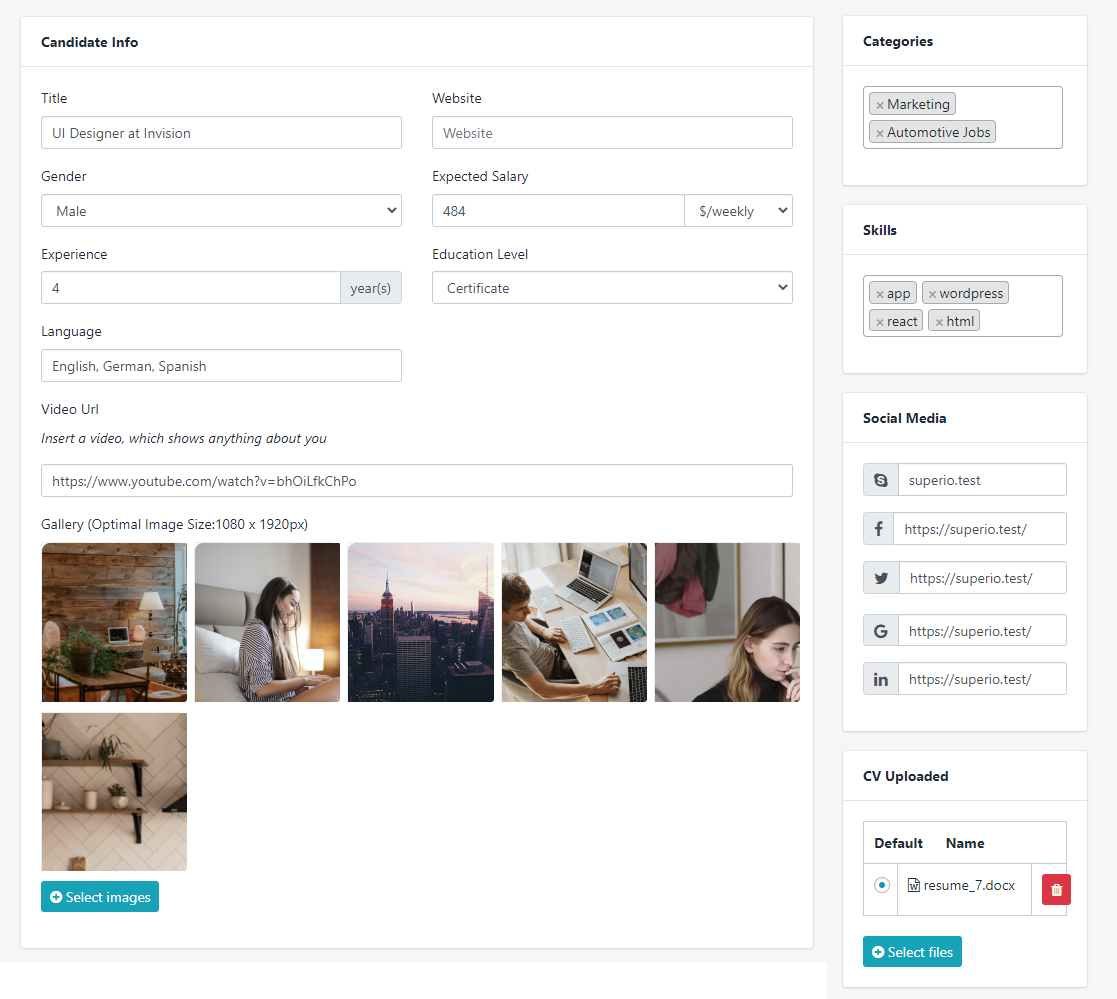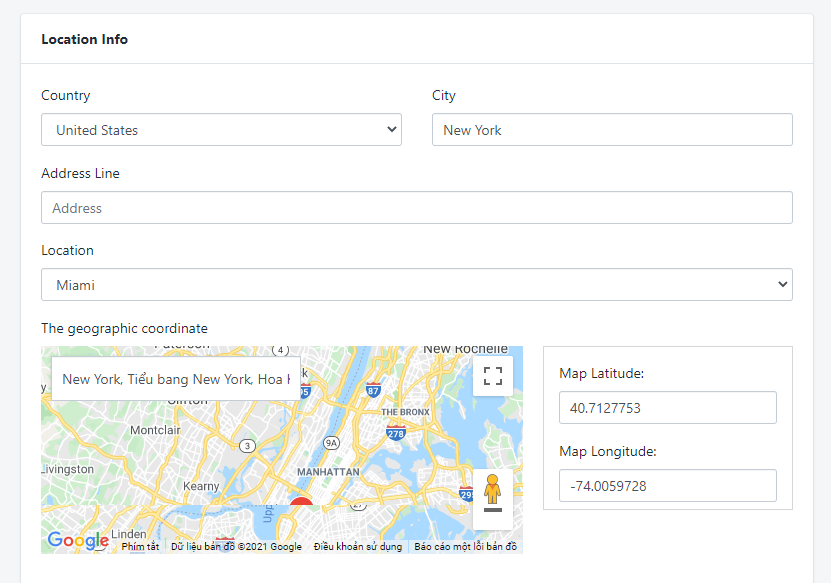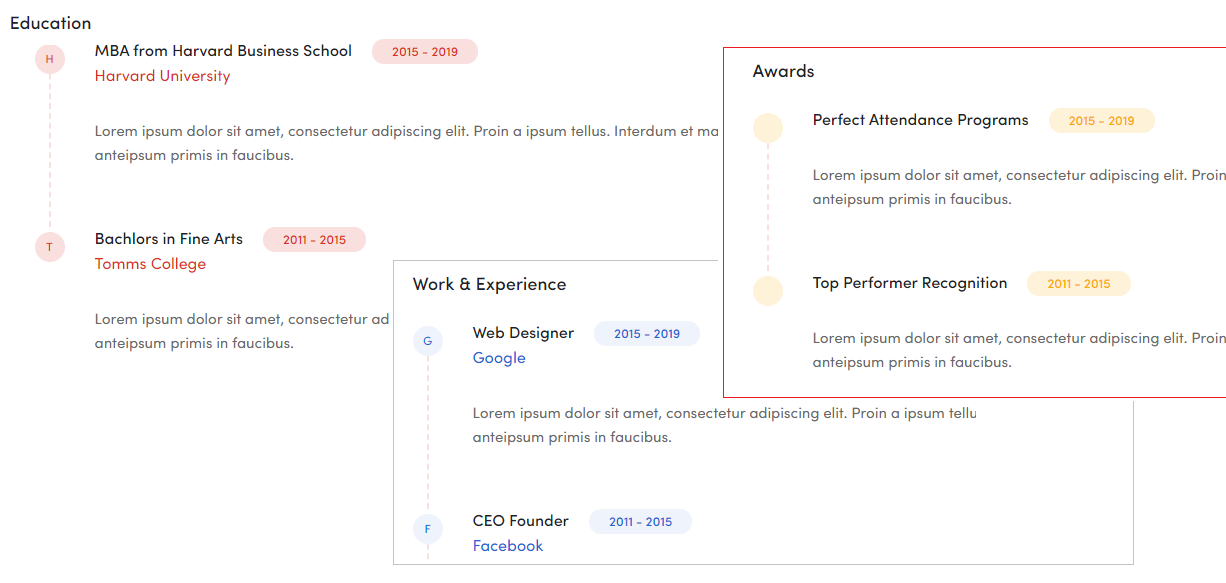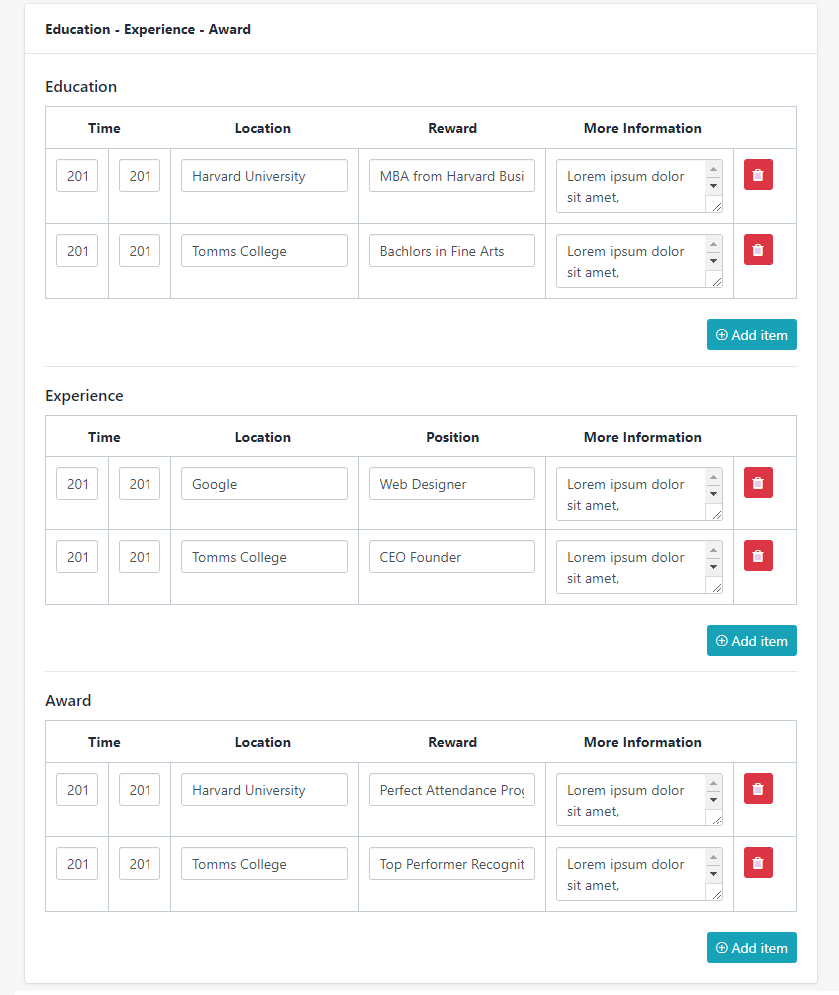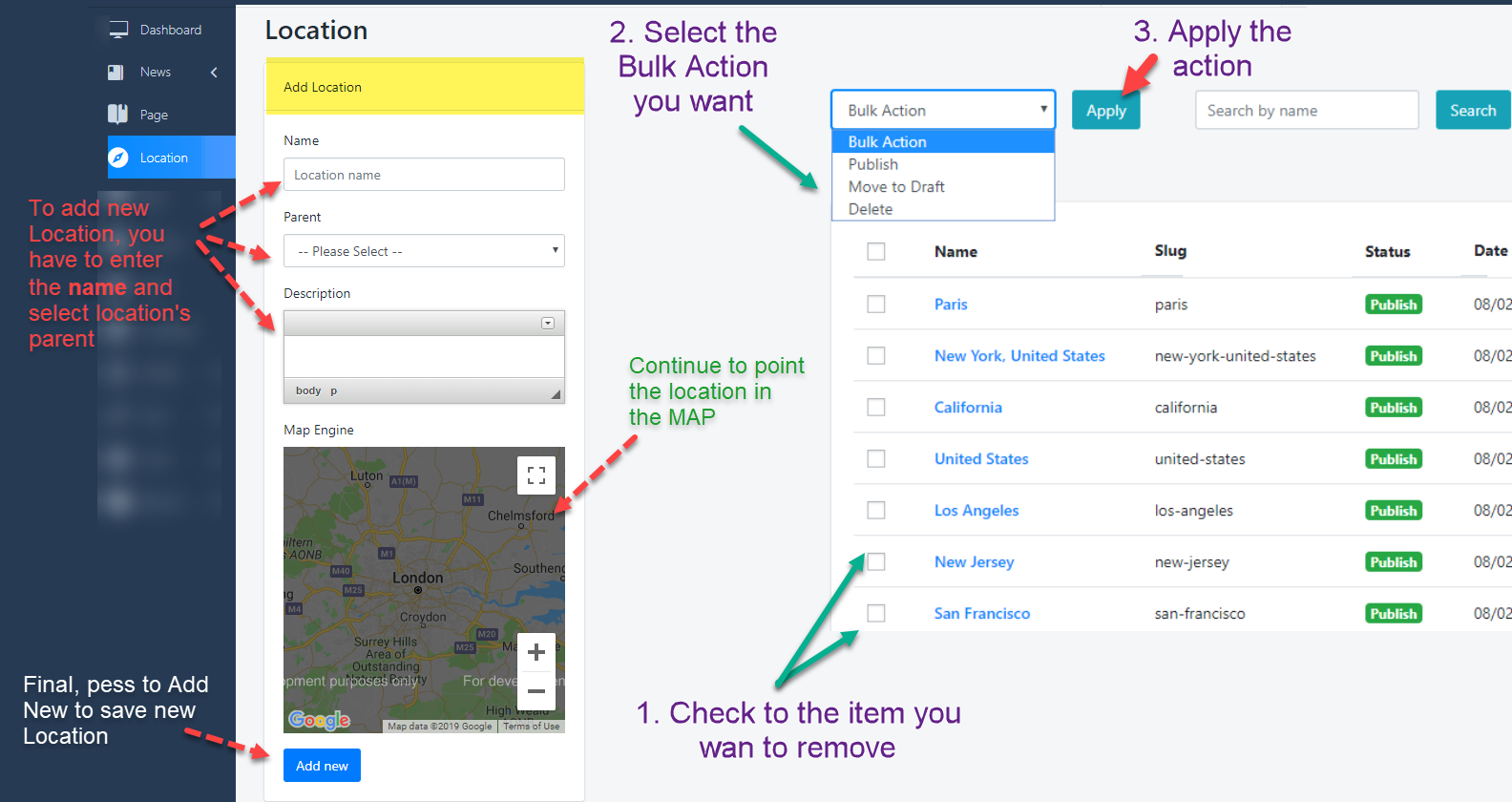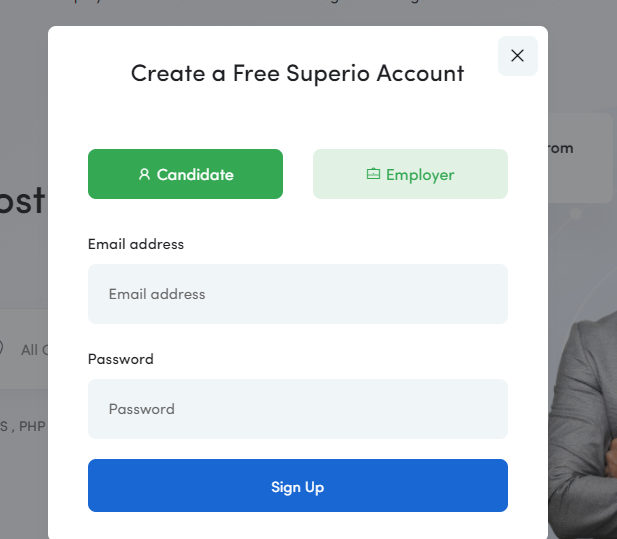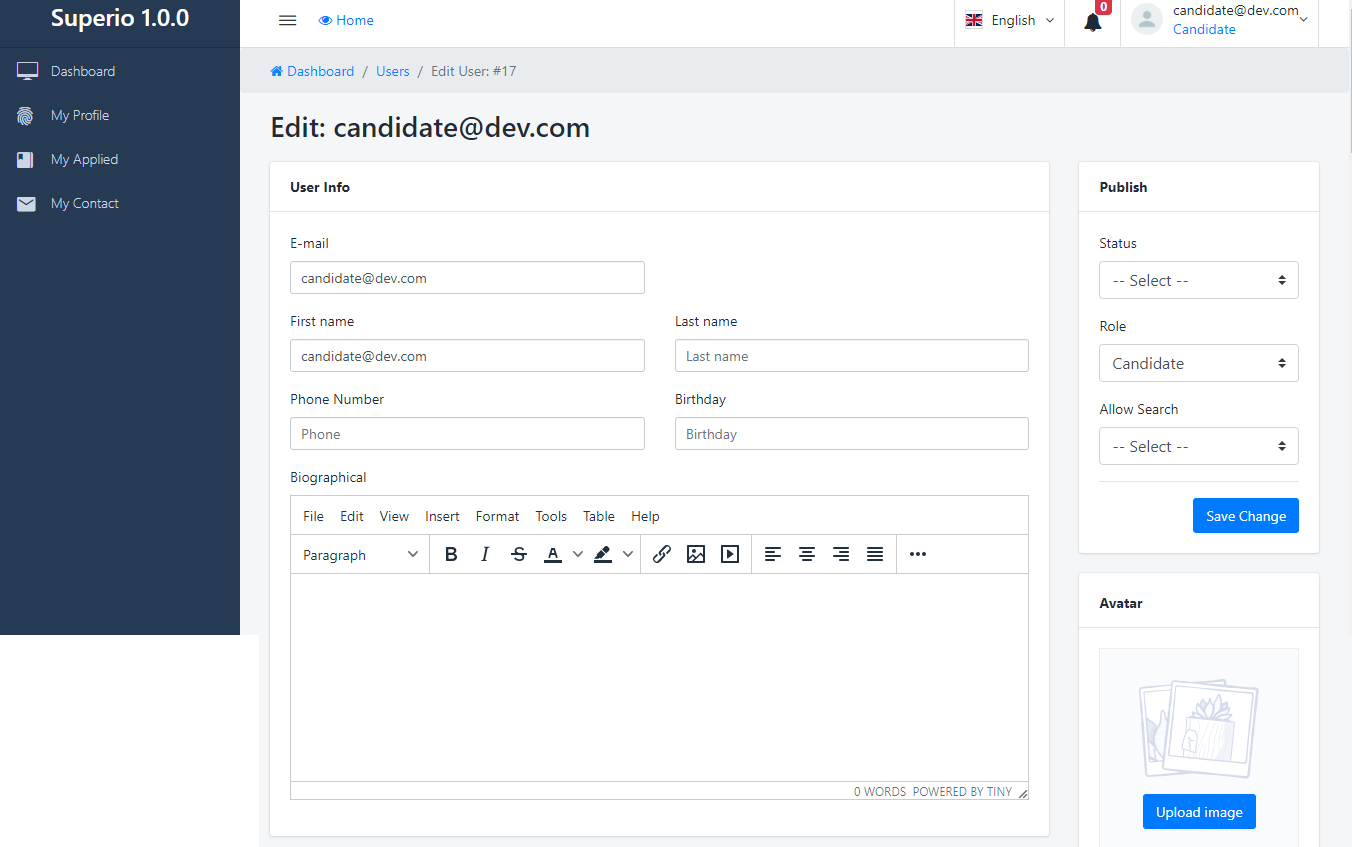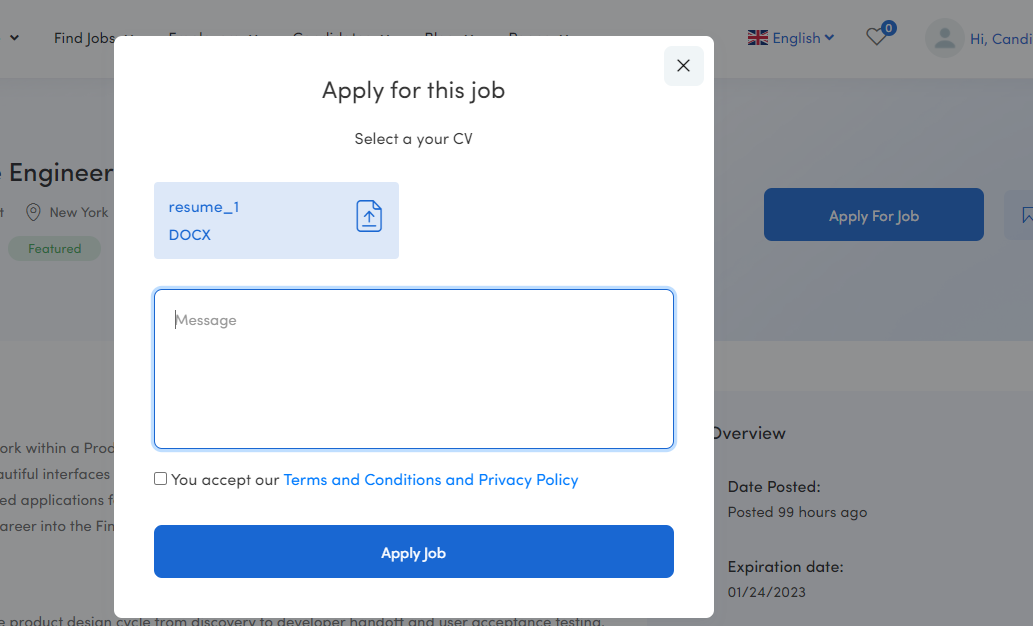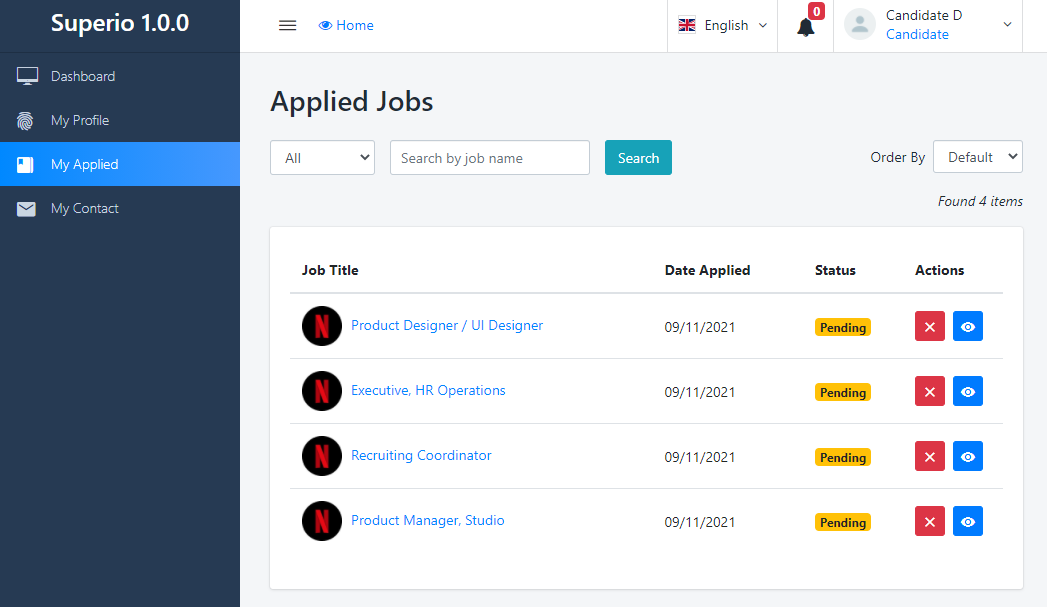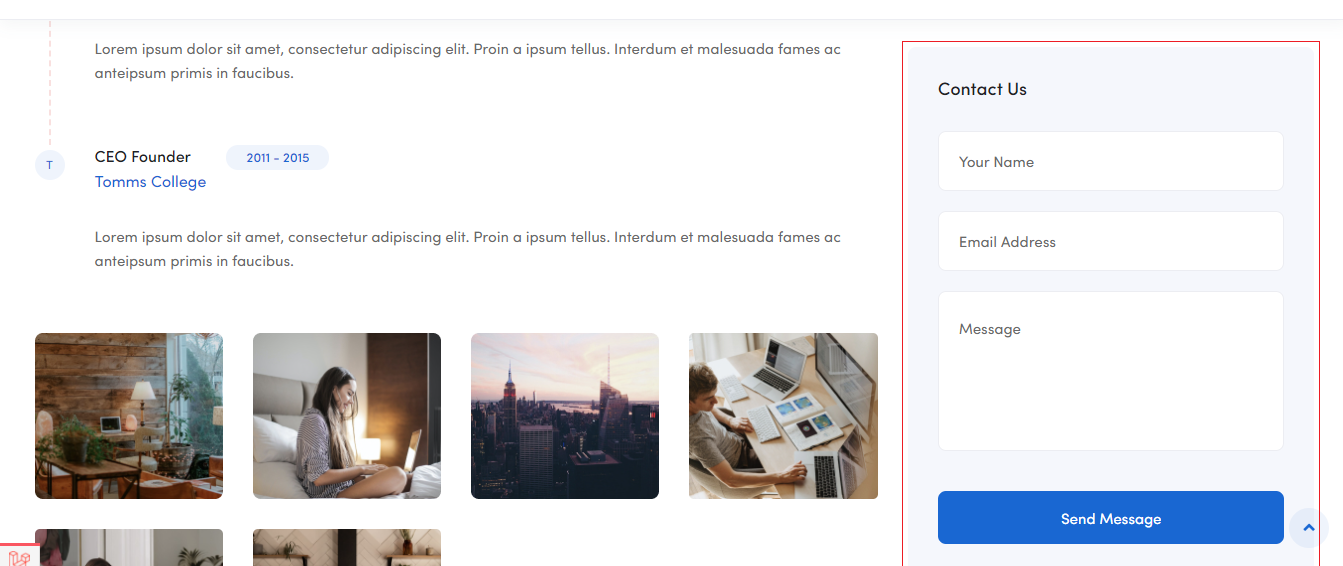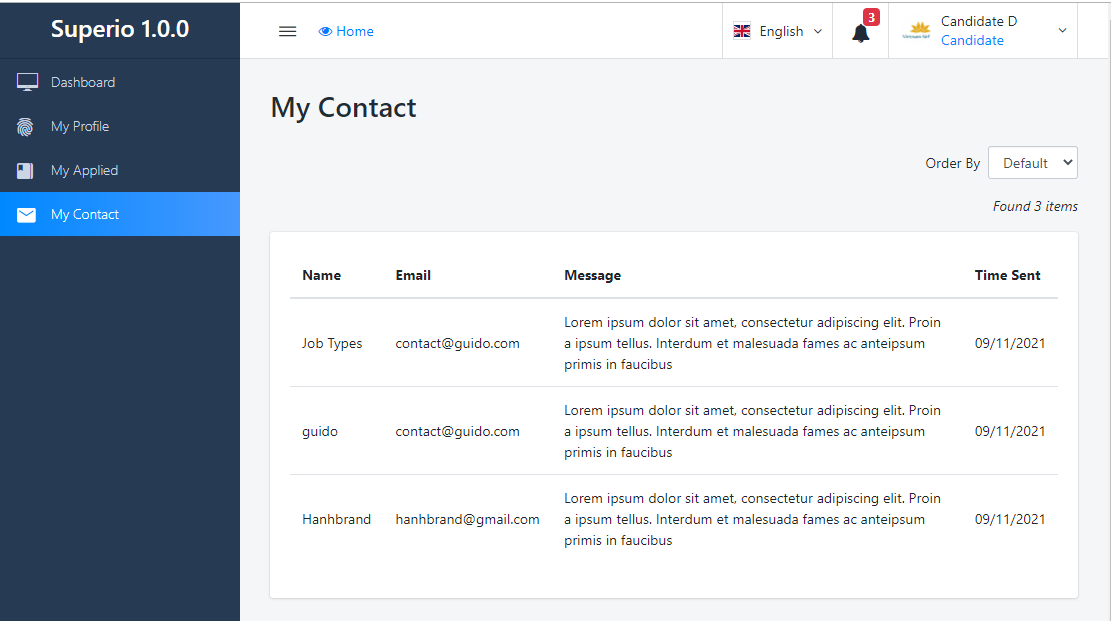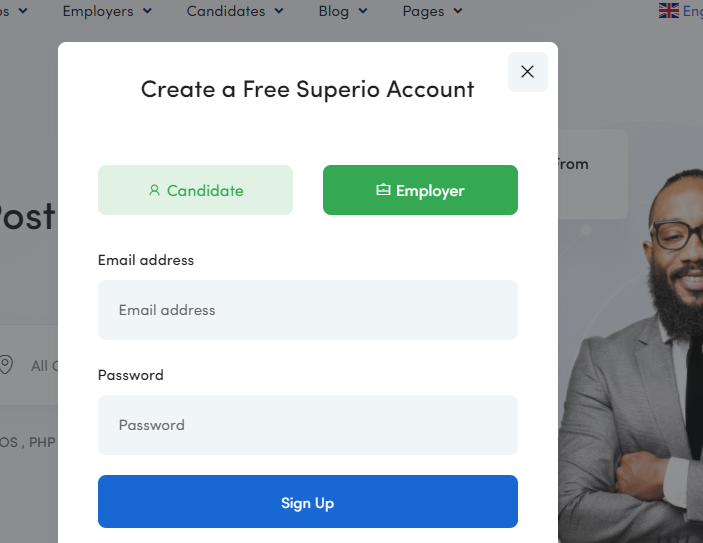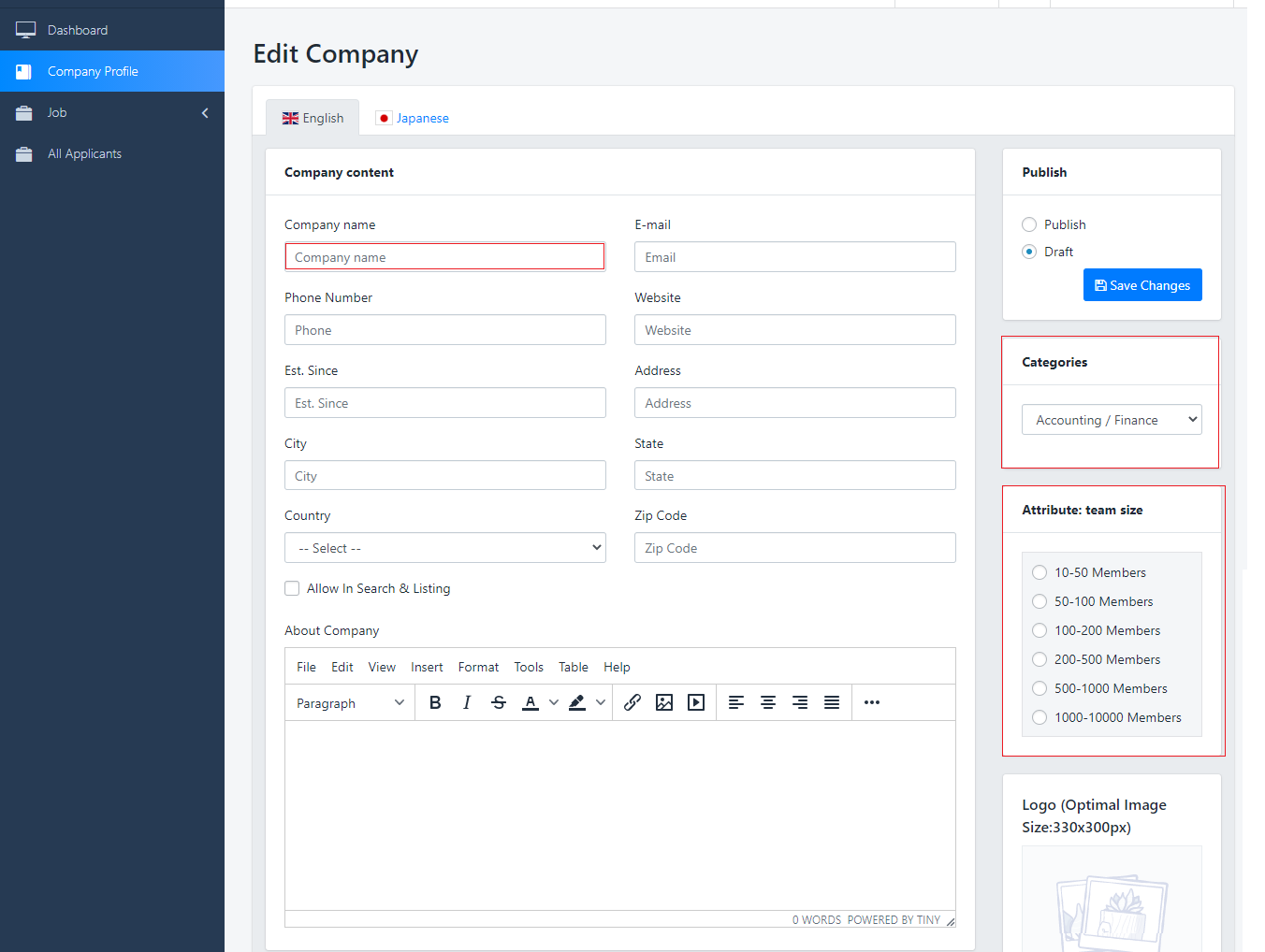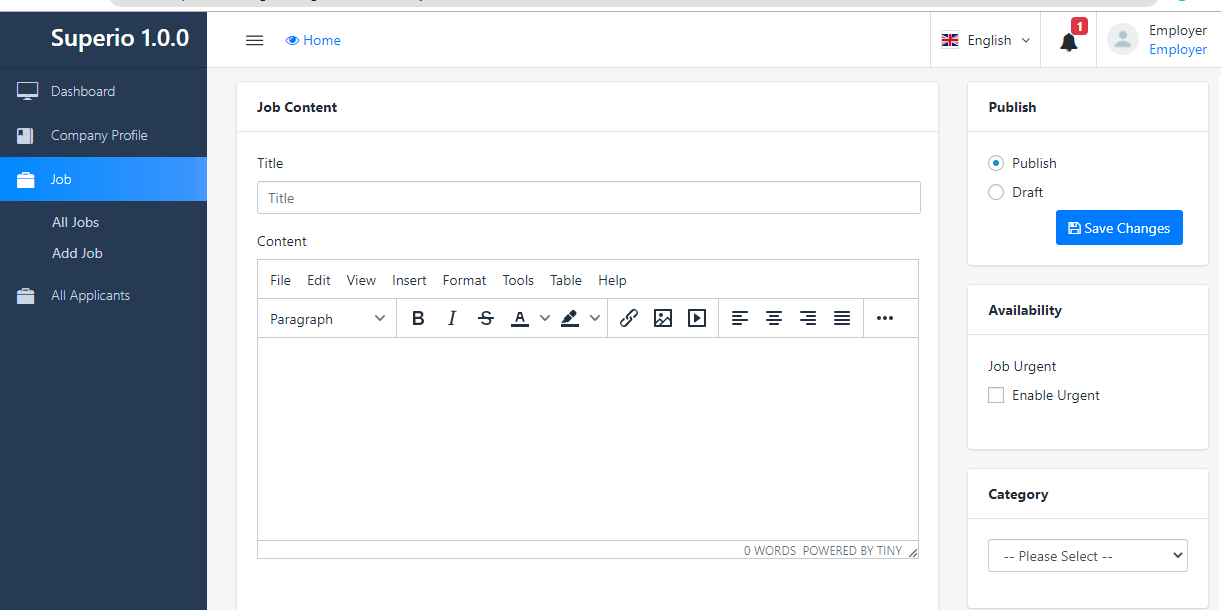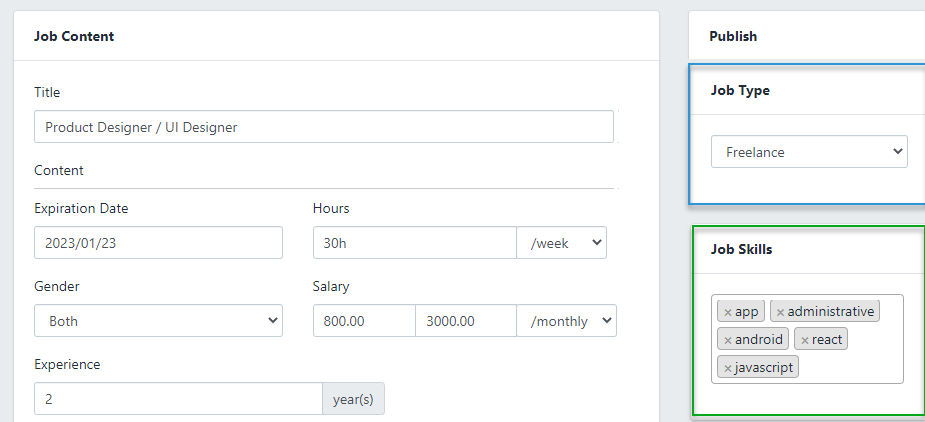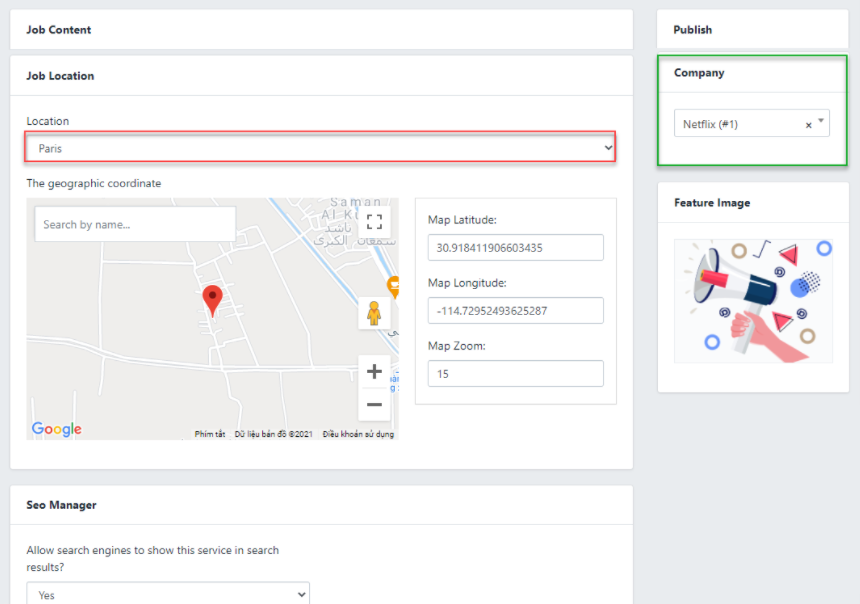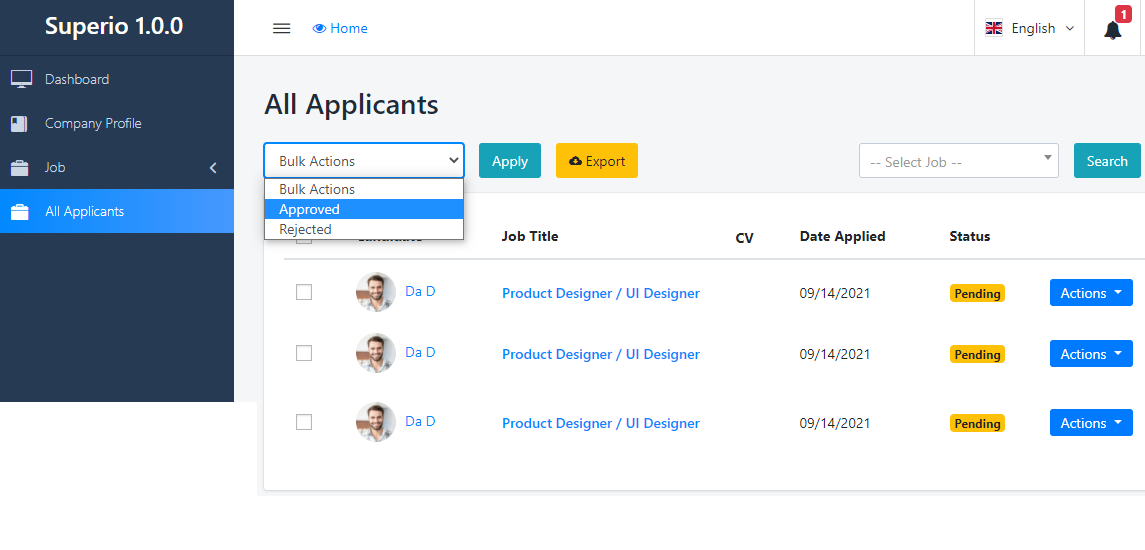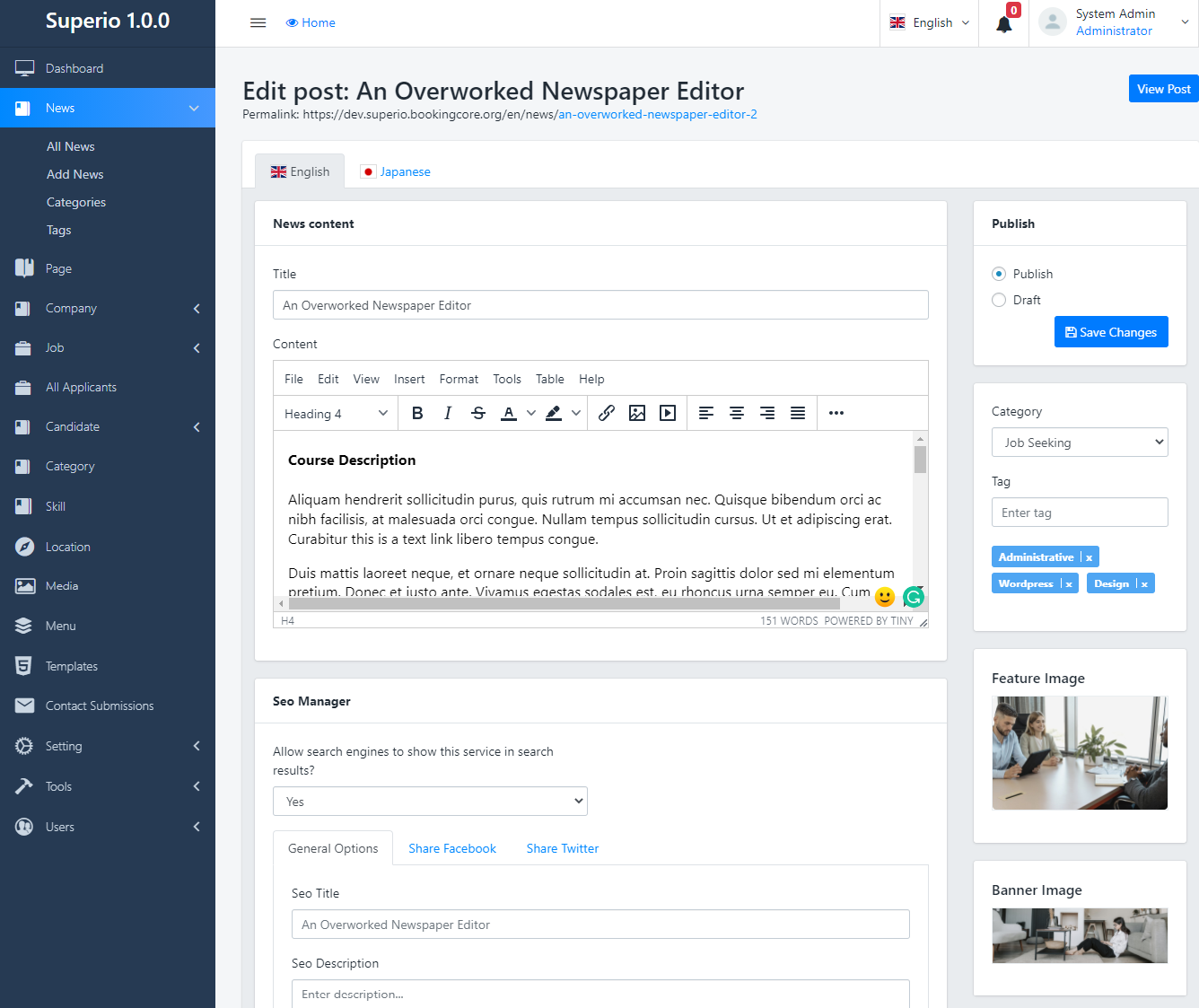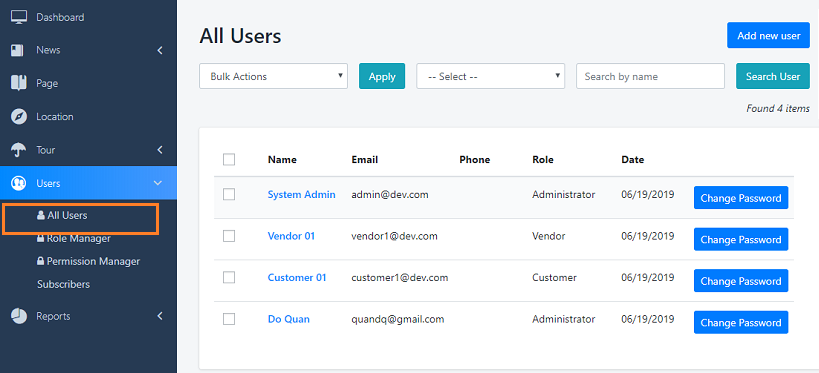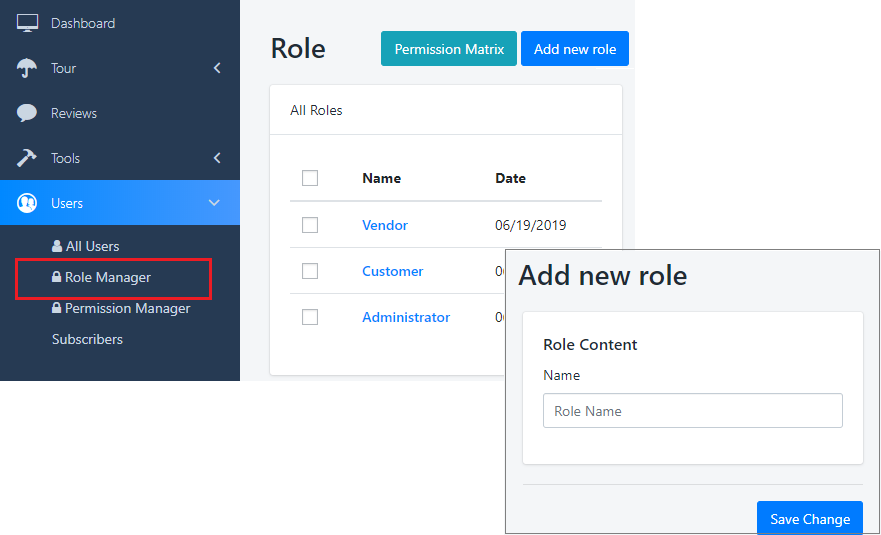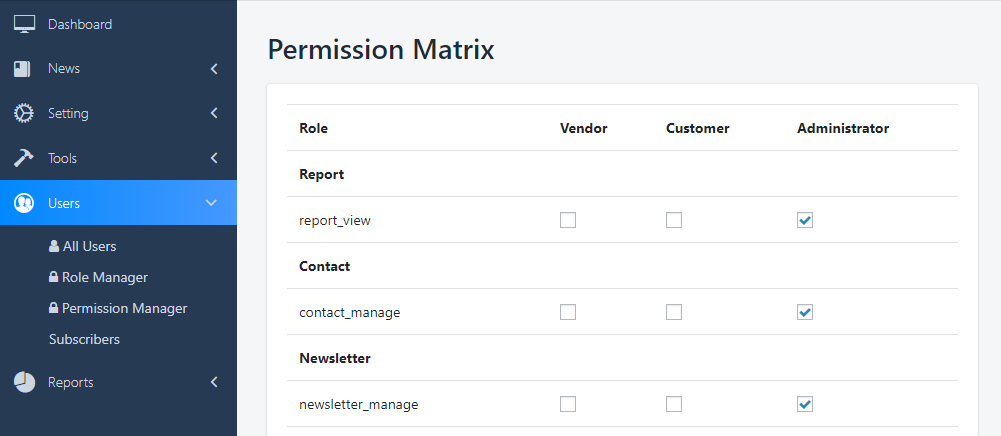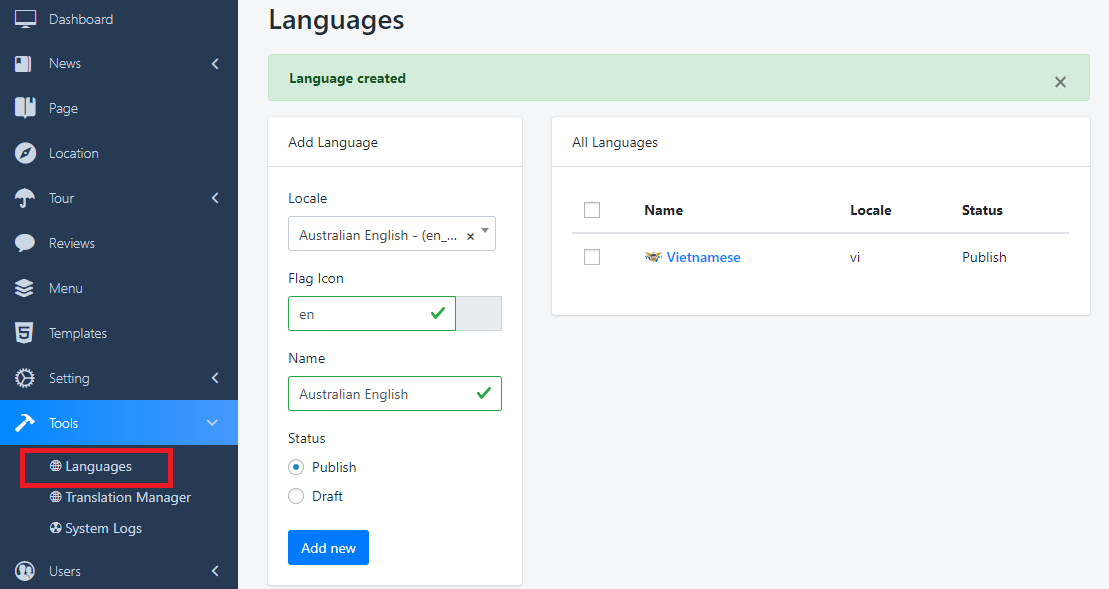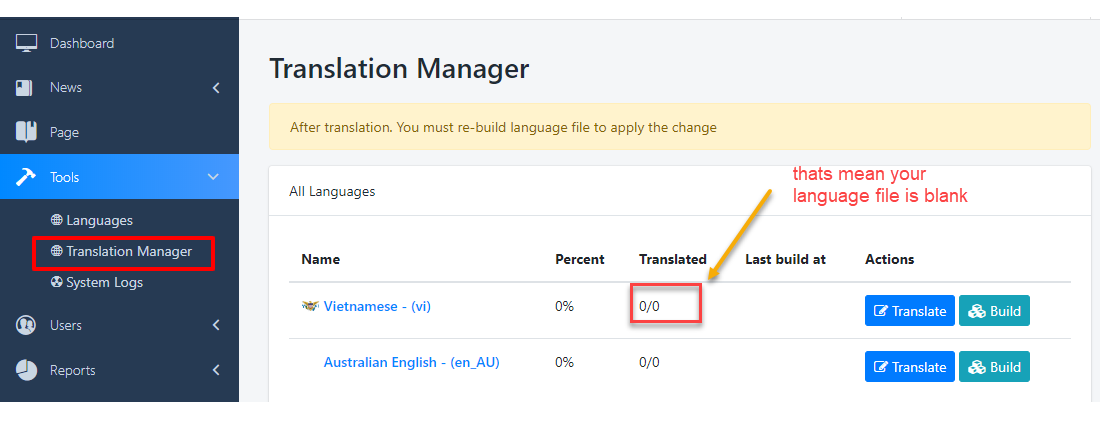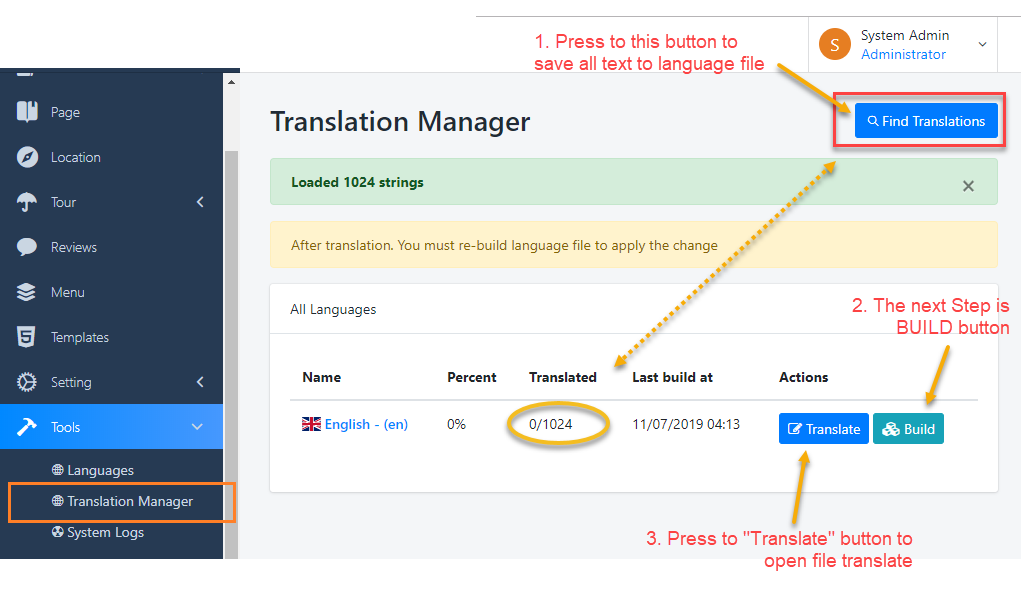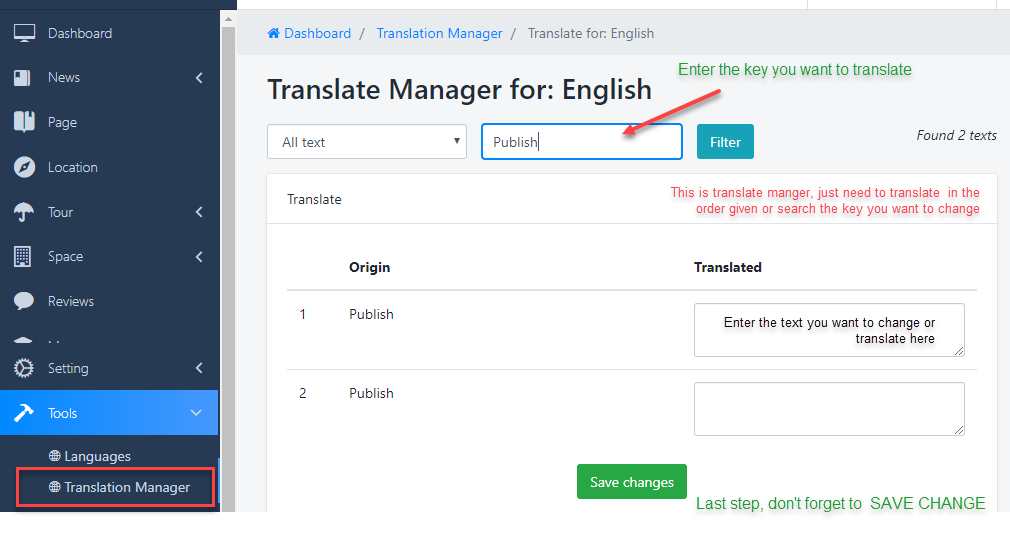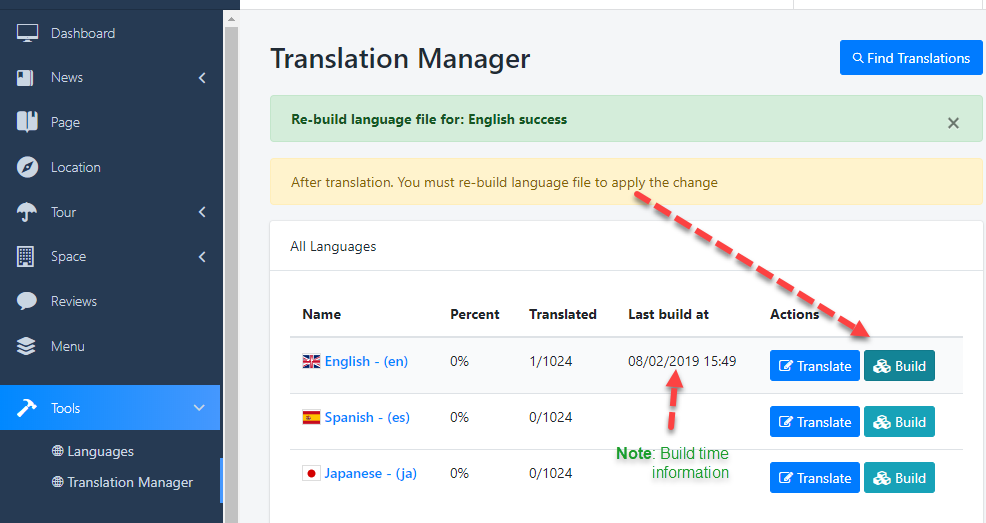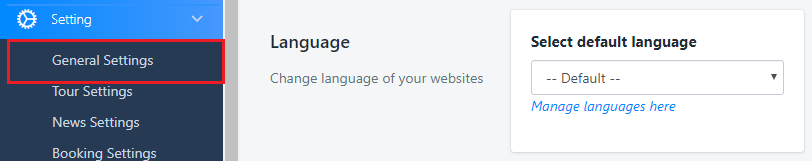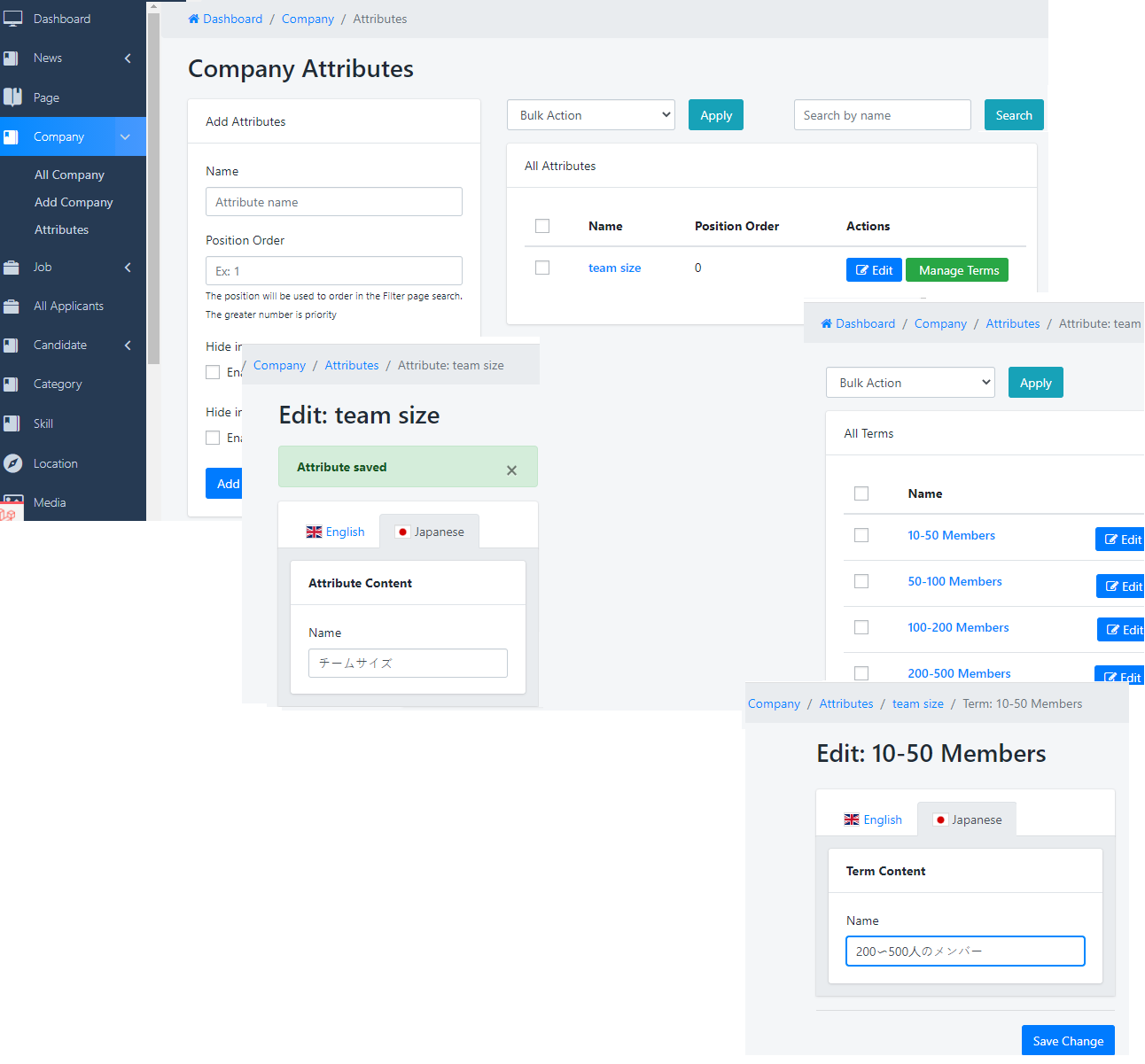When purchasing Superio from Codecanyon, you will be able to download Superio files with your Envato account. There will be two packages for you to choose: The Main Files contains all files, or the Installable Superio files with just necessary installable Superio files.
If you choose Main Files, there will be an Superio Folder included:
- Superio Folder – contains the superio.zip
- Documentation Folder – contains the Document for system
- Licensing Folder – contains the licensing files. (This is your purchase code that you need to download from codecanyon).
To find your licence key/purchase code you need to log into your Codecanyon account and go to your “Downloads” page.
Locate some of the premium Script you purchased in your “Downloads” list and click on the Download and next on the “License Certificate&purchase code” link in drop-down menu.